Who are Front's main competitors?
Front's main competitors include several customer service and support platforms that offer similar features and functionalities. Some of the prominent ones are:
- HelpDesk
- Help Scout
- HubSpot Service Hub
- Freshdesk
- Zendesk
- Massive
- Hiver
- Kayako
- Trengo
- LiveAgent
Top Front Alternatives for 2025
Looking for alternatives to Front for your customer service needs? Here are some top free and paid options to consider:
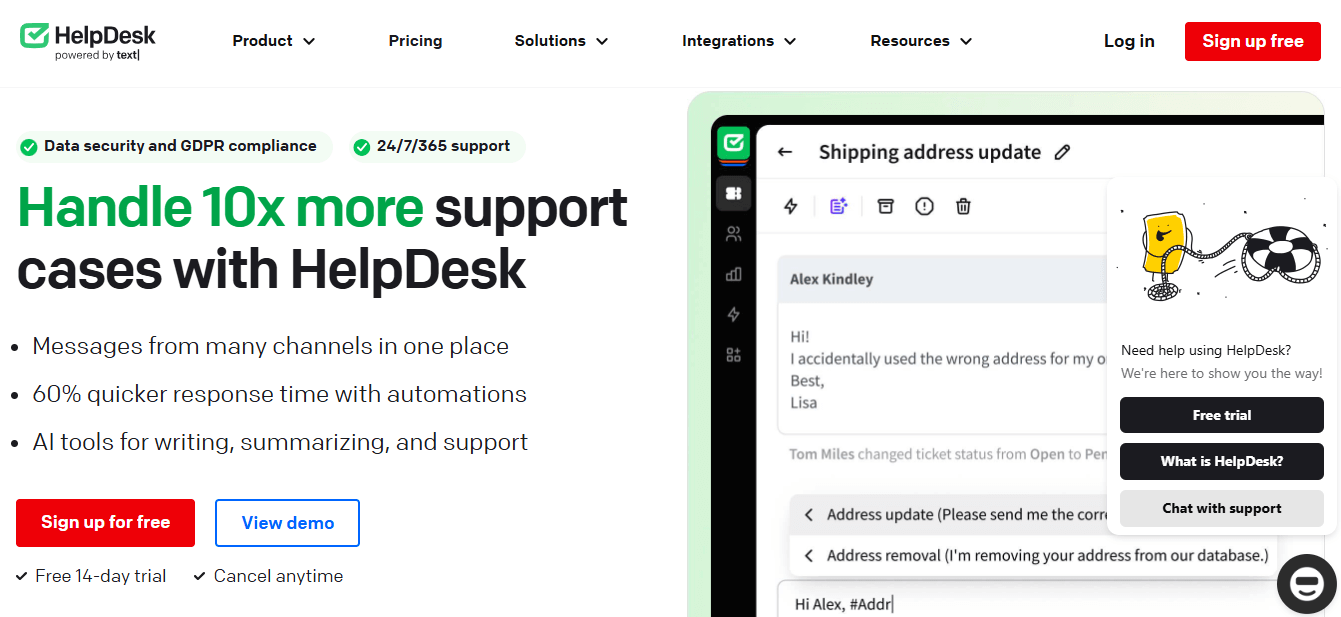
HelpDesk
HelpDesk is a customer service software that enables businesses to provide personalized customer support. It offers features such as ticket management, automation, reporting, and integrations with other tools like LiveChat or ChatBot. HelpDesk aims to streamline customer communications and improve satisfaction through its user-friendly interface and customizable workflows. The platform is designed to help companies promptly manage and resolve customer inquiries and issues.
Key Features
Key HelpDesk features are ticket management, AI-powered tools, intuitive workflows, end-to-end system personalization, and customizable reporting features.
Pros of HelpDesk
The most important advantages of this tool are a user-friendly interface, seamless integration with other systems, and exceptional customer support.
Pricing
HelpDesk offers a 14-day free trial. After that, you can choose one of its plans.
Try HelpDesk!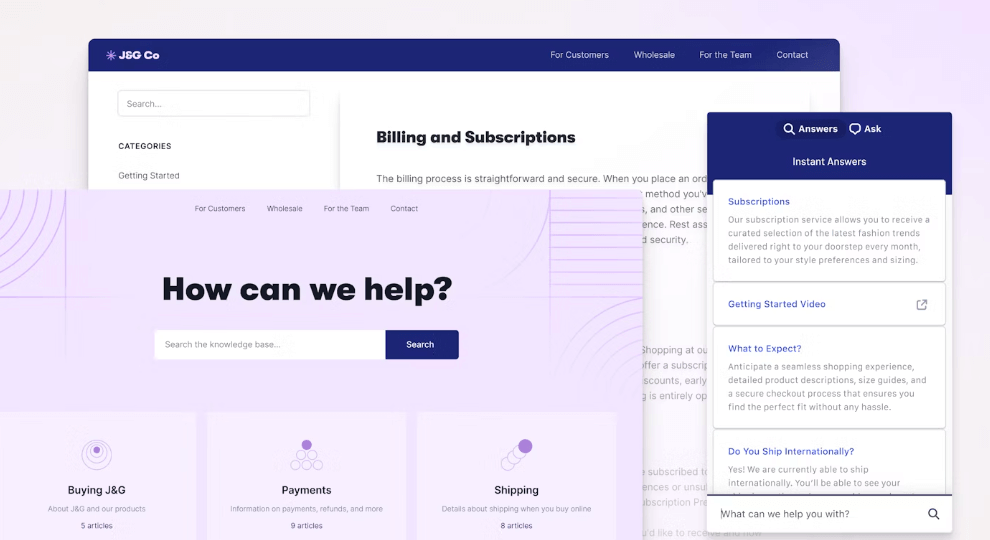
Help Scout
HelpScout is a customer service software that offers businesses tools to provide personalized and efficient customer support. The platform allows teams to collaborate on customer inquiries, streamline customer communication, and gain valuable insights through reporting and analytics. HelpScout focuses on a customer-centric approach, aiming to help companies build stronger relationships with their customers and enhance overall satisfaction. With features like live chat, email integration, and self-service options, HelpScout aims to simplify and improve the customer support experience.
Key Features
Key HelpScout features are its shared inbox, help center, and reporting tools designed to improve customer communication and support.
Pros
This tool stands out thanks to its user-friendly interface, customizable features, and exceptional customer support.
Pricing
HelpScout offers a free trial. For pricing information, please visit: https://www.helpscout.com/pricing/.
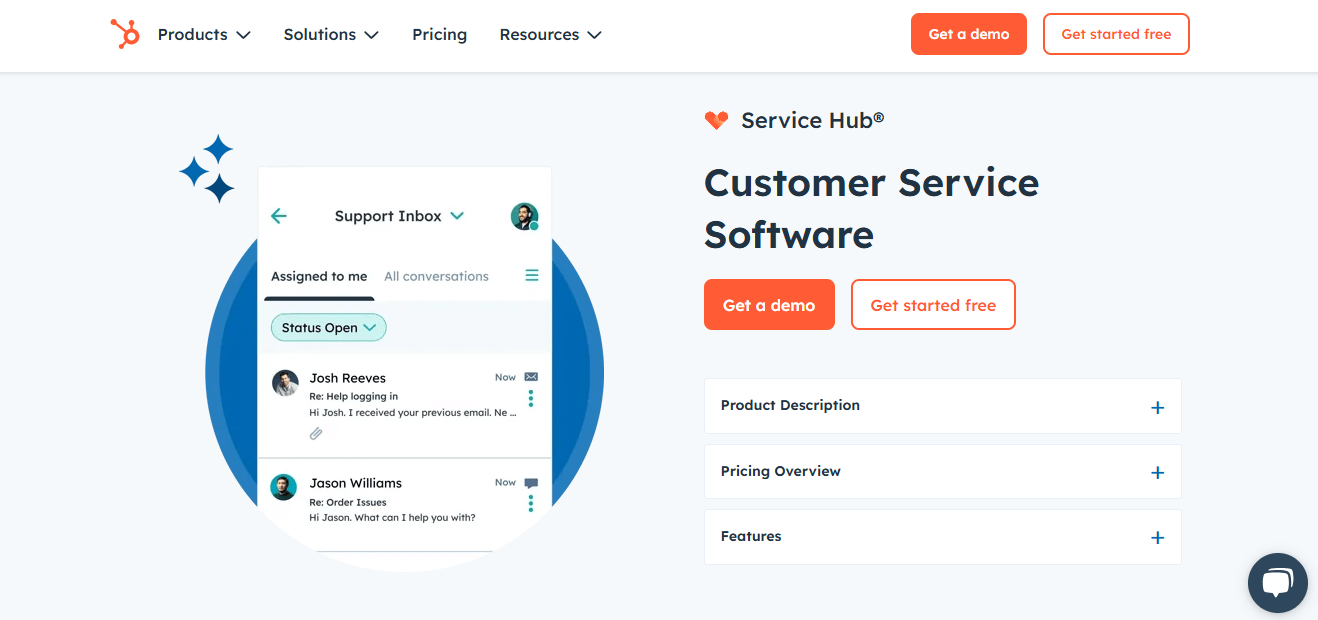
HubSpot Service Hub
HubSpot is a leading customer relationship management (CRM) platform that offers tools to attract, engage, and delight customers. It includes marketing, sales, customer service, content management, and analytics tools to help businesses grow through insights, automation, and scalability. The focus is on inbound marketing strategies to attract and convert leads into loyal customers, making it a comprehensive solution for improving customer relationships and driving growth. Additionally, HubSpot's AI-powered customer platform connects marketing, sales, and customer service, enabling businesses to grow faster by focusing on their customers.
Key Features
Key HubSpot features are lead generation, email marketing automation, social media management, and customer relationship management.
Pros
The most important advantages of this tool are its ease of use, comprehensive features, and ability to streamline marketing, sales, and customer service processes.
Pricing
Yes, HubSpot offers a free trial for their software. You can find pricing information at: https://www.hubspot.com/pricing.
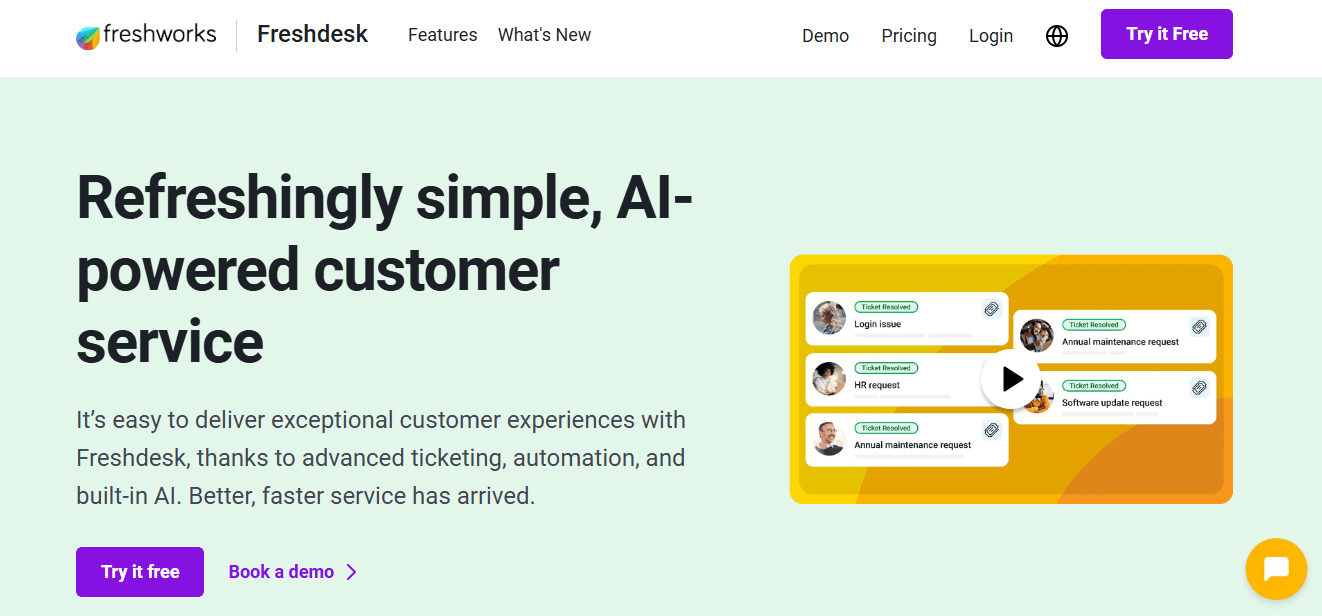
Freshdesk (Freshworks)
Freshdesk (Freshworks) is a cloud-based customer support software that assists businesses in managing customer interactions across various channels such as email, phone, chat, and social media. The Freshdesk platform equips businesses with tools to streamline and automate customer support procedures, enhancing efficiency and customer satisfaction. Freshworks provides a wide range of features, including ticketing, self-service portals, knowledge base management, and analytics, all designed to help businesses deliver personalized and effective customer support on a large scale.
Key Features
Key Freshdesk (Freshworks) features are ticketing system, automation, collaboration, reporting, and self-service options to streamline customer support operations.
Pros
The most important advantages of this tool include its easy-to-use interface, powerful features, and seamless integrations with various platforms.
Pricing
Freshworks offers a free trial for their tools. For pricing information, visit: https://www.freshworks.com/freshdesk/pricing/
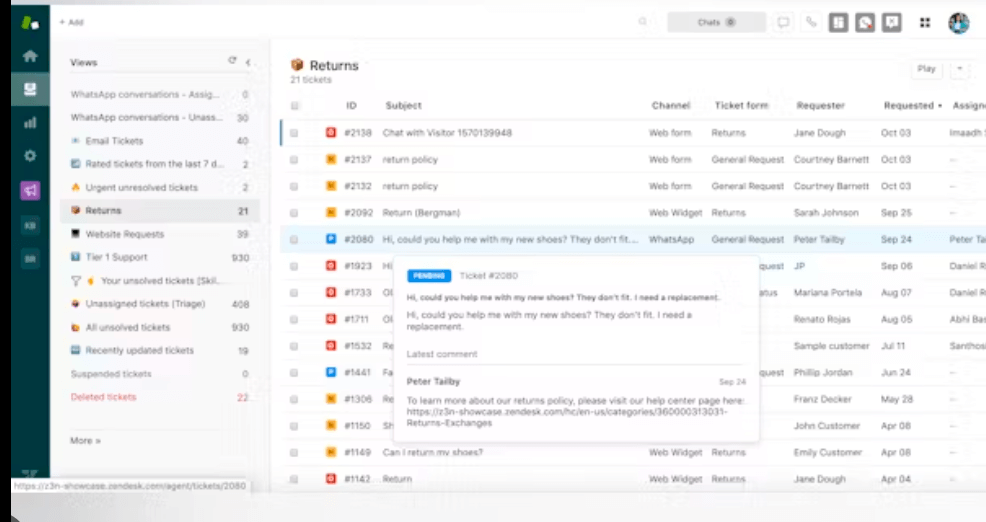
Zendesk
Zendesk is a customer service software company that provides a cloud-based customer service platform designed to help businesses build better customer relationships. Their platform includes tools for customer support like help desk ticketing or live chat. Zendesk aims to make it easy for companies to support their customers across multiple channels, including email, phone, chat, and social media. Their software is scalable and customizable to fit the needs of businesses of all sizes. Additionally, Zendesk offers analytics and reporting tools to help companies track and improve their customer service performance.
Key Features
Zendesk's key functionalities include multichannel support, AI-powered automation, workforce management, and customizable reporting and analytics tools.
Pros
The most important advantages of this tool are its ease of use, customizable options, and ability to centralize customer interactions for seamless customer service management.
Pricing
Zendesk offers a free trial of their customer service software for startups. Pricing information can be found at https://www.zendesk.com/pricing/.
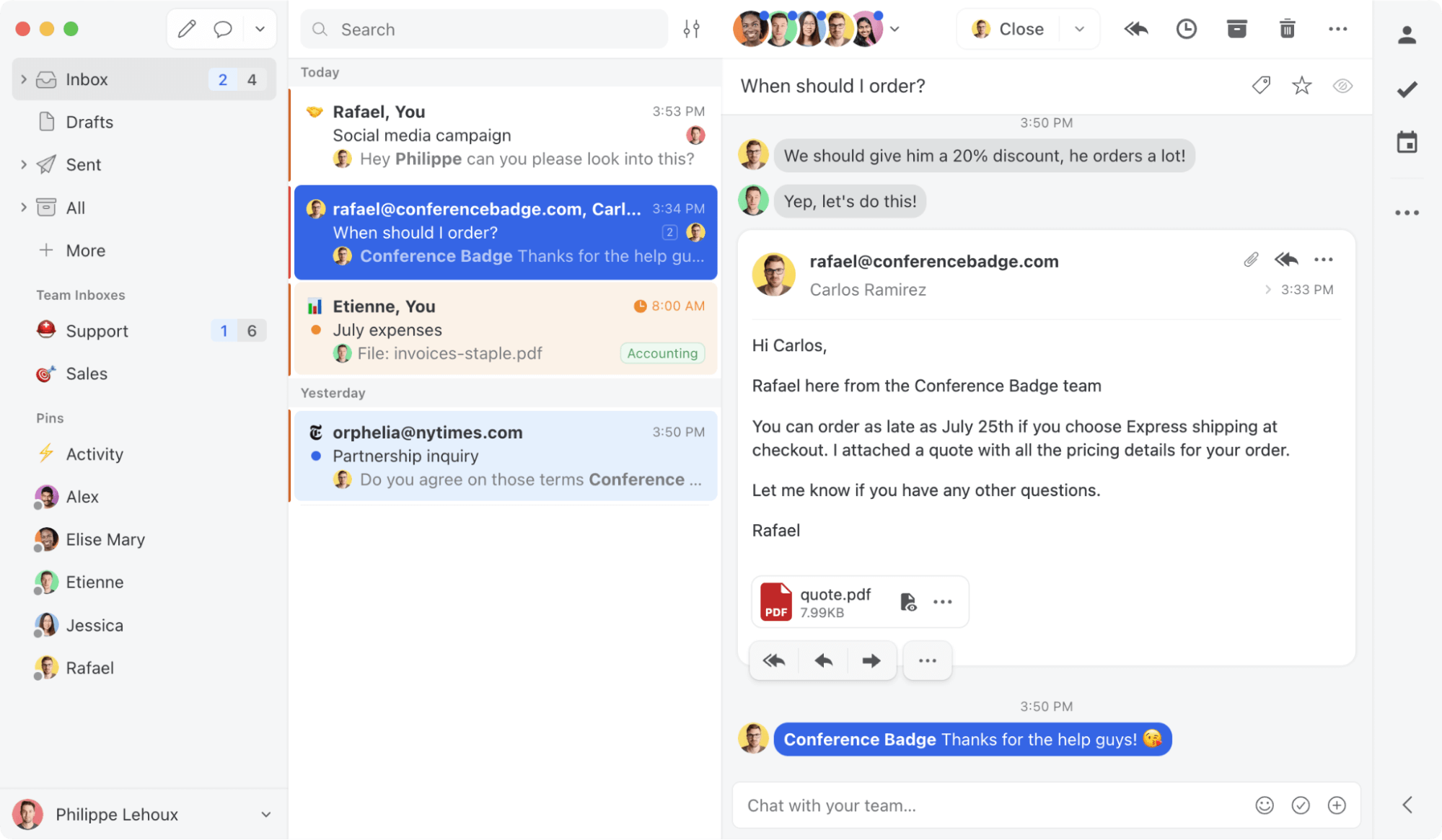
Missive
Missive is a powerful email collaboration tool designed for teams that need to manage customer communications and internal collaboration efficiently. It combines email, chat, and task management in a single platform, making it ideal for teams that want to streamline workflows and enhance productivity.
Key Features
- Shared inboxes: Allows teams to manage emails collaboratively, ensuring everyone is on the same page.
- Built-in team chat: Enables real-time internal communication within the same platform, avoiding the need for external chat tools.
- Task management: Add tasks directly to emails and messages, enabling teams to track to-dos seamlessly.
- Multichannel support: Handles communication from email, SMS, Facebook Messenger, and Twitter in one place.
- Custom workflows: Create workflows tailored to your team's processes with rules, tags, and assignment tools.
- Advanced search and tagging: Quickly find relevant messages or conversations with powerful search functionality.
Pros
- Intuitive interface that is easy to use for team members of all skill levels.
- Combines email, chat, and task management, eliminating the need for multiple tools.
- Supports multichannel communication, making it suitable for businesses that handle various communication platforms.
- Excellent for small to medium-sized teams focusing on collaboration and productivity.
Cons
- Limited advanced analytics and reporting features compared to larger help desk tools.
- Not as feature-rich as dedicated customer support platforms for larger organizations.
- No knowledge base functionality for self-service support.
Pricing
The Starter plan starts at $14 per user per month, which includes shared inboxes, chat, and basic automation. Offers a free trial, allowing teams to explore its features before committing.
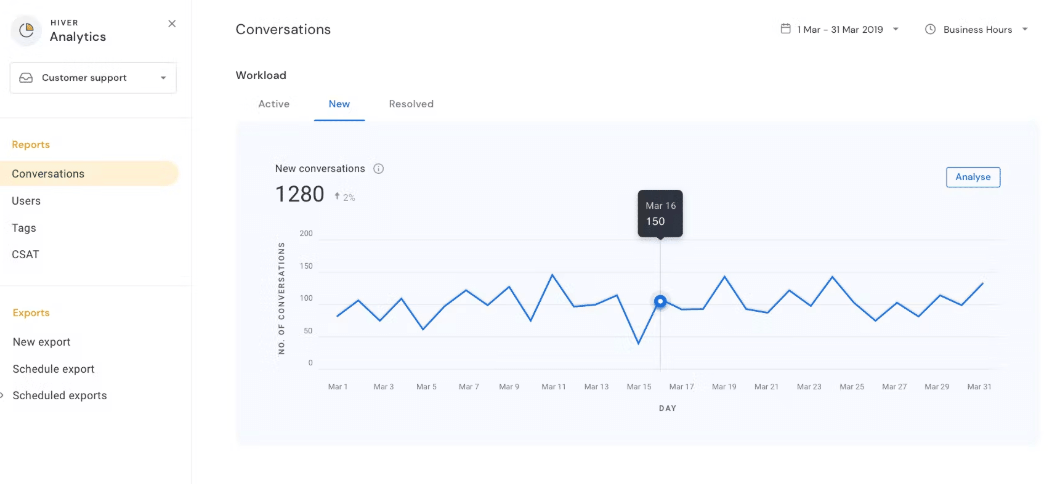
Hiver
Hiver is a collaborative email management platform that allows teams to manage shared inboxes from their Gmail. It aims to streamline email communication, enabling teams to work together on resolving customer issues, managing sales leads, and collaborating on projects directly from their inbox. Hiver provides features such as email delegation, shared email templates, and email assignments to help teams collaborate effectively and increase productivity.
Key Features
- Transforms Gmail into a collaborative help desk.
- Shared inboxes for email collaboration.
- Automation for ticket assignments and follow-ups.
- Reporting tools to track team performance.
- SLA tracking and collision detection to avoid duplicate responses.
Pros
- Ideal for teams already using Gmail.
- No need for external software integration.
- Simple and intuitive to use.
Cons
- Limited features compared to full-fledged help desk solutions.
- Lacks multichannel support beyond email.
Pricing
The Lite plan starts at $15 per user per month. Free trial available.
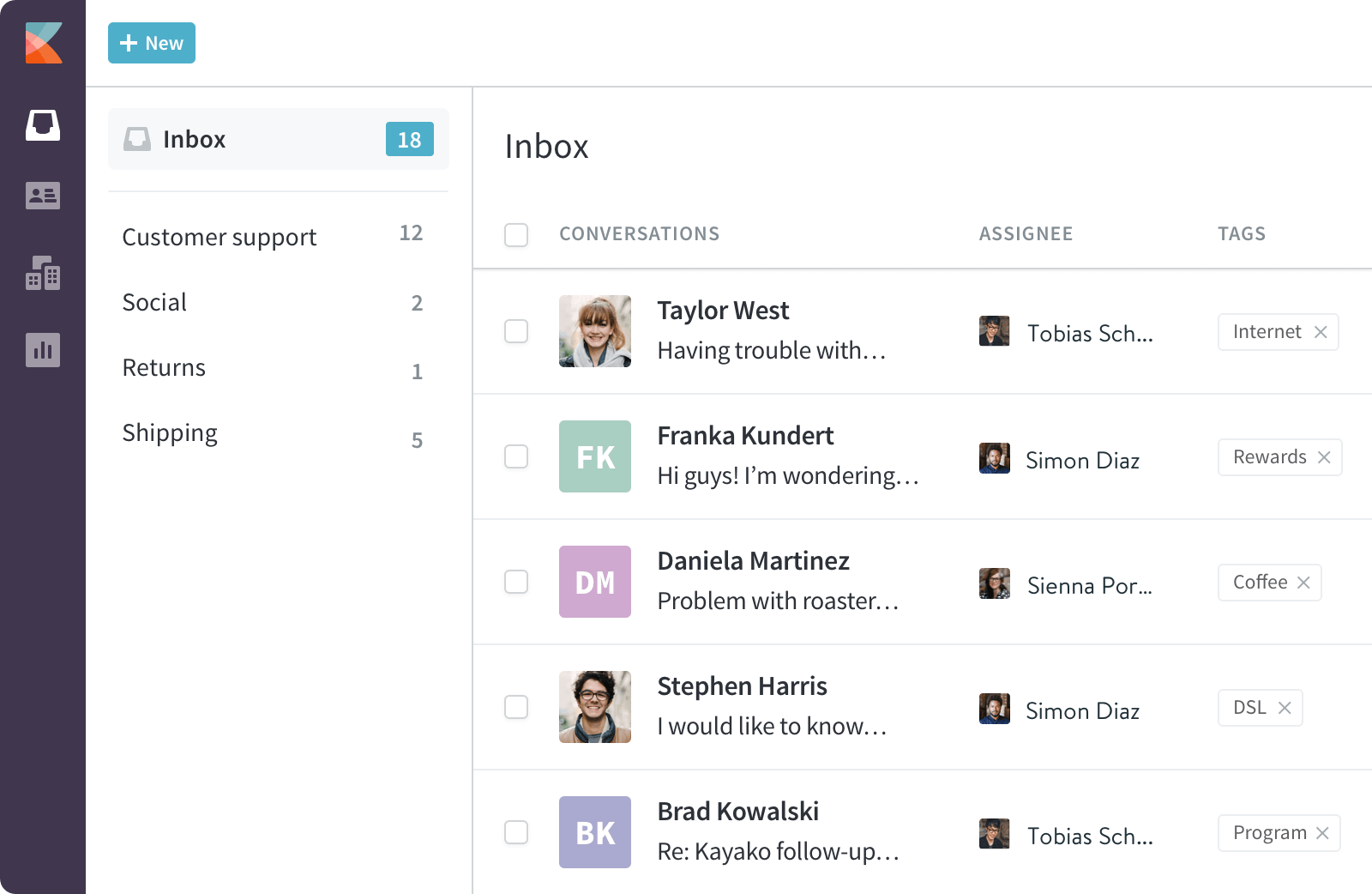
Kayako
Kayako is a customer service software company that provides a help desk and live chat platform for businesses to better communicate with and support their customers. The platform allows businesses to manage customer inquiries, provide self-service options, and collaborate internally to resolve customer issues quickly and efficiently. Kayako aims to help companies build stronger customer relationships by providing a seamless and personalized customer service experience.
Key Features
- Omnichannel support (live chat, email, social media, and phone).
- Collaboration tools to enhance team communication.
- Powerful analytics to track performance and customer satisfaction.
- Automated ticketing and routing.
Pros of Kayako
- Easy to use and intuitive interface.
- Strong reporting and analytics capabilities.
- Excellent for collaborative customer service teams.
Cons
- Limited integration options compared to other platforms.
- Some users find the setup process to be a bit complex.
Pricing
Starts at $15 per agent per month for the Basic plan. Free 14-day trial available.
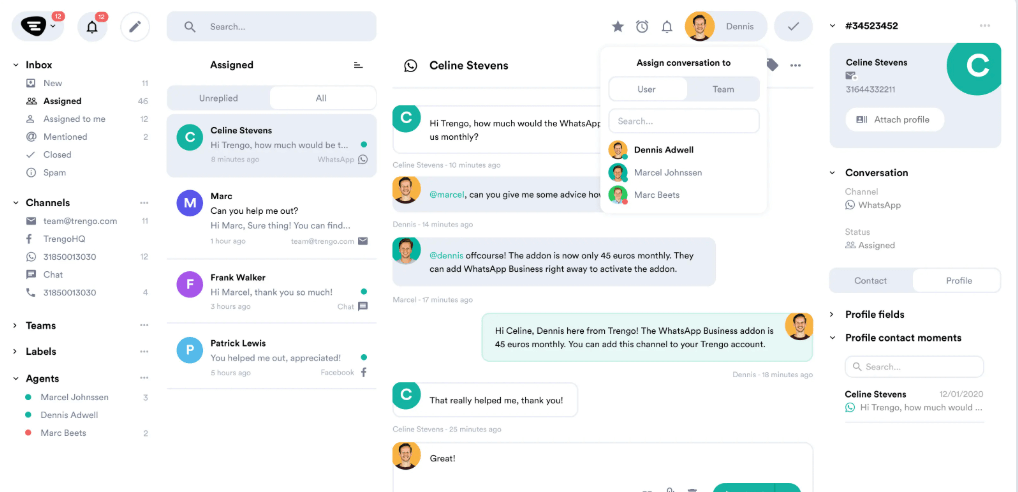
Trengo
Trengo is a communications platform designed to help businesses of all sizes manage their customer communication channels in one place. It allows teams to collaborate efficiently, automate repetitive tasks, and deliver exceptional customer service across multiple channels like email, chat, WhatsApp, social media, and more. Trengo's features include a shared inbox, team chat, automation tools, and integrations with popular business software. The platform aims to streamline communication processes and improve business customer satisfaction.
Key Features
- Centralized inbox for email, chat, social media, and voice.
- Chatbots for automated responses to common queries.
- Collaboration features like internal team notes and assignments.
- Integration with over 50 tools including CRM platforms.
- Multilingual support for international teams.
Pros
- Intuitive interface and easy setup.
- Strong multichannel capabilities.
- Affordable and scalable for growing businesses.
Cons
- Reporting tools could be more advanced.
- Limited customization for certain workflows.
Pricing
The Basic plan starts at $18 per user per month. Free trial available.
Who should choose Front and why?
Front is a shared inbox and collaboration tool designed to help teams manage customer communication across various channels. It offers a blend of email management, real-time chat, and task collaboration, making it an excellent choice for businesses focused on teamwork and efficient customer support.
Who should choose Front?
- Customer support teams:
- Front is perfect for teams that manage a high volume of customer queries across multiple channels, such as email, chat, social media, and SMS.
- The shared inbox ensures no message is overlooked and provides visibility for all team members.
- Small to medium-sized businesses (SMBs):
- The Front is an excellent fit for SMBs that need an affordable and user-friendly tool to manage communication and foster collaboration.
- Its scalability ensures it can grow with the business.
- Remote teams:
- Front offers real-time collaboration features for remote or distributed teams, such as internal team comments and tagging, enabling seamless communication across different locations.
- Sales and account management teams:
- Teams handling client relationships benefit from Front’s ability to centralize communication and keep everyone in the loop.
- CRM integrations make it easier to track conversations and follow-ups.
- Teams needing multichannel support:
- Businesses that communicate with customers across email, social media, SMS, and chat will appreciate Front’s unified platform for managing all these channels.
Why choose Front?
- Collaboration-friendly: Front enables teams to collaborate directly within conversations by tagging teammates, sharing drafts, and leaving internal notes without leaving the app.
- Unified inbox: It consolidates multiple communication channels into one platform, allowing teams to handle email, chat, and more without switching tools.
- Personalized customer experience: Front integrates with CRMs and allows for detailed customer profiles, helping businesses provide personalized and context-aware support.
- Efficient workflows: Automation features like rules and routing streamline workflows, ensuring messages are directed to the right people and resolved quickly.
- Scalability: Front is suitable for teams of various sizes and scales with your business, offering plans that cater to startups, SMBs, and enterprise-level organizations.
- Ease of use: The intuitive interface makes onboarding teams quick and hassle-free, reducing the learning curve.
How to transition smoothly to a HelpDesk tool
Transitioning to a new helpdesk tool can be challenging, but with careful planning and execution, you can ensure a smooth migration of your tickets and data.
Migrate for free from Front ticketing system
We're here to support you during the entire migration process, offering information about any related costs and, if possible, covering them for you.


