Who are Jira's main competitors?
Jira's main competitors include several customer service and support platforms that offer similar features and functionalities. Some of the prominent ones are:
Examples:
- HelpDesk
- ClickUp
- Asana
- Zoho Projects
- Teamwork
Top Jira Alternatives for 2025
Looking for alternatives to Jira for your customer service needs? Here are some top free and paid options to consider:
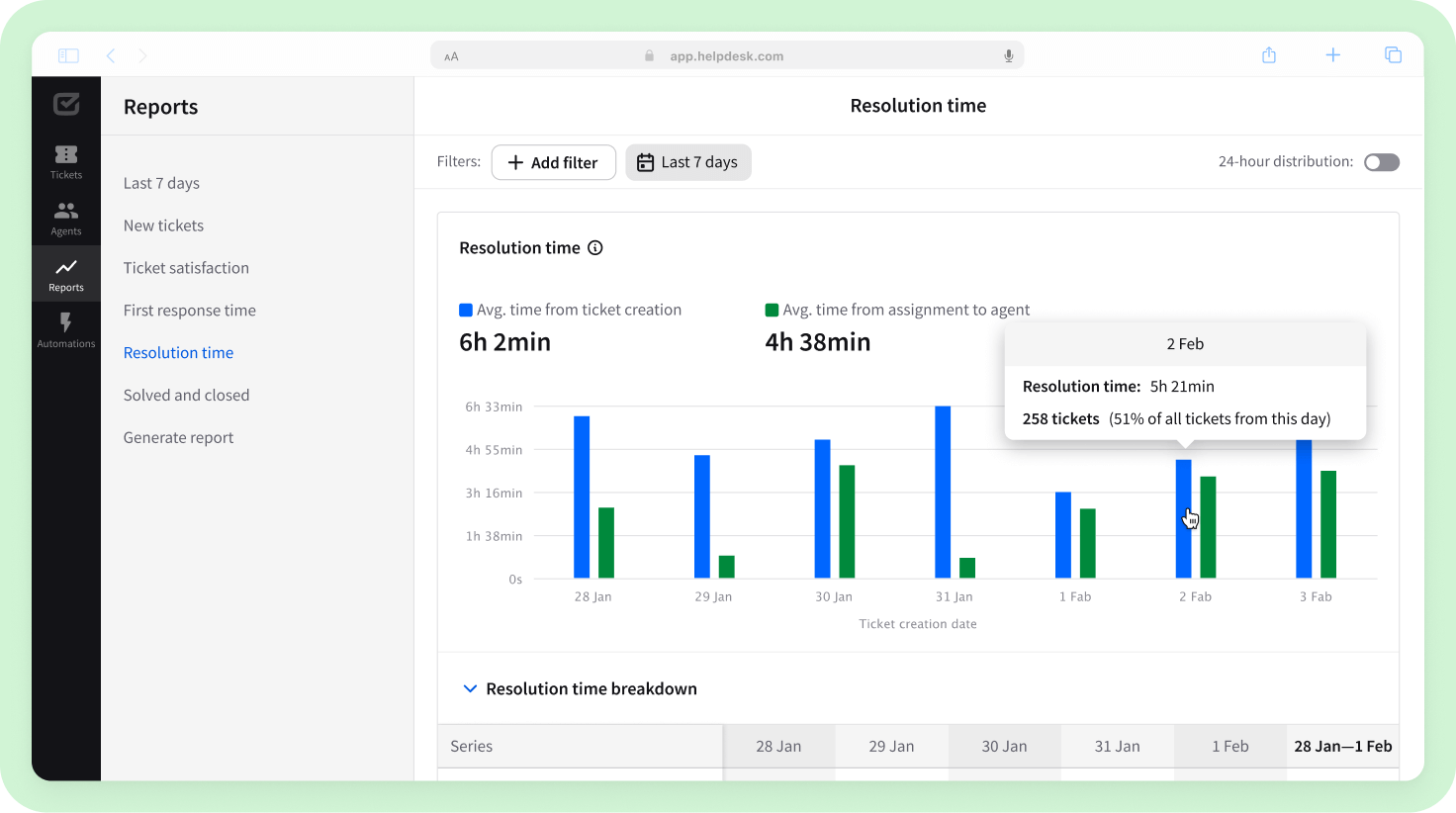
HelpDesk
HelpDesk is a customer service software that enables businesses to provide personalized customer support. It offers features such as ticket management, automation, reporting, and integrations with other tools like LiveChat or ChatBot. HelpDesk aims to streamline customer communications and improve satisfaction through its user-friendly interface and customizable workflows. The platform is designed to help companies promptly manage and resolve customer inquiries and issues.
Key Features
Key HelpDesk features are ticket management, AI-powered tools, intuitive workflows, end-to-end system personalization, and customizable reporting features.
Pros of HelpDesk
The most important advantages of this tool are a user-friendly interface, seamless integration with other systems, and exceptional customer support.
Pricing
HelpDesk offers a 14-day free trial. After that, you can choose one of its plans.
Try HelpDesk!ClickUp
ClickUp is a productivity platform that allows teams to work seamlessly and efficiently. It offers many features, including project management, task management, time tracking, goal setting, and team collaboration tools. ClickUp is designed to help teams communicate, organize tasks, track progress, and ultimately achieve their goals. The platform is customizable to meet the specific needs of each team and is suitable for teams of all sizes and industries. With ClickUp, teams can streamline their workflows, improve productivity, and stay organized in one centralized place.
Key Features
Key ClickUp features are task management, goal tracking, time tracking, document collaboration, and project organization.
Pros of ClickUp
The most essential advantages of this tool are its comprehensive project management features, customizable task views, and seamless integration with other productivity tools.
Pricing
ClickUp offers a free trial and for pricing information, you can visit their pricing page at: https://www.clickup.com/pricing
Asana
Asana is a web and mobile application designed to help teams organize, track, and manage their work. It allows users to create projects, assign tasks, set deadlines, and communicate with team members in one place. Asana is designed to streamline workflow and increase productivity by providing a centralized collaboration and task management platform. Companies of all sizes use the software across various industries to improve teamwork, project management, and communication.
Key Features
Key Asana features are project management, task assignment, deadline tracking, collaboration, and data visualization.
Pros of Asana
The most essential advantages of Asana are its user-friendly interface, collaboration features, and task-tracking capabilities.
Pricing
Asana offers a free trial of their project management tool. For pricing information, visit https://www.asana.com/pricing
Zoho Projects
Zoho Projects is an online project management software that helps teams plan, track, and collaborate on projects effectively. The software allows users to set up tasks, milestones, and dependencies to streamline project progress. It also offers Gantt charts, time tracking, document sharing, and team communication tools to enhance project efficiency. Zoho Projects is cloud-based, meaning users can access and manage their projects from anywhere, making it an ideal solution for remote teams or businesses with multiple locations. Additionally, the software integrates with other Zoho apps and third-party applications to enhance project management capabilities further.
Key Features
Key Zoho Projects features are project planning, task management, team collaboration, and time tracking.
Pros of Zoho Projects
The most significant advantages of Zoho Projects include efficient project planning, collaboration, and tracking, as well as customizable workflows and reporting features.
Pricing
Yes, Zoho Projects offers a free trial. For more information on pricing, please visit: https://www.zoho.com/projects/pricing.html
Teamwork
Teamwork is a project management tool designed to help teams work together more effectively. The platform is focused on enabling collaboration, communication, and efficiency to streamline workflows and achieve project goals. Teamwork provides a range of features, including task management, document sharing, time tracking, and reporting. The platform is user-friendly and customizable to meet the unique needs of different teams and projects. With Teamwork, teams can easily stay organized, communicate effectively, and track progress to deliver successful outcomes.
Key Features
Key functionalities of this tool are task management, time tracking, project planning, and collaboration tools to improve team productivity and efficiency.
Pros of Teamwork
The most important advantages of this tool are increased team collaboration, seamless project management, and improved productivity.
Pricing
Teamwork offers a free trial for their project management tool. For more pricing information, please visit their Pricing page at https://www.teamwork.com/pricing.
Looking for Jira alternative? Try HelpDesk!
Save a bunch of time with an automated help desk during your 14-day free trial.

Why are businesses looking for alternatives to Jira?
Businesses are looking for Jira alternatives for several reasons, such as cost considerations, scalability issues, and a desire for more customizable project management solutions.
Automate tasks related to your industry and save time with HelpDesk
Join our free 14-day trial and see how you can improve your customer service performance.
Free 14-day trial Simple setup No credit card required
What are the weaknesses of Jira?
Here are the primary disadvantages of Jira, as reported by users:
- Steep learning curve: Jira can be complex and overwhelming for new users, resulting in a steep learning curve. Team members need help adapting quickly and using the platform effectively.
- High cost: Jira can be expensive, particularly for large teams or organizations that require multiple licenses or advanced features. This can be a barrier for smaller companies or teams with limited budgets.
- Overwhelming customization options: While Jira's customization options can be a strength, they can also be overwhelming for some users. Configuring Jira to meet specific needs and requirements can be time-consuming and confusing.
- Limited integration options: Jira may only integrate with some tools and software a team or organization uses. This can result in inefficiencies and data silos, as information is not easily shared between systems.
- Performance issues: Some users have reported experiencing performance issues with Jira, such as slow loading times or crashes. This can be frustrating and disrupt workflow, impacting productivity.
The 10+ Best Customer Service Software and Apps in 2025
You don’t need to spend hours researching to choose the best tool for your team. We did it for you! In this knowledge-packed handbook, you'll find the best customer service software for 2025.
Read the handbookHow to transition smoothly to a HelpDesk tool
Transitioning to a new helpdesk tool can be challenging, but with careful planning and execution, you can ensure a smooth migration of your tickets and data.
Migrate for free from Jira ticketing system
We're here to support you during the entire migration process, offering information about any related costs and, if possible, covering them for you.


