For years, email has been the primary communication channel for all businesses. Whether it’s quick file sharing, updates, or coordinating with team members, business professionals have relied on email to keep things moving.
However, as technology evolves, so does the need for smoother and more effective collaboration — something that often seems disorganized through traditional email channels.
But there’s no need to worry! Many popular email alternatives are available on the market, built to offer better ways to communicate, collaborate, and manage tasks easily.
Which options best suit your business? Let’s explore it.
Why look for a Gmail alternative?
Gmail is one of the most popular email platforms, with over 1.5 billion active users worldwide and over 5 million business email communications, and we’re primarily searching for alternatives to it. Now, this platform is seeing a decline in its positioning due to various reasons, including privacy concerns and a demand for better features.
Let’s discuss some common reasons why the once-email leader market is dwindling.
Lack of security
As a business owner, your ultimate priority should be protecting your business and customer information. Unfortunately, Gmail doesn’t offer end-to-end encryption, so this isn’t something you can fully achieve.
The platform has become notorious for being a victim of numerous phishing and scamming attacks, which can compromise the confidentiality of sensitive information.
Moreover, Gmail allows third-party developers to access its API to build software that integrates with the platform, opening up a world of security risks.
Insufficiency storage
To use Gmail, you must create a Google account. Each free Google account has 15 GB of storage across Google Photos, Gmail, and Google Drive. However, this space is often quickly occupied when sharing huge files with team members.
So, to access storage further, you have to pay for a premium account, which may not be viable, especially if you are a small business just starting — another reason you should consider looking for Gmail alternatives with more space.
Limited collaboration
Businesses don’t just need an essential communication tool like Gmail — they look for more advanced features that facilitate seamless collaboration and enhanced productivity to improve customer relationship management. It’s where other Gmail alternative options stand out.
These tools provide your business with many options, including real-time document editing, secure chat functionality, and efficient project management, which increase team collaboration.
Top Gmail alternatives for business communication
The following are some top Gmail alternatives that will change how you interact with clients and team members.
Collaborative platforms
Team collaboration is key to ensuring everyone is on the same page and working towards achieving business goals. If you are struggling to maintain a collaborative environment in your organization, here are some of the best email alternatives and collaborative platforms that make this easy for you.
HelpDesk
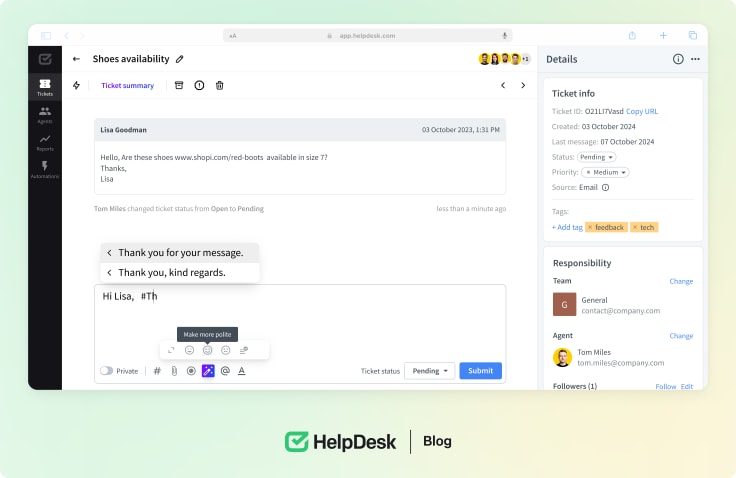
HelpDesk is a superb tool that enhances team collaboration and overall project management. The platform allows you to create custom emails for each team, paving the way for smooth business communications. You can even change the color of the email interface to match your branding and configure the content to make it more informational and engaging.
HelpDesk also has powerful automation features, freeing you from daily repetitive tasks such as sending follow-ups or reminders. Your team can save most of their time and focus on high-complexity tasks. It lets you swiftly assign tickets to different team members depending on their skills and experience.
It leads to better workload management, improving overall business efficiency. Team members from all over the world can collaborate in real-time on Helpdesk to resolve support cases. You can also view each member’s activity, assign roles, and tag them on tickets for quick assistance.
Pros
-
Top-notch data security with Privacy-Shield certification and RODO compliance.
-
14-day free account trial for enhanced accessibility.
-
Quick 5 minutes setup streamlines business operations.
-
Huge marketplace offering integrations like Zapier, Webflow, WordPress, and many more.
-
Customer support is available 24/7 to handle all queries.
Microsoft Teams

Next up is Microsoft Teams, part of the Microsoft 365 family and mainly designed for team collaboration. It’s a chat-based platform with advanced features like smooth document sharing and online meetings.
It’s organized into channels that act as conversation boards where team members can discuss specific topics and projects with each other. There’s a General channel where members can mention others and invite them to join the conversation, leading to a positive workspace environment.
It’s also integrated with SharePoint Online, which provides each team with a site with a default library folder where all the project data is saved. The video calls feature is ideal for staying in constant touch if you work with clients and teams from different locations.
Pros
-
Easy communication with external and internal contact via features like chat, text, conference call, and video call.
-
Integrated with all Office and other third-party tools such as PowerPoint, Excel, and many more.
-
Access previous meeting notes and conversations for knowledge retention.
Cons
-
Not an advanced telephony system, and you cannot transfer calls.
-
Video call and meeting features are limited compared to platforms like Zoom.
Email clients beyond Gmail
Here are some tools that transform your whole email-sending experience.
Microsoft Outlook
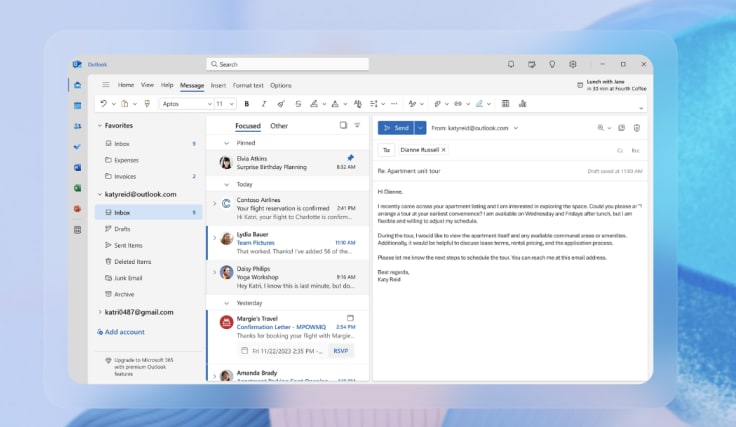
First introduced in 1997, Microsoft Outlook is the most popular option. It allows you to send and manage emails with features like filters and folders for easy email sorting. The platform lets you quickly locate contacts using address books and schedule emails to send updates and replies automatically.
Outlook also acts as an app manager, coordinating and integrating with many other Office apps, such as Word, Excel, and PowerPoint. So, you can perform tasks like data entry, presentations, and word processing. Staff members can rely on it to share their Outlook calendars to optimize time across teams.
All personal data, such as emails and calendars, can be easily synced across multiple devices, such as computers, smartphones, and tablets. Like many other apps, Outlook integrates with Uber, Google Play, Facebook, and Yelp for an unbeatable user experience.
Pros
-
Filtering and sorting features for effective email prioritization.
-
Customization is next level with the ability to change themes and hide preview texts.
-
Easy to download and smooth user interface.
Cons
-
Too many features may overwhelm new users.
-
Quite expensive; not suitable for businesses with tight budget.
Yahoo Mail
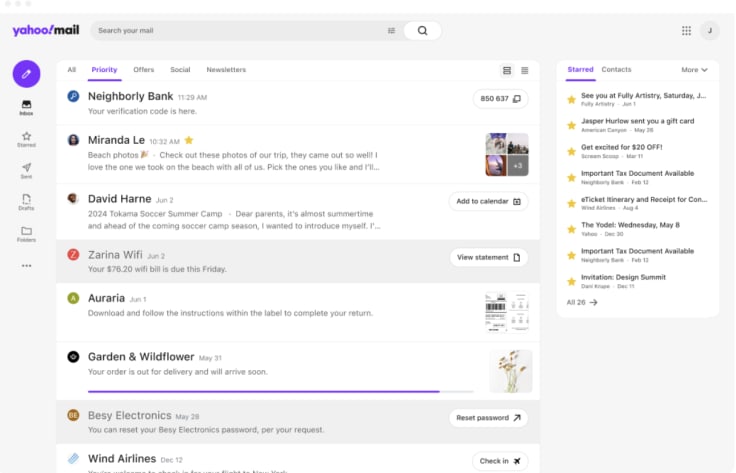
Yahoo Mail is another top email client alternative offered by the American company Yahoo, Inc. The platform is known for its excellent efficiency and performance, empowering users to send emails quickly.
Yahoo Mail offers features like theme changing, so you can adjust the color of your choice. In addition, there’s inbox spacing capability, which lets you decide how much space or distance you want between your emails in the inbox.
You can easily view all emails using photos, documents, and receipts. It also provides archiving so you can hide what you want to delete. Using the Yahoo calendar, you can book an event and get constant reminders to avoid missing out on anything important.
Pros
-
Massive 1 TB free space enables you to store as many emails and files as possible.
-
Smart Views feature to find desired emails quickly.
-
14-day free trial and a bundle of attractive themes to choose from.
Cons
-
No option to create email labels.
-
Emails aren’t encrypted, posing security threats.
Proton Mail

Proton Mail is the top choice for people who want secure Gmail alternatives. The platform has a zero-access encryption policy. It helps you craft and send emails and even labels them based on priority.
Filtering emails is a breeze, as you can search particular keywords, email addresses, and even names to find relevant ones. It provides keyboard shortcuts that streamline the workflow, as team members can quickly draft emails and open previous messages with just one click.
When you sign up for Proton Mail, you get a ProtonVPN account for secure internet access over their virtual private network. Two-factor authentication is in place on Proton Mail, so if anyone ever tries to steal your business data, they won’t be able to access the account.
Pros
-
End-to-end encrypted email service for enhanced security of business information.
-
Operates under Swiss justification.
-
Imports contacts and emails for easy transition to a secure platform.
Cons
- Free users only get access to 1 GB of storage.
Specialized email solutions
If you are looking for some specialized email solutions for better team collaboration and customer targeting, try out these options:
Fastmail

Fastmail is one of the many email management alternatives designed to help you draft secure emails. It comes with a spam filter so you can discard fake emails without having to read them.
You can use the advanced search option in the email headers, such as “To” and “From,” to find specific emails. While this may seem like an ordinary feature, Fastmail allows you to save these emails in the sidebar for quick access.
It also offers around 600 aliases on a basic account, which means you can create 600 burner emails, use them once, and discard them. If you don’t like continuous email notifications crowding your phone or other device, you can simply select to receive notifications of emails that are truly important to you.
Pros
-
No ads clutter your inbox.
-
Rarely see any downtime and is functional all around the clock.
-
Clean and user-friendly interface.
-
Robust spam filtering for a secure user experience.
Cons
-
No free trial.
-
A limited number of third-party integrations.
Zoho Mail
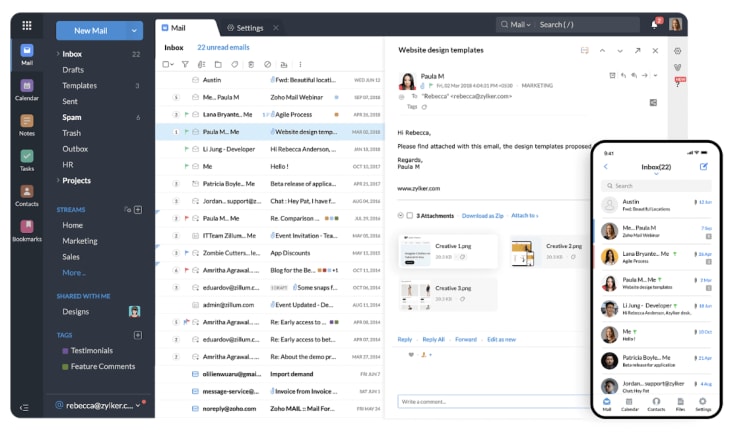
Zoho Mail is a secure email hosting service for smoothly drafting and managing your business communication and emails. There are task modules that let you create well-structured task schedules for proper workflow management. All your contacts are neatly organized in a user-friendly address book.
You can also add virtual sticky notes in different colors to emails to keep track of important information. But this doesn’t stop here — a Zoho calendar feature enables you to monitor upcoming events and meetings so you don’t miss out on anything.
The Night Mode is great for business professionals who have to check all emails at bedtime but try to avoid additional eye strain. The cherry on the cake? Zoho Mail allows you to create reusable email templates, streamlining the whole email process.
Pros
-
Works well with all Zoho tools, including Zoho CRM, Zoho Projects, and Zoho Creator.
-
Free to use for up to five users.
-
Exceptional support team offering assistance 24/7.
Cons
-
Spam filter doesn’t work well.
-
Not suitable for personal use.
Project management software
Businesses have to juggle a lot of projects at a time. For instance, you may have some operational projects going along with strategic ones. To plan and manage all these tasks, you need a comprehensive solution. Here are some options that can help you:
ClickUp
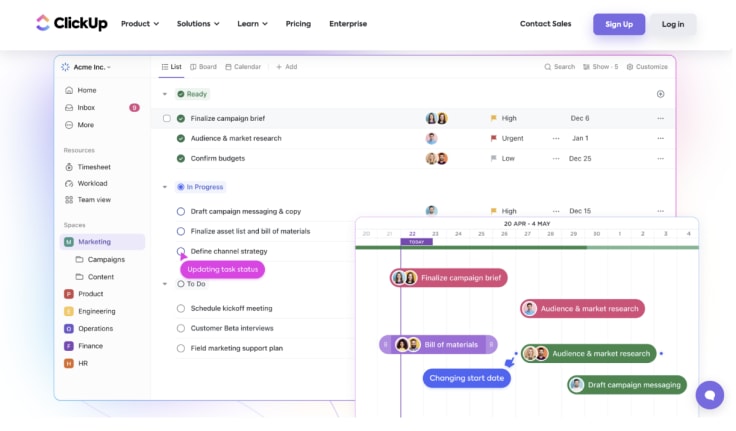
ClickUp is a cloud-based project management tool that lets you plan and manage projects and communicate with team members. Its chat and whiteboard features make it easy for everyone to collaborate and share ideas. Many customization features help you create custom workflows according to your business needs.
With options like customizing dashboards, labels, and statuses, Clickup makes project management a breeze. It ensures that your workflows are correctly optimized, boosting productivity and minimizing the risk of errors. But that’s not all — the platform also has an intuitive interface, so navigating is a piece of cake.
All tasks are displayed on the dashboard, and an “Assigned” section helps team members view their responsibilities, leading to timely outcomes. Deadlines can also be set, and progress is monitored to keep everyone aligned. The report generation feature lets you create detailed reports on performance and project software, which can be exported in CSV, Excel, and PDF formats.
Pros
-
Over 11 ways to view project progress and data.
-
Quite affordable compared to other project management solutions.
-
Clean and intuitive interface for easy navigation.
-
Robust collaboration tools, including comments, checklists, and mentions.
Cons
-
No 24/7 live support.
-
Not suitable for large businesses with hundreds of employees.
Trello
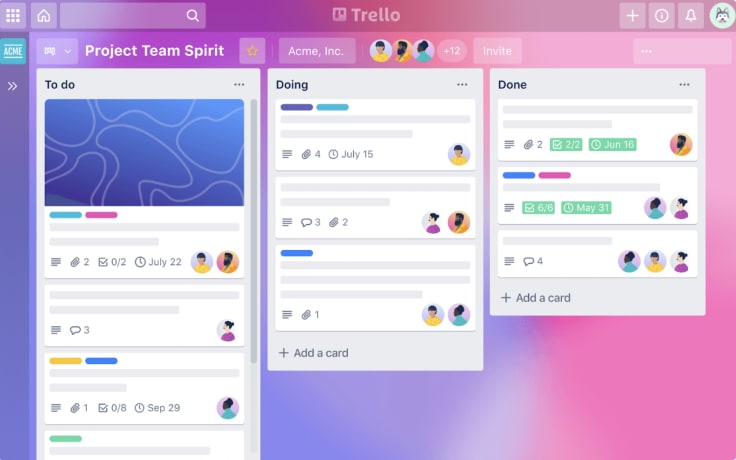
Trello is another of the best project management tools and email alternatives, and it is easy to set up. Kanban-style software exists under the Atlassian umbrella alongside other tools like Jira. This platform’s workflow automation is extraordinary, as Butler, Trello’s automation bot, allows you to set rule-based triggers.
With Trello, everything is hassle-free, from due data commands to moving task cards from one column to another. Some custom buttons for their boards streamline workflows. Trello also has some Power Up features that enable integration with other platforms like Slack, Google Drive, Zoom, and Microsoft Teams.
It means you can easily access all your favorite apps without leaving Trello. Trello’s collaboration features are top-notch, as you can comment, mention, share documents, and set up notifications for quick updates.
Pros
-
Set colored labels according to the priority of your tasks.
-
Multi-platform comparability as it works smoothly on phones, computers, and laptops.
-
A low learning curve allows for quick project creation and management.
-
Digital note-taking to reduce paper usage.
Cons
-
Not suitable for large-scale complex projects.
-
It has a 10 MB file upload limit for each file for basic members, which can be pretty restrictive.
Factors to consider when choosing an email alternative
The following are some factors that aid you in selecting the ultimate best Gmail alternatives for your business needs:
Security
This should go without saying: choose a secure email service.
For instance, you should look for two-factor authentication and end-to-end encryption to prevent unauthorized account access and spam filters to stop irrelevant and harmful emails from crowding your inbox. Communication tools and password-protected emails should also be considered so only specific people can access sensitive information.
Storage
Over time, your inbox will accumulate many emails, including important correspondence, attachments, and other data. However, choosing an email alternative with ample storage space is essential.
Features
You should also look for email alternatives that don’t just draft basic emails but also offer advanced features like calendar integration, task management, and collaboration tools.
It ensures you don’t miss out on important events and send emails at the right time. In addition, it helps your team stay on one page, leading to better decision-making and excellent project outcomes.
Customer support
Imagine investing in an email alternative platform that only guides you when you get stuck with some features. Does that seem scary? Well, it is.
To avoid such a situation, you should look for platforms with top-notch, highly responsive customer support. Check if they are available 24/7 and how cooperative they are.
Also, see if the email alternative comes with usage instructions or if there are other resources, such as blogs and tutorials, for your assistance. This guarantees quick issue resolution, resulting in minimum downtime and frustration.
Summary
Finding alternatives to different tools we use, even Gmail, has become essential.
Therefore, choosing an email alternative with strong security and integration features is essential. A reliable email management tool can ensure that your teams collaborate effectively and share important information quickly, ultimately leading to a higher project success rate.
If you need recommendations, I suggest considering HelpDesk. It’s a comprehensive tool that supports email creation, team collaboration, and project management.
Don’t wait any longer — get the tool now and elevate your business communications to the next level.


