Are you struggling to keep up with countless email threads in an overflowing inbox? Do you find it challenging to stay organized and responsive amidst the chaos?
Use email management software to handle emails to bring order and streamline communication. Whether managing multiple accounts, dealing with a high volume of messages, or aiming to improve team efficiency, the right solution can revolutionize your experience.
Explore the latest innovations that can boost your email management strategy.
What is email management software?
Email management software helps to organize, declutter, manage, track, receive, and send emails for personal and business use. The tool is essential for customer service teams, sales, and organizations handling frequent email communications.
A cluttered inbox can lead to delays, missed opportunities, and poor customer experiences. With email management software, teams can streamline conversations, improve organization, and focus on tasks that drive productivity.
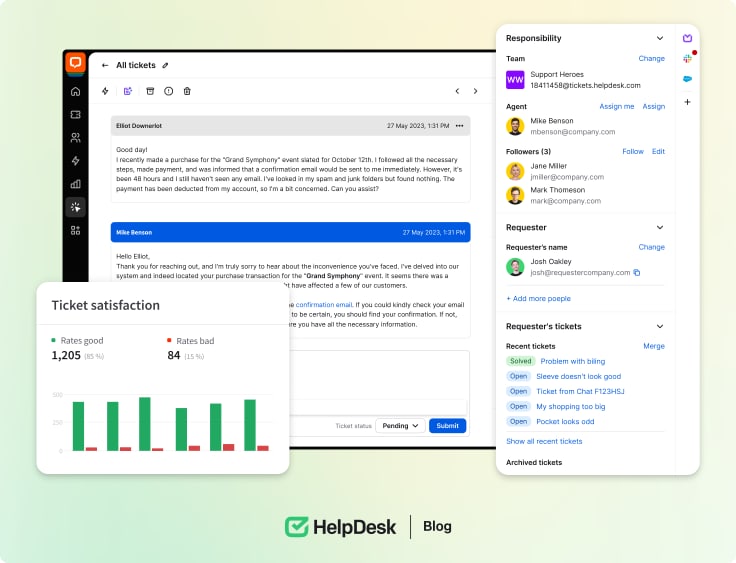
Benefits of using email management tools
If dealing with high customer interactions, using an email management system improves customer retention and business growth.
1. Improved productivity
Email management tools optimize email workflows by automating routine tasks such as sorting emails, categorizing them based on priority, and setting up templates for quick responses.
It eliminates the need to manually sift through emails, reducing the time spent organizing and responding. Advanced features such as automated email tagging, filtering, and scheduling ensure that employees can focus on high-priority tasks, improving overall response times.
2. Effective communication
The primary purpose of using email is communication. To serve this purpose, email management software regulates workflow by fostering concise and timely communication among team members and customers, ultimately improving organizational growth.
It’ll also track conversations, send automatic responses using AI features, and reduce the workforce. AI also assists in drafting responses, detecting patterns in customer inquiries, and predicting future issues, making operations more scalable. You can now work smarter, not harder.
3. Promote data security
Whether personal or organizational, people are always concerned about their privacy. Cybercriminals pose a severe risk to a company’s sensitive data and customers’ privacy.
An email management tool will never compromise its user’s sensitive data and security. With high-end security features such as encryption policy, data deduplication stops spear phishing and protects confidential data.
Transport Layer Security (TLS) further enhances security by encrypting the data transferred between email servers, reducing the risk of cyber-attacks, data breaches, or unauthorized access. Moreover, it collaborates with other management tools to sort spam messages and remove any content that threatens the data.
4. Better digital relationships
Ecommerce relies on emails for marketing campaigns, customer service, and order processing. Therefore, customer management software will significantly help email marketing, customer inquiries, automated responses, and order confirmation. It also analyzes the performance of marketing campaigns and generates reports.
Learn more about building strong customer relations with HelpDesk. ✅ Discover the ultimate guide to keeping your customers loyal 🤝
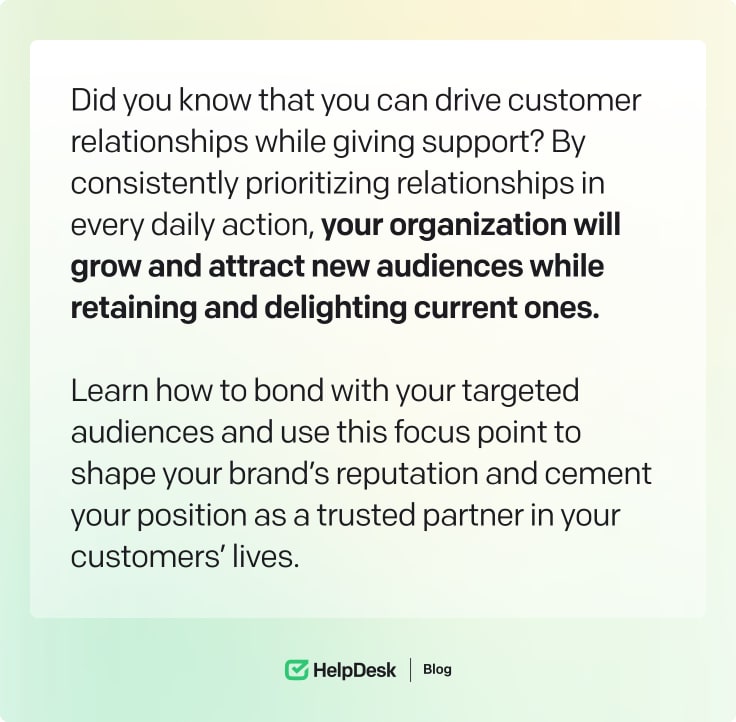
5. Improved customer satisfaction
Customers expect quick responses and personalized service. Email management tools facilitate this by enabling teams to respond to inquiries faster with automation and pre-built response templates.
They can also help tailor responses by directly accessing the software’s customer history and past interactions, ensuring each communication feels personalized and relevant. The ability to track and prioritize urgent requests leads to faster resolutions, which directly improves customer satisfaction.
Choosing the right email management tool
When selecting the right email management software for your business, you must evaluate various factors so that the system aligns with your needs. Here are the key considerations:
1. Features
The features offered by the email management tool should be a primary consideration. Depending on your business needs, look for essential functionalities like automation and streamlining repetitive tasks like email sorting and template responses.
Analytics and reporting features are also vital, providing insights into email response times, open rates, and overall customer engagement. Check for integrations with other software, such as customer relationship management (CRM) systems, customer support platforms, or project management tools, to ensure a seamless workflow.
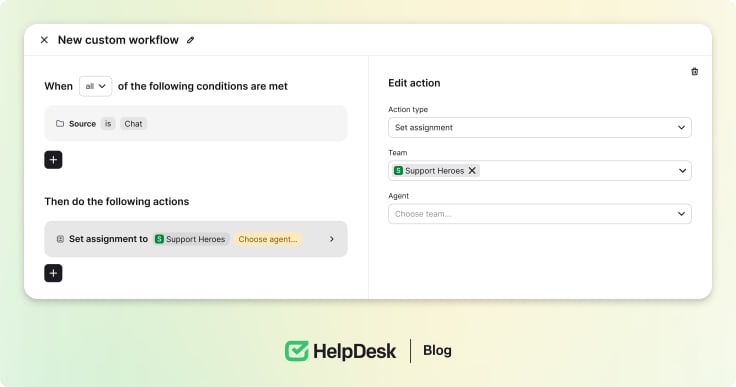
2. Scalability
As your business expands, the volume of emails and the need for more robust email management will increase. Choose a solution that can scale with your growth, supporting additional users, increased email volume, and advanced features like AI-driven insights and automation.
A scalable solution allows you to manage email communications effectively without switching to a different platform as your needs evolve.
3. Security
Security is paramount when handling sensitive customer information. Ensure the software includes advanced security features such as encryption, TLS, and multifactor authentication to prevent unauthorized access.
The software should comply with data protection regulations such as GDPR or HIPAA (if applicable to your industry) to ensure customer data is handled safely and securely.
4. Customer satisfaction
The chosen software should be built with customer satisfaction in mind. Tools that enable fast, accurate, and personalized email responses help improve the overall customer experience.
Look for software with features like email prioritization, customer history tracking, and automated follow-ups to ensure you meet customer expectations. The ability to resolve customer queries quickly is critical in retaining customers and driving loyalty.
5. Ease of use
A user-friendly interface ensures your team can quickly adopt the software without an extensive learning curve. Tools that are easy to navigate, configure, and use will lead to faster onboarding.
Also, decide on software that offers excellent customer support and training resources to help your team make the most of the software. If the system is too complex or challenging to implement, it could slow down processes instead of streamlining them.
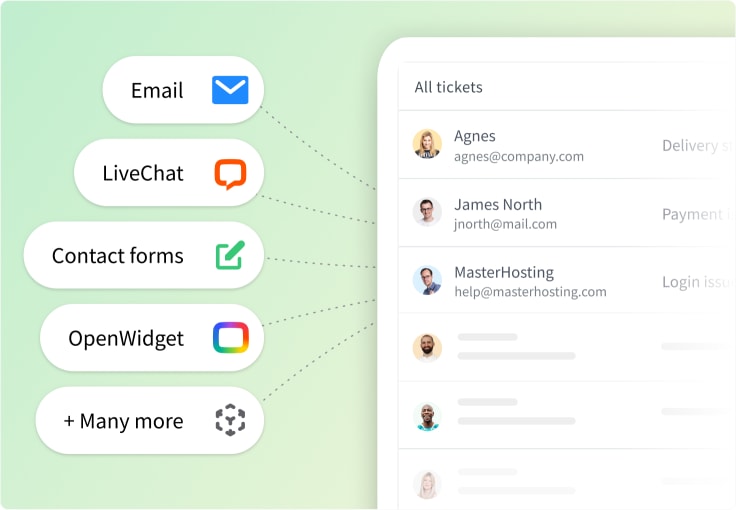
Top email management software features
Email management systems should include multiple features to manage customer messages and optimize business communication effectively. The tools improve productivity, streamline workflows, and enhance customer satisfaction.
1. Customization options
Customization is vital for businesses that must maintain a consistent tone and brand voice across their communications. Email management solutions should offer the ability to create and save customizable templates for different types of emails, such as inquiries, follow-ups, and promotions.
These email templates save time and ensure messaging consistency, allowing personalized touches based on customer or recipient data. Some tools even allow for dynamic fields, which automatically insert customer names, order details, or other relevant information into the message.
2. Collaboration tools
Collaboration tools are crucial in team environments for preventing duplicate efforts and allowing seamless communication. Collision detection is a feature that alerts team members when someone else is already working on or replying to the same email, avoiding confusion and preventing multiple responses to a single inquiry.
Saved replies allow teams to create shared response templates for common queries, ensuring that responses are accurate, consistent, and faster while reducing the burden of crafting repetitive emails.

3. Customer profiles
Customer profiles provide support and sales teams with essential background information on each customer, including their previous interactions, purchase history, preferences, and other relevant details.
It helps teams provide more personalized and contextually aware responses, improving customer experience. When team members can access customer information, they offer faster, tailored solutions without needing to ask repetitive questions, increasing efficiency and customer satisfaction.
4. Spam protection filters and tools
Spam emails can clutter an inbox, waste time, and sometimes pose security risks. A robust email management solution should have advanced spam protection filters that automatically detect and filter out junk or malicious emails.
Features like email filtering, blacklist options, and whitelisting trusted senders help ensure that only relevant emails reach the inbox, reducing the time spent sorting through unnecessary messages.
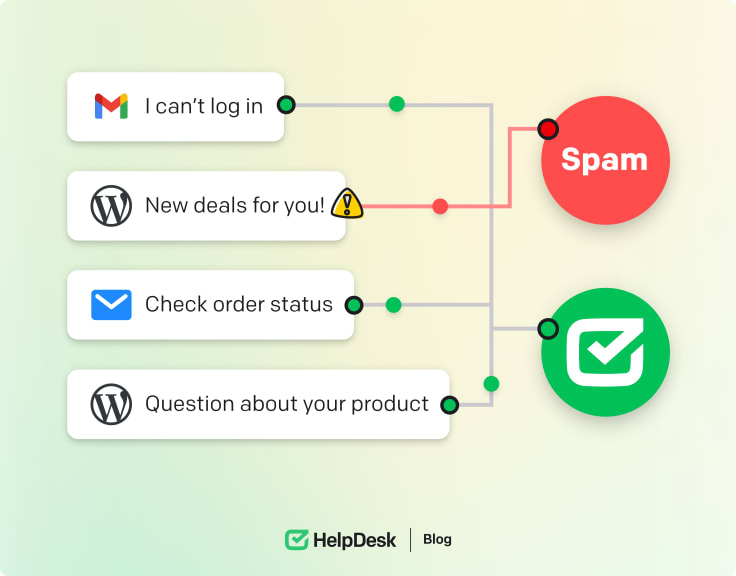
5. Integrations with other apps and tools
Email management software should seamlessly integrate with your team’s other daily tools, such as CRM systems, project management tools, and customer support platforms for streamlined workflows.
Integrations allow real-time data syncing, enabling teams to access relevant customer information, track sales progress, and manage tasks directly from the email management platform. Popular integrations include Slack, Salesforce, Zendesk, and Trello, ensuring email communication aligns with overall team objectives and operations.
6. Email automation
Email automation is crucial for reducing repetitive tasks. Features like auto-responders, follow-up reminders, and workflow automation allow for handling large volumes of emails with minimal manual intervention.
For example, you can set rules to trigger specific responses when customers submit inquiries or schedule emails to be sent at optimal times. You can also manage multiple email accounts through a single interface. Automation helps ensure that no important communication is missed and saves valuable time.

7. Tagging and categorization
Software that offers tagging and categorization features allows teams to label and sort emails based on their importance, status, or topic.
Tags make finding and prioritizing specific emails easier and improve customer service and organizational workflow. Categorization helps team members identify which department or individual should handle each inquiry.

Email management software pricing
Choosing the right pricing plan depends on your business size, feature requirements, and budget constraints. Be sure to assess the entire cost structure to avoid unexpected expenses.
-
Basic licensing costs: Most email management software offers monthly basic plans from $5 to $6 per user. These plans typically cover essential features such as email tracking, templates, and basic automation, making them suitable for small teams or individuals.
-
Advanced plans: For businesses requiring more robust features like AI-driven automation, analytics, and integrations with CRMs or helpdesk tools, advanced plans can cost up to $150 per month per user. These are ideal for larger teams handling high email volumes or complex workflows.
-
Total cost of ownership: Beyond the monthly licensing costs, consider the total cost of ownership. It includes potential add-ons for extra features, maintenance fees for ongoing support, and technical training for teams to utilize the software entirely. Some platforms also charge for storage or additional integrations, which can increase overall expenses.
-
Free and trial versions: Many providers offer free trials or limited free versions, allowing you to test the software before committing to a paid plan.
Trends in email management platforms
Emerging trends in email management platforms reflect a shift towards greater personalization, privacy, and interactivity. Staying updated with these trends, you can improve customer communications and inbox management and adapt to evolving digital landscapes.
1. Brand indicators for message identification (BIMI)
BIMI is a new standard that allows brands to display their logos next to their emails in recipients’ inboxes. The visual indicator helps verify the authenticity of the email sender, enhancing brand recognition and reducing phishing risks.
By adopting BIMI, you can build trust with their recipients and improve email open rates, as users are more likely to engage with emails from recognizable and verified sources.
2. Generative AI for personalization
Generative AI revolutionizes email marketing by enabling more sophisticated personalization and audience segmentation. AI can analyze customer data and create personalized email content, including tailored recommendations and customized offers.
The technology also allows for dynamic segmentation, where audiences are automatically grouped based on behavior, preferences, and engagement patterns. It results in more relevant email content, increasing conversion rates and enhancing customer experience.
3. Shift towards cookie-less approaches
With increasing privacy regulations and the decline of third-party cookies, there’s a growing emphasis on first-party data. The data, collected directly from users through interactions and transactions, provides valuable insights into customer preferences and behavior.
Email management platforms are adapting by focusing on how you can leverage first-party data for more accurate targeting marketing strategies while complying with privacy laws.
4. More interactive emails
There is a trend towards incorporating interactive elements in emails to boost engagement. Features like quizzes, polls, and surveys make emails more engaging and encourage recipients to interact directly with the email itself. It improves user engagement and provides valuable feedback and insights into customer preferences and opinions.
5. Automation and workflow integration
Automation continues to evolve with more sophisticated workflows and triggers. Email management platforms integrate with other business tools, such as CRM systems and marketing platforms, to create seamless automated workflows for customer emails.
The integration allows for more complex automation scenarios, such as personalized follow-ups based on user actions across multiple channels, improving efficiency and relevant communication.
The easiest help desk system for a team like yours
Discover HelpDesk
Email management software for specific needs
Managing multiple email accounts and handling large volumes of emails can be challenging without the right tools.
1. Consolidate and organize multiple email accounts
Email management software can streamline handling multiple email accounts by consolidating them into a single platform. This feature allows you to manage various accounts from one interface, reducing the need to switch between different email providers.
Consolidating all your email accounts into one system is a game-changer. It makes tracking conversations, responding to emails, and staying organized a breeze. The approach simplifies management and ensures you get all important messages.
2. Set up filters and labels
Leveraging filters and labels is crucial for efficiently managing a high volume of emails. Filters can automatically sort incoming emails based on sender, subject, or keyword criteria. The automation helps categorize emails into folders, such as “Urgent,” “Work,” “Personal,” or “Promotions.”
Labels further enhance organization by allowing you to tag emails with relevant keywords or topics. Categorization helps prioritize your inbox, making it easier to focus on high-priority tasks and avoid email overload.
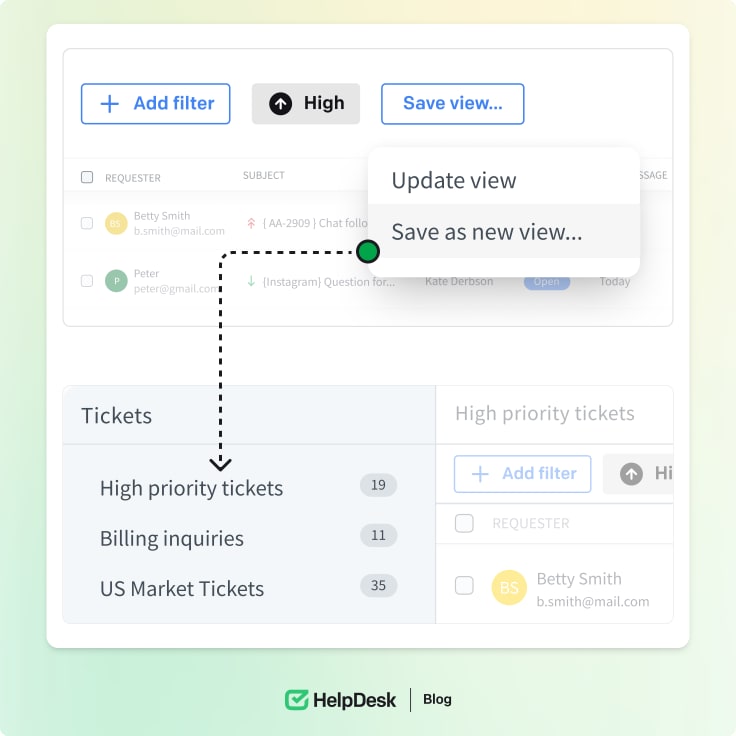
3. Centralized inbox
A centralized inbox feature in email management software lets you merge all your email accounts into a unified inbox. It reduces the complexity of managing multiple accounts separately and helps streamline your email workflow.
Having all emails in one place allows you to respond quickly to messages, track meaningful conversations, and manage tasks.
4. Manage large volumes of emails
Consider using specialized productivity tools such as HelpDesk, Mailman, or Drift to handle large volumes of emails. These platforms offer advanced features for managing high email traffic, including automation, team collaboration, and robust analytics to optimize email handling and improve response times.
Getting started with email management software
Integrate email management software into your operations and optimize your email handling processes.
1. Identify your email management goals
-
Assess requirements: Begin by evaluating your current email management challenges. Identify specific needs such as handling multiple accounts, automating repetitive tasks, or improving response times.
-
Set clear goals: Define your goal with the new software. It could include goals like reducing email overload, improving team collaboration, or enhancing customer response rates.
2. Choose the right solution
-
Evaluate options: Research different email management software solutions and compare their features, pricing plans, and customer reviews. Consider factors like scalability, security, and integrations with other tools.
-
Match features to needs: Select a solution with the most relevant functionalities. For instance, ensure the software provides advanced automation features if you require robust automation.
-
Budget consideration: Choose a solution that fits your budget while offering the necessary features. Remember to account for additional costs such as add-ons, training, and support.
3. Implement and train your team
-
Plan implementation: Develop a detailed plan for rolling out the new software, including timelines, data migration, and system integration.
-
Provide training: Conduct training sessions for your team to ensure they understand how to use the software. Include hands-on practice and provide resources such as user guides and tutorials.
-
Support and resources: Provide ongoing support for troubleshooting and questions. It could involve setting up a dedicated support channel or appointing a team member as the go-to resource for software-related issues.
4. Monitor and adjust your strategy
-
Track performance: Regularly review key metrics such as email response times, user satisfaction, and overall efficiency to gauge the software’s effectiveness.
-
Gather feedback: Solicit feedback from your team on their experience with the software and any challenges they encounter. Use this feedback to make necessary adjustments.
-
Continuous improvement: Periodically reassess your email management goals and strategies. Adjust your software and workflows to adapt to changing needs or incorporate new features.
5. Use advanced features and integrations
-
Explore features: As you become more familiar with the software, explore advanced features like automation rules, analytics, and integration with other business tools.
-
Integrate with existing tools: Ensure the email management software integrates well with your existing systems, such as CRM or project management platforms.
Measuring success with email management software
Tracking and analyzing various metrics and outcomes is important to determining the quality of your email management software.
1. Track email metrics
-
Response rates: Measure the percentage of emails that receive a reply within a specific time frame. High response rates generally indicate management and timely follow-ups. Monitor response times to assess whether the software helps meet response time targets.
-
Open rates: Track the percentage of emails opened by recipients. The metric helps gauge the performance of your email subject lines and overall engagement. Improved open rates can signify that the software is helping craft more engaging and relevant content.
-
Click-through rates (CTR): If your emails contain links or calls to action, measure the CTR to understand how well your emails drive user actions. A higher CTR indicates that your email content is compelling.
2. Monitor customer satisfaction and feedback
-
Customer surveys: Use surveys or feedback forms to collect data on customer satisfaction regarding email interactions.
-
Net promoter score (NPS): Evaluate customer loyalty and satisfaction through NPS surveys. A high score suggests that your email communications, facilitated by the software, meet or exceed customer expectations.
-
Direct feedback: Pay attention to customer feedback regarding their experience with email responses and support. Positive feedback indicates that the software is enhancing customer service.
3. Analyze productivity
-
Time spent on email management: Assess how much time is saved on email-related tasks due to automation and improved organization. A reduction in time spent on managing emails indicates higher productivity.
-
Task completion rates: Measure the speed and efficiency of email-related tasks. Faster completion rates propose that the software is streamlining workflows and improving efficiency.
-
Error rates: Track the number of errors or missed emails before and after implementing the software. A decrease in errors can demonstrate the software’s effectiveness in improving accuracy and reducing manual mistakes.
4. Use data to make decisions
-
Performance reports: Generate and review detailed performance reports provided by the software. These reports offer insights into email metrics and team performance.
-
Identify trends and patterns: Analyze data to identify trends and patterns in email performance. It can help you understand what’s working well and where improvements are needed.
-
Adjust strategies: Based on the data and insights gathered, adjust your email management strategies and workflows. Implement changes to optimize email content and improve engagement.
The easiest help desk system for a team like yours
Discover HelpDesk
Summary
You require email management software to organize communication, work more efficiently, and improve customer service. These tools help you handle email conversations, reduce clutter, prioritize important email messages first, and respond to customer inquiries quickly.
For those seeking a robust solution, HelpDesk offers a seamless way to handle all customer messages in one place with the added advantage of AI-powered features.
Its user-friendly interface and robust automation capabilities help you improve your strategy and achieve better results.
Whether a small business or an enterprise, HelpDesk’s flexible and scalable features ensure you can handle customer communications and drive growth.



