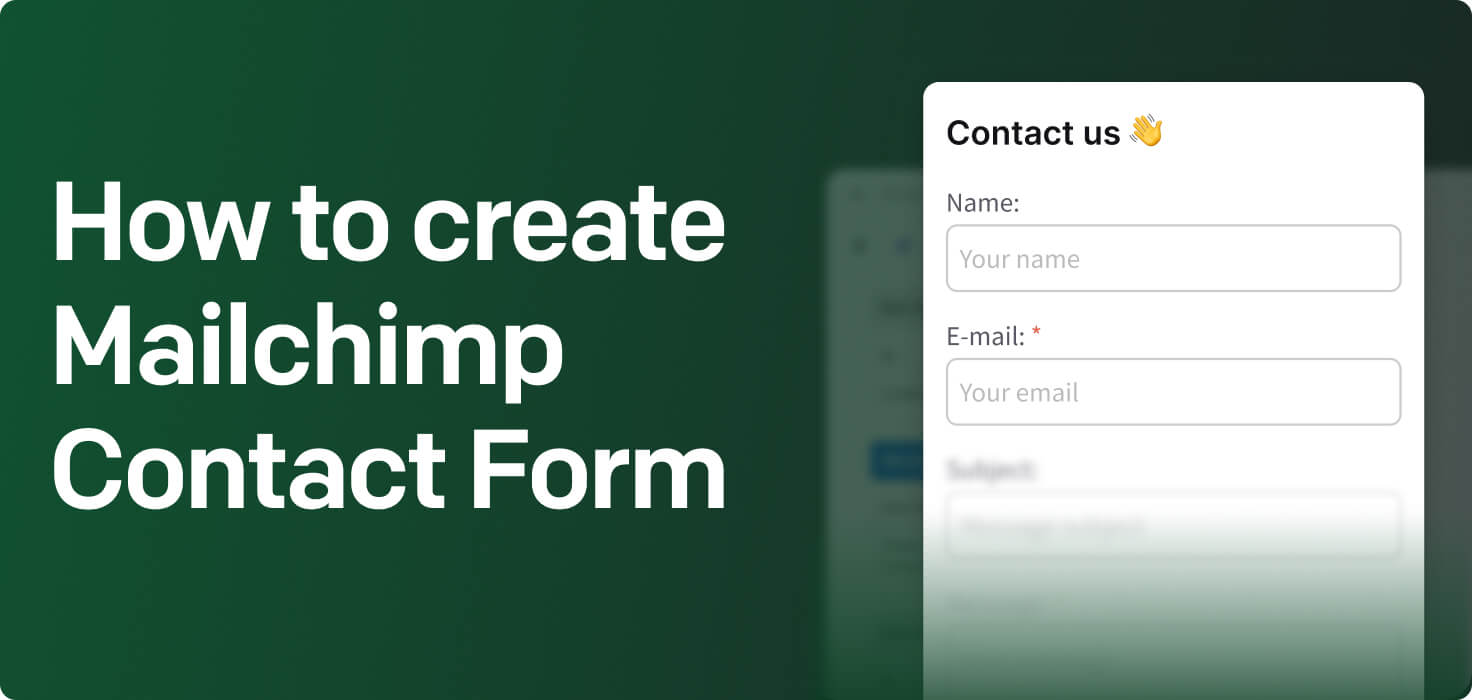
Mailchimp Contact Form is a tool that allows users to create and build custom contact forms for their website quickly. With pre-designed templates and examples, users can quickly create a contact form that matches their website's design aesthetic and collects the information they need from users. By integrating the Mailchimp Contact Form on their website, users can effectively gather leads, feedback, and inquiries from their audience.
What is Mailchimp Contact Form?
A Mailchimp contact form refers to a form that allows users to input their information, such as name, email address, and any additional details, which can then be integrated with Mailchimp's email marketing platform. It’s a tool that helps businesses and individuals collect and manage contact information for email marketing campaigns. With Mailchimp contact forms, users can easily capture leads and build their email list by embedding the form on their website or sharing it on social media.
When to use Mailchimp Contact Form?
-
To easily collect and manage contact information from potential leads on your website.
Creating a Mailchimp Contact Form is essential for gathering and organizing contact information from potential leads on your website. Utilizing this form lets you easily capture valuable information from visitors and effectively build your email list to grow your business.
-
To quickly grow your email list and reach a larger audience.
The Mailchimp Contact Form is a powerful tool for growing your email list and reaching a larger audience quickly. By effortlessly collecting email addresses from visitors to your website, you can build a solid subscriber base and expand your reach.
-
To seamlessly integrate an email sign-up form into your landing page.
Mailchimp Contact Form is essential for seamlessly integrating an email sign-up form into your landing page. It allows you to capture leads and grow your subscriber list effortlessly. Following our step-by-step instructions, you can easily customize a Mailchimp Contact Form to suit your branding and marketing objectives.
The benefits of using Mailchimp Contact Form on website
Using a Mailchimp Contact Form on your website offers several benefits. Firstly, it allows visitors to contact you quickly, increasing customer engagement and providing a seamless way to reach out with any questions or inquiries. Additionally, this form helps collect valuable contact information that can be used for email marketing purposes, enabling you to stay connected with your audience and nurture leads effectively. With Mailchimp's user-friendly interface and customization options, you can tailor the contact form to match your branding and create a professional and cohesive online presence.
How to build Mailchimp Contact Form
To build a Mailchimp contact form, you can follow these comprehensive instructions:
- Sign in to your Mailchimp account and navigate the Audience tab.
- Click on the dropdown menu next to the audience for which you want to create a contact form and select 'Signup forms.'
- Choose the form you want to create - embedded, pop-up, or horizontal.
- Customize the design of your form by selecting a template or designing it from scratch. You can customize your form's colors, fonts, and fields to match your website's branding.
- Add fields to your form by clicking the 'Add a field' button. You can choose from field types such as text, email, address, phone number, etc.
- Edit the content of your form by clicking on the fields and changing the text as needed.
- Click the Settings tab to set up your form's settings. Here, you can customize the form's response message, enable double opt-in, and set up notifications for new sign-ups.
- Once you are happy with the design and settings of your form, click the 'View Code' button to get the embed code.
- Copy the embed code and paste it into the HTML source code of your website where you want the form to appear.
- Test your form by submitting a test entry and ensuring it is correctly integrated with your Mailchimp audience.
- Monitor the performance of your form by tracking the number of sign-ups and making any necessary adjustments to improve conversion rates.
Example form fields in Mailchimp Contact Form
-
Name
First and last name of the individual.
-
Email address
The primary email address where the individual can be contacted.
-
Phone number
Optional field for providing a phone number for additional contact.
-
Company name
If applicable, the name of the company the individual is associated with.
-
Job title
The title or role of the individual within their organization.
-
Interests
What topics or services the individual is interested in receiving information about.
-
Location
The geographical location of the individual, which can be helpful for targeted marketing.
-
Subscription preferences
Options for the individual to select the types of content they want to receive.
-
Birthday
Collecting birthday information can allow for personalized messages or offers.
-
Additional comments or questions
An open field for individuals to provide additional information or feedback.

Meet HelpDesk Contact Form
Introducing Contact Form in HelpDesk — the easiest and most efficient way to gather valuable information from your website visitors. Contact Form is a simple yet powerful tool for collecting important details from potential customers or clients. With customizable fields and an easy-to-use interface, you can tailor the form to meet your needs and collect the information that matters most to your business. Say goodbye to missed opportunities and hello to increased lead generation with Contact Form in HelpDesk. Try it out today and start maximizing your website's potential.
How to transition smoothly to a HelpDesk tool
Transitioning to a new helpdesk tool can be challenging, but with careful planning and execution, you can ensure a smooth migration of your tickets and data.
Migrate for free to HelpDesk ticketing system
We're here to support you during the entire migration process, offering information about any related costs and, if possible, covering them for you.

