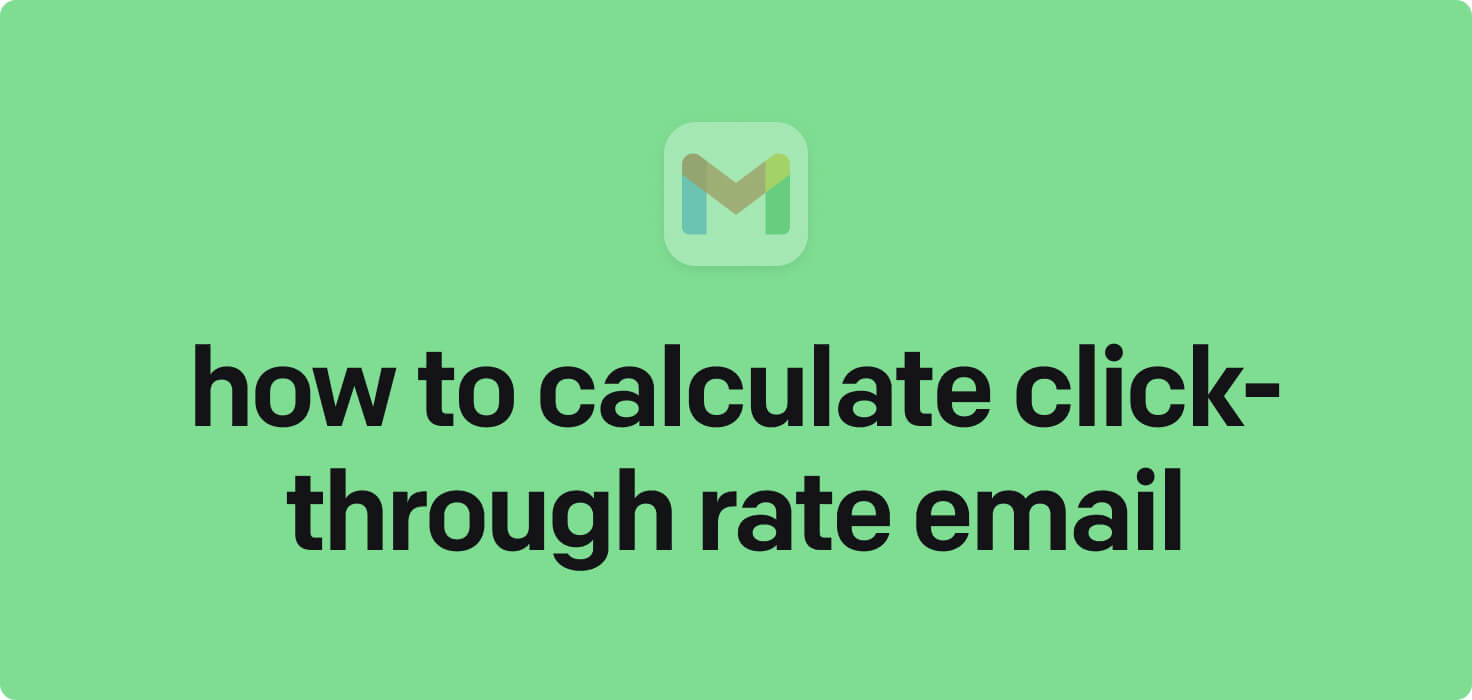
Email is a communication tool used for sending and receiving messages electronically over the internet. Its key features include sending text, images, documents, and links to recipients, organizing messages into folders, setting up filters to manage incoming messages, and tracking metrics such as open and click-through rates. Email is a widely used form of communication for personal and business purposes, allowing individuals to connect and exchange information easily. Calculating click-through rates in emails helps measure the effectiveness of email campaigns in driving user engagement and interaction with the content being shared.
What does calculate click-through rate email mean?
Calculating the click-through rate (CTR) for an email campaign refers to measuring the percentage of recipients who clicked on a link or call-to-action within an email. This metric is commonly used in email marketing to evaluate the effectiveness of a campaign in engaging the audience and driving traffic to a website or landing page.
To calculate the click-through rate of an email, the number of unique clicks on a link is divided by the total number of emails delivered and then multiplied by 100 to express the result as a percentage. A higher CTR indicates that the email content and design captured recipients' interest and motivated them to act.
By analyzing the click-through rate of an email campaign, marketers can gain insights into how well their messages resonate with the target audience and identify areas for improvement to optimize future campaigns. This data-driven approach helps businesses make informed decisions to increase conversion rates and achieve their marketing goals.
Why would you want to calculate click-through rate email?
Calculate Click-Through Rate Email - this may be helpful for:
-
Analyzing the success of a marketing email campaign
Analyzing the success of a marketing email campaign involves calculating the click-through rate, which measures the percentage of recipients who clicked on a link within the email. This metric helps determine the campaign's effectiveness in driving user engagement and interest in the promoted content or offer. By analyzing the click-through rate, marketers can assess the overall performance of their email campaigns and make informed decisions on optimizing future campaigns for better results.
-
Reviewing customer engagement after sending out a newsletter
After sending out a newsletter, it is vital to review customer engagement by calculating the email's click-through rate. It involves analyzing the number of recipients who clicked on links or took action after opening the newsletter. By measuring the click-through rate, businesses can assess the effectiveness of their newsletter in engaging customers and driving traffic to their website or other desired actions.
-
Determining the effectiveness of call-to-action buttons in emails
The study aims to evaluate the effectiveness of call-to-action buttons in emails by calculating the click-through rate of email usage. By analyzing how often recipients interact with these buttons, researchers can determine whether they successfully drive user engagement and encourage desired actions. This research will provide valuable insights into optimizing email marketing strategies and improving conversion rates.
The 10+ Best Customer Service Software and Apps in 2025
You don’t need to spend hours researching to choose the best tool for your team. We did it for you! In this knowledge-packed handbook, you'll find the best customer service software for 2025.
Read the handbookHow to calculate click-through rate email step-by-step?
1. Determine the total number of email recipients sent to the campaign. This information is typically provided by the email marketing platform or system used to send the email.
2. Calculate the number of recipients who opened the email. This data is also typically provided by the email marketing platform.
3. Calculate the number of recipients who clicked on a link within the email. This data is usually tracked and provided by the email marketing platform.
4. Divide the number of unique clicks by the number of opened emails to calculate the click-through rate. This formula is commonly represented as (Number of Clicks / Number of Opens) x 100.
5. Convert the result into a percentage by multiplying the calculated click-through rate by 100.
6. The final value obtained represents the click-through rate for the email campaign. This metric indicates the effectiveness of the email in generating engagement and interest among recipients.

Meet HelpDesk integrations
HelpDesk's integrations offer seamless connectivity with other tools and platforms, making it a valuable resource for managing email-related issues efficiently. By incorporating HelpDesk into your workflow, you can easily streamline communication, track progress, and resolve problems. Its user-friendly interface and customizable features make it a top choice for addressing email issues effectively. Use HelpDesk to enhance your email management process and improve overall productivity in your team.
Benefits of HelpDesk integration
Integrating HelpDesk into your workflow offers a multitude of benefits for your business. These benefits include streamlined communication with customers, improved response times to inquiries, enhanced organization and tracking of customer tickets, increased efficiency in resolving issues, and comprehensive reporting and analysis of customer support performance. Additionally, the integration of HelpDesk can help improve customer satisfaction and loyalty and save time and resources for your support team.
How to transition smoothly to a HelpDesk tool
Transitioning to a new helpdesk tool can be challenging, but with careful planning and execution, you can ensure a smooth migration of your tickets and data.
Migrate for free to HelpDesk ticketing system
We're here to support you during the entire migration process, offering information about any related costs and, if possible, covering them for you.

