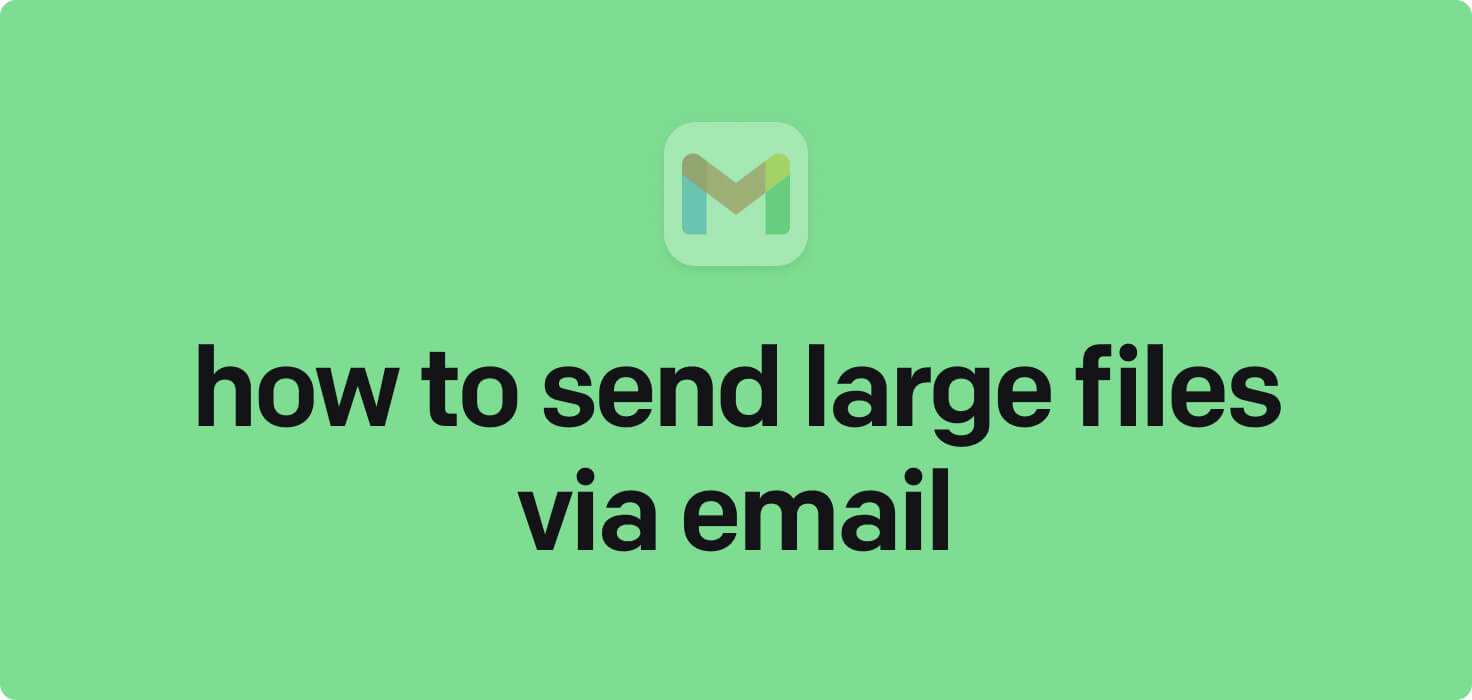
Email is a widely used electronic communication method that allows users to send and receive messages and files over the Internet. Key features of email include the ability to send messages to multiple recipients, organize emails into folders, attach files such as documents, images, and videos, and easily search and categorize messages. However, when sending large files via email, it's essential to consider file size limitations set by email providers and alternative methods such as file-sharing services or cloud storage.
What does send large files via email mean?
Sending large files via email means attaching and sending files more significant than the typical file attachment limit imposed by email providers. It may include files such as high-resolution images, videos, or documents that exceed the size limit for email attachments. To send large files via email, special services or software may be required to compress or split the files before attaching them to the email. Cloud storage services or file-sharing platforms can also provide a download link in the email instead of attaching the large file directly.
Why would you want to send large files via email?
Send Large Files via Email - this may be helpful for:
-
Sending high-resolution images to a client for review
Sending high-resolution images to a client for review involves sending large files via email. It lets the client view the pictures in great detail and provide feedback. However, it is essential to consider the file size and ensure that the recipient's email provider can handle large attachments to avoid delivery issues.
-
Sharing large PDF reports or documents with a team
Sharing extensive PDF reports or documents with a team can be quickly done by sending them as large files via email. This method allows for quick and efficient distribution of important files to multiple team members, ensuring everyone can access the necessary information. By utilizing email to send large files, teams can collaborate more effectively and stay organized when working on group projects or tasks.
-
Distributing video files or presentations to partners
Distributing video files or presentations to partners involves sending large files via email to share meaningful content quickly and efficiently. This method allows for seamless communication and collaboration between team members, making it convenient to share multimedia files for review and feedback. By attaching video files or presentations to emails, partners can easily access and view the content, ensuring that information is effectively communicated and tasks are completed on time.
The 10+ Best Customer Service Software and Apps in 2025
You don’t need to spend hours researching to choose the best tool for your team. We did it for you! In this knowledge-packed handbook, you'll find the best customer service software for 2025.
Read the handbookHow to send large files via email step-by-step?
1. Compose a new email in your email client or webmail service.
2. Attach the large file you want to send by clicking the 'Attach' or 'Attach file' button in the email composition window.
3. Navigate to the file's location on your computer and select the file you want to send.
4. Depending on the file size, uploading may take some time. Be patient and wait for the file to finish uploading.
5. Once the file has been successfully attached, review the email content and make sure everything looks correct.
6. Enter the recipient's email address in the 'To' field.
7. Add a subject line and any message you want to include in the body of the email.
8. Double-check that the file size does not exceed the limit set by your email provider. If it is too large, you may need a file-sharing service.
9. Click the 'Send' button to send the email to the recipient with the attached large file.
10. Wait for the recipient to receive the email and download the attached file. Be aware that large files may take some time to download, depending on the recipient's internet speed.

Meet HelpDesk integrations
HelpDesk's integrations offer seamless connectivity with other tools and platforms, making it a valuable resource for managing email-related issues efficiently. By incorporating HelpDesk into your workflow, you can easily streamline communication, track progress, and resolve problems. Its user-friendly interface and customizable features make it a top choice for addressing email issues effectively. Use HelpDesk to enhance your email management process and improve overall productivity in your team.
Benefits of HelpDesk integration
Integrating HelpDesk into your workflow offers a multitude of benefits for your business. These benefits include streamlined communication with customers, improved response times to inquiries, enhanced organization and tracking of customer tickets, increased efficiency in resolving issues, and comprehensive reporting and analysis of customer support performance. Additionally, the integration of HelpDesk can help improve customer satisfaction and loyalty and save time and resources for your support team.
How to transition smoothly to a HelpDesk tool
Transitioning to a new helpdesk tool can be challenging, but with careful planning and execution, you can ensure a smooth migration of your tickets and data.
Migrate for free to HelpDesk ticketing system
We're here to support you during the entire migration process, offering information about any related costs and, if possible, covering them for you.

