With Contact Form 7 integration and its various integrations, the reader can streamline communication processes and enhance customer interaction. By easily embedding contact forms on their website, users can effortlessly capture valuable leads and inquiries. Furthermore, users can seamlessly manage and organize customer data for more personalized interactions by integrating with other tools, such as CRM systems, email marketing platforms, and automation software.
What is Contact Form 7 integration?
Contact Form 7 is a popular WordPress plugin allowing users to easily create and manage contact forms on their websites. It offers a simple way to collect information from visitors, such as name, email, and message.
One of the key benefits of Contact Form 7 is its numerous integrations with other tools and services. These integrations allow users to connect their contact forms with email marketing platforms, CRM systems, and more, making it easy to streamline and automate their data collection processes.
Why does integrating with Contact Form 7 matters?
Integrating Contact Form 7 with other tools can greatly enhance productivity and streamline workflows for businesses and individuals. Connecting Contact Form 7 with different tools allows users to automate tasks, collect and manage data more efficiently, and improve customer communication.Some key features of integrating Contact Form 7 with other tools include:
- Data management: Integrating Contact Form 7 with tools like CRM systems or email marketing platforms allows users to automatically capture and organize data collected through contact forms.
- Automation: By integrating Contact Form 7 with tools like Zapier or WordPress plugins, users can automate various tasks based on form submissions. For example, users can set up automated responses, trigger notifications, or even create functions in project management tools based on form submissions.
- Personalization: Integrating Contact Form 7 with tools like marketing automation enables users to personalize customer responses and communications. By collecting relevant information through contact forms, businesses can tailor their messaging and offers to each customer, leading to higher engagement and conversion rates.
- Streamlined workflows: Integrating Contact Form 7 with tools like Trello or Slack can help streamline workflows and improve team collaboration. For example, users can create tasks in project management tools directly from form submissions or receive notifications and updates in real time through messaging platforms.
Marketing automation
Marketing automation is a crucial feature offered with Contact Form 7 integration for businesses. It automates capturing leads through contact forms on your website and then nurturing them through targeted emails, personalized responses, and tailored marketing campaigns. By streamlining and automating these processes, businesses can save time, increase efficiency, and drive more sales and conversions.
Email tracking and analytics
Email tracking and analytics is a powerful feature of Contact Form 7 integration for businesses. It allows you to monitor the performance of your email campaigns by tracking opens, clicks, and conversions. With detailed analytics, you can gain valuable insights into your audience's behavior and optimize your email strategy for better results.
Personalization and segmentation
Personalization and segmentation are key features of the Contact Form 7 integration for businesses. These features allow businesses to customize their contact forms to gather specific customer information and segment them based on their responses. It enables companies to effectively tailor their communication and marketing efforts to target different customer segments, improving customer experience, and higher conversion rates.
Get the most from Contact Form 7 with HelpDesk integrations
Join our free 14-day trial and see how you can improve your customer service performance.
Free 14-day trial Simple setup No credit card required
What are the benefits of integrating tools with Contact Form 7?
Direct communication channel
A direct communication channel is a crucial benefit of Contact Form 7, allowing users to easily send messages or inquiries directly to website owners or administrators. With this tool, you can achieve seamless communication between customers and businesses, resulting in fast and efficient responses to queries, increased customer satisfaction, and improved overall user experience on the website.
Costeffective marketing
Contact Form 7 lets enterprises quickly collect customer information and inquiries directly from their website's contact form, enabling targeted and personalized communication with potential customers. With this tool, companies can achieve higher conversion rates, increased brand awareness, and improved customer engagement without breaking the bank.
Personalization and segmentation
Personalization and segmentation within Contact Form 7 allow you to create customized forms that cater to individual users' specific needs and preferences. By segmenting your audience based on various criteria, such as demographics, behavior, or interests, you can tailor your messaging and offerings to better appeal to each group. This level of personalization can lead to higher engagement, increased conversions, and, ultimately, a more successful marketing strategy. With this tool, you can achieve a more targeted and practical approach to reaching your target audience, ultimately improving your overall campaign ROI.
Best Contact Form 7 integrations
Contact Form 7 is a popular WordPress plugin for creating customizable contact forms on your website. Contact Form 7 can enhance its functionality and improve user experience by integrating with other tools and services. Here are some of the best Contact Form 7 integrations to consider for your website:
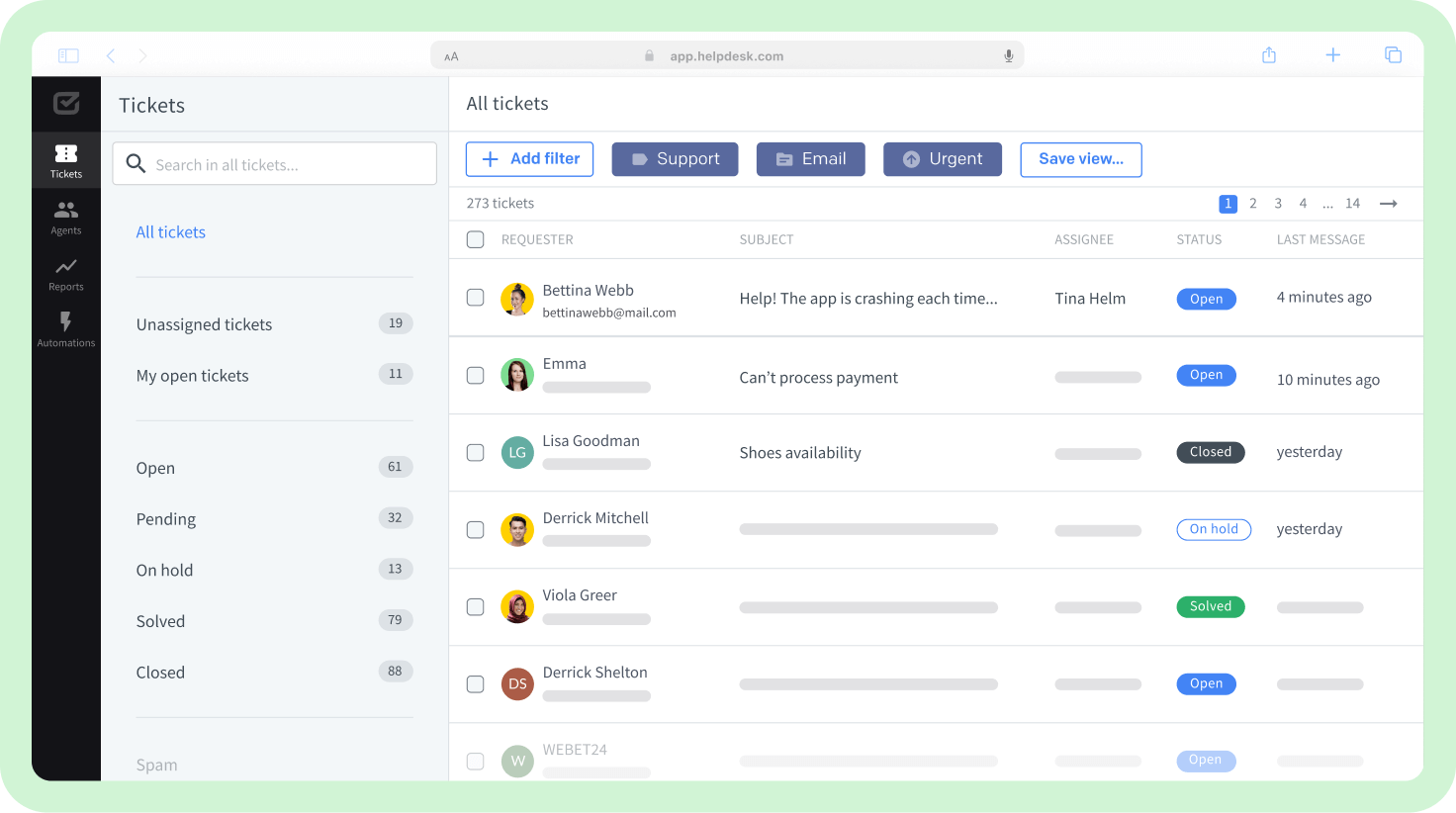
HelpDesk
HelpDesk is customer support software that allows businesses to communicate with their customers through various channels, such as email, chat, social media, and phone. The platform helps companies streamline their customer service operations and provide timely and efficient support to their customers.
HelpDesk offers a range of features, such as a ticketing system and automation tools to help businesses manage customer inquiries and resolve issues effectively. Their software is designed to improve customer satisfaction, increase efficiency, and reduce response times.
With HelpDesk, businesses can easily track and prioritize customer tickets, collaborate with team members, and analyze customer interactions to identify areas for improvement. The platform is user-friendly and customizable to meet the unique needs of different businesses.
Key Features
- Ticket management: HelpDesk logs, tracks, and prioritizes customer cases. Each customer inquiry or problem is assigned a unique ticket, making it easier to manage and resolve.
- Issue resolution: HelpDesk facilitates the resolution of customer issues by providing a platform for support agents to communicate with customers, troubleshoot issues, and offer solutions.
- Asynchronous communication: HelpDesk facilitates communication between support agents and customers via various channels, including email, chat, contact form, and social media. This helps to clear up doubts, provide updates, and maintain transparent communication.
- Effortless automations: Automation and AI-based features help streamline repetitive tasks, route tickets to the appropriate departments, and provide quick responses to common queries, improving the efficiency of support operations.
- Feedback collection: Gathering customer feedback is essential for understanding their needs and improving products and services. HelpDesk has features for collecting and analyzing customer feedback.
Pros of HelpDesk
- Streamlining communication: HelpDesk allows for efficient communication between customers and support staff, providing a centralized platform for managing and resolving customer issues.
- Improved customer satisfaction: HelpDesk enhances customer satisfaction and loyalty by providing timely and effective solutions to customer inquiries and problems.
- Enhanced organization and productivity: HelpDesk streamlines workflow, prioritizes tasks, and tracks progress, leading to increased efficiency and productivity within the support team.
- Data analysis and reporting: HelpDesk offers tools for analyzing customer interactions, tracking performance metrics, and generating detailed reports to inform decision-making and improve service quality.
- Scalability and customization: HelpDesk can be tailored to each business's specific needs, allowing for scalability as the organization grows and evolves.
Mailchimp
Mailchimp is an all-in-one marketing platform that helps businesses grow their audience and engage with customers. It offers a variety of tools and features for email marketing, social media advertising, customer relationship management, and more. With Mailchimp, users can create professional-looking emails, design landing pages, track performance metrics, and automate marketing campaigns. The platform is designed to be user-friendly and intuitive, making it easy for businesses of all sizes to create effective marketing strategies. In addition, Mailchimp provides helpful resources such as guides, tutorials, and case studies to help users achieve their marketing goals. Mailchimp is a comprehensive solution for businesses looking to drive growth and success through practical marketing efforts.
Key Features
Seamless synchronization of contact lists, creation of automated email campaigns, tracking of email performance metrics the ability to embed signup forms on WordPress websites.
Pros of Mailchimp
User-friendly interface, wide range of email marketing tools, customized templates make it easy for businesses to create engaging and effective email campaigns.
Zapier
Zapier is a web-based automation tool that allows users to connect their favorite apps and automate repetitive tasks without coding skills. With Zapier, users can create ' Zaps ' workflows that connect apps using triggers and actions. This enables users to streamline their workflows and increase productivity by automating tasks such as data entry, file management, and communication. Zapier integrates with over 2,000 apps, making it easy for users to create powerful automations that suit their needs.
Key Features
Automating repetitive tasks, connecting different apps and systems streamlining workflows.
Pros of Zapier
- Time-saving automation: Zapier allows users to connect and automate tasks between thousands of apps, saving considerable time and manual work.
- Increased efficiency: By automating repetitive tasks, Zapier helps users complete them faster and more accurately, increasing productivity.
- Enhanced organization: With Zapier, users can organize data and information across multiple apps, improving workflow and organization.
- Flexibility and customization: Users can create custom workflows and integrations to suit their specific needs, making Zapier highly adaptable to different use cases.
- Integration with a wide range of apps: Zapier supports integrating over 3,000 apps, allowing users to connect their favorite tools and streamline their processes effectively.
Want the best integration? Try HelpDesk!
Save a bunch of time with an automated help desk during your 14-day free trial.

HubSpot
HubSpot is a leading customer relationship management (CRM) platform that helps businesses attract, engage, and delight customers. Their website showcases various products and services such as marketing automation, sales CRM, customer service software, content management systems, and more designed to help companies grow better.
HubSpot provides tools to create personalized marketing campaigns, track customer interactions, and improve lead generation and conversion rates. The platform also offers robust analytics and reporting features to help businesses make data-driven decisions.
Additionally, HubSpot offers many resources, such as blogs, webinars, and customer case studies, to help users learn and stay updated on industry trends and best practices. Their website reflects their mission to help businesses of all sizes succeed with inbound marketing and sales strategies.
Key Features
Automating repetitive tasks, sending data between platforms, streamlining efficiency in marketing and sales processes.
Pros of HubSpot
All-in-one marketing, sales, and customer service platform, user-friendly interface, robust analytics and reporting capabilities comprehensive training and support resources.
Google Workspace (Gmail)
Google Workspace, formerly G Suite, is a cloud-based productivity suite that helps teams communicate, collaborate, and get things done from anywhere. It includes professional email service with Gmail, secure video meetings with Google Meet, shared calendars, document collaboration with Google Docs, Sheets, and Slides, and a digital whiteboard for real-time collaboration with Google Jamboard. With Google Workspace, teams can work together on projects in real time, communicate seamlessly, and access their work from any device. It offers advanced security features to keep data safe and allows for easy management of users, devices, and data. Google Workspace is designed to help businesses of all sizes streamline their workflows, increase productivity, and stay connected.
Key Features
- Seamless communication between the two platforms
- Automated email notifications for form submissions
- Centralized storage of form data within Gmail
- Easy tracking and follow-up on form submissions directly within Gmail
- Enhanced productivity and workflow efficiency for handling form submissions
Pros of Google Workspace (Gmail)
User-friendly interface, wide range of email marketing tools, customized templates make it easy for businesses to create engaging and effective email campaigns.
The 10+ Best Customer Service Software and Apps in 2025
You don’t need to spend hours researching to choose the best tool for your team. We did it for you! In this knowledge-packed handbook, you'll find the best customer service software for 2025.
Read the handbookHow to integrate Contact Form 7 with HelpDesk
To integrate Contact Form 7 with a HelpDesk ticketing system such as helpdesk.com, follow these steps:
- Ensure you have installed and activated the Contact Form 7 plugin on your WordPress website
- Next, log in to your helpdesk.com account and locate the API key for integration with external tools. This key will be needed to connect Contact Form 7 with your ticketing system.
- In the WordPress dashboard, navigate to Contact > Integration and find the helpdesk.com option. Click on this option to begin the integration process.
- Enter the API key provided by helpdesk.com in the designated field and save your settings.
- Now, go to Contact > Contact Forms and select the form you want to integrate with the helpdesk ticketing system. Make sure you set up your DMARC record policy correctly!
Benefits of Contact Form 7 integration with HelpDesk
Some benefits of the Contact Form 7 integration with HelpDesk include:
- Seamless communication: Integration allows for smooth communication between users submitting contact forms and customer support agents in HelpDesk.
- Streamlined customer support: Contact form submissions are automatically transferred to HelpDesk, enabling agents to respond promptly and efficiently.
- Centralized data: All customer inquiries and support tickets are centralized within HelpDesk, making it easier for agents to manage and track customer communications.
- Improved customer experience: With faster response times and centralized data, customers receive quicker and more efficient support, enhancing their overall experience.
- Enhanced tracking and reporting: Integration provides access to valuable data on contact form submissions and customer interactions, enabling businesses to track metrics and generate reports for better decision-making.
- Increased productivity: By automating the transfer of contact form submissions to HelpDesk, agents can focus on resolving customer inquiries and issues more effectively, leading to increased productivity.
How to transition smoothly to a HelpDesk tool
Transitioning to a new helpdesk tool can be challenging, but with careful planning and execution, you can ensure a smooth migration of your tickets and data.
Migrate for free to HelpDesk ticketing system
We're here to support you during the entire migration process, offering information about any related costs and, if possible, covering them for you.

