With Zapier integration and its various integrations, the reader can achieve increased productivity and efficiency by automating repetitive tasks. By connecting different apps and services together, they can save time and effort, allowing them to focus on more important tasks.
Additionally, Zapier integration can help streamline communication between different tools and systems, ensuring that data is accurately shared and updated in real time.
Furthermore, the reader can gain valuable insights and analytics by connecting their apps and services through Zapier, enabling them to track key metrics and performance indicators easily.
What is Zapier integration?
Zapier is a web-based automation tool that allows users to connect their favorite apps and automate workflows without coding knowledge. With Zapier's vast library of integrations, users can easily create 'Zaps' that connect different apps and automate tasks, such as sending emails, updating spreadsheets, or posting to social media. The benefits of using Zapier include increased productivity, streamlined processes, and the ability to connect and automate tasks across multiple platforms easily.
Why does integrating with Zapier matters?
Integrating Zapier with other tools is essential for enhancing productivity and streamlining workflows in a business setting. Zapier acts as a bridge between different applications, allowing them to communicate and automate tasks seamlessly. This integration can save time and eliminate the need for manual data entry, reducing the risk of errors and improving efficiency.
Zapier offers a wide range of features that make it a powerful tool for integration. One of its key features is the ability to create 'Zaps,' automated workflows that connect different apps and trigger actions based on specific conditions. For example, you can make a Zap that automatically creates a new task in your project management tool whenever a new email is received in your inbox.
Zapier also supports many integrations with popular apps such as HelpDesk, Google Drive, Slack, Salesforce, Trello, etc.
Workflow automation between apps
The workflow automation feature of Zapier integration allows businesses to seamlessly connect and automate tasks between different apps, saving time and increasing productivity. Businesses can streamline processes and eliminate manual data entry by creating 'Zaps' that trigger actions in one app based on events in another.
Task automation triggers
Task automation triggers allow businesses to automate repetitive tasks and workflows by setting up specific actions that initiate certain functions in response to predetermined conditions or events. This feature is a key component of Zapier integration, enabling businesses to streamline their processes, save time, and increase efficiency.
Integration with over 5,000 apps
Zapier's integration with over 5,000 apps allows businesses to streamline workflows and automate tasks across various platforms. It enables seamless connectivity between different tools and services, making it easier for businesses to manage their operations efficiently and effectively.
Get the most from Zapier with HelpDesk integrations
Join our free 14-day trial and see how you can improve your customer service performance.
Free 14-day trial Simple setup No credit card required
What are the benefits of integrating tools with Zapier?
Automates repetitive tasks
Zapier automates repetitive tasks by connecting different apps and services, allowing them to work together seamlessly. With this tool, users can save time and streamline their workflow by setting up automated processes that eliminate the need for manual input or intervention. It can help users increase productivity, reduce errors, and focus on more important tasks, ultimately improving efficiency and effectiveness in their work.
Connects thousands of apps
With Zapier, you can connect thousands of apps seamlessly, allowing for seamless automation and integration between different platforms. It means you can save time on manual tasks, streamline workflows, and create powerful connections between tools that were previously not compatible. With this tool, you can achieve increased productivity, improved efficiency, and better organization in your day-to-day tasks.
Saves time and resources
Zapier's ability to automate tasks and streamline workflows saves time and resources by eliminating the need for manual data entry and switching between different apps. With this tool, businesses can achieve increased efficiency, productivity, and accuracy in their processes without additional resources or workforce. Ultimately, Zapier helps companies to focus on more important tasks and allows for better utilization of resources to achieve their goals.
Best Zapier integrations
In this section, we've curated a list of the best Zapier integrations to help you automate tasks, connect your favorite apps, and simplify your daily routines. Whether you're a small business owner, freelancer, or simply looking to optimize your organization, these integrations will revolutionize how you work.
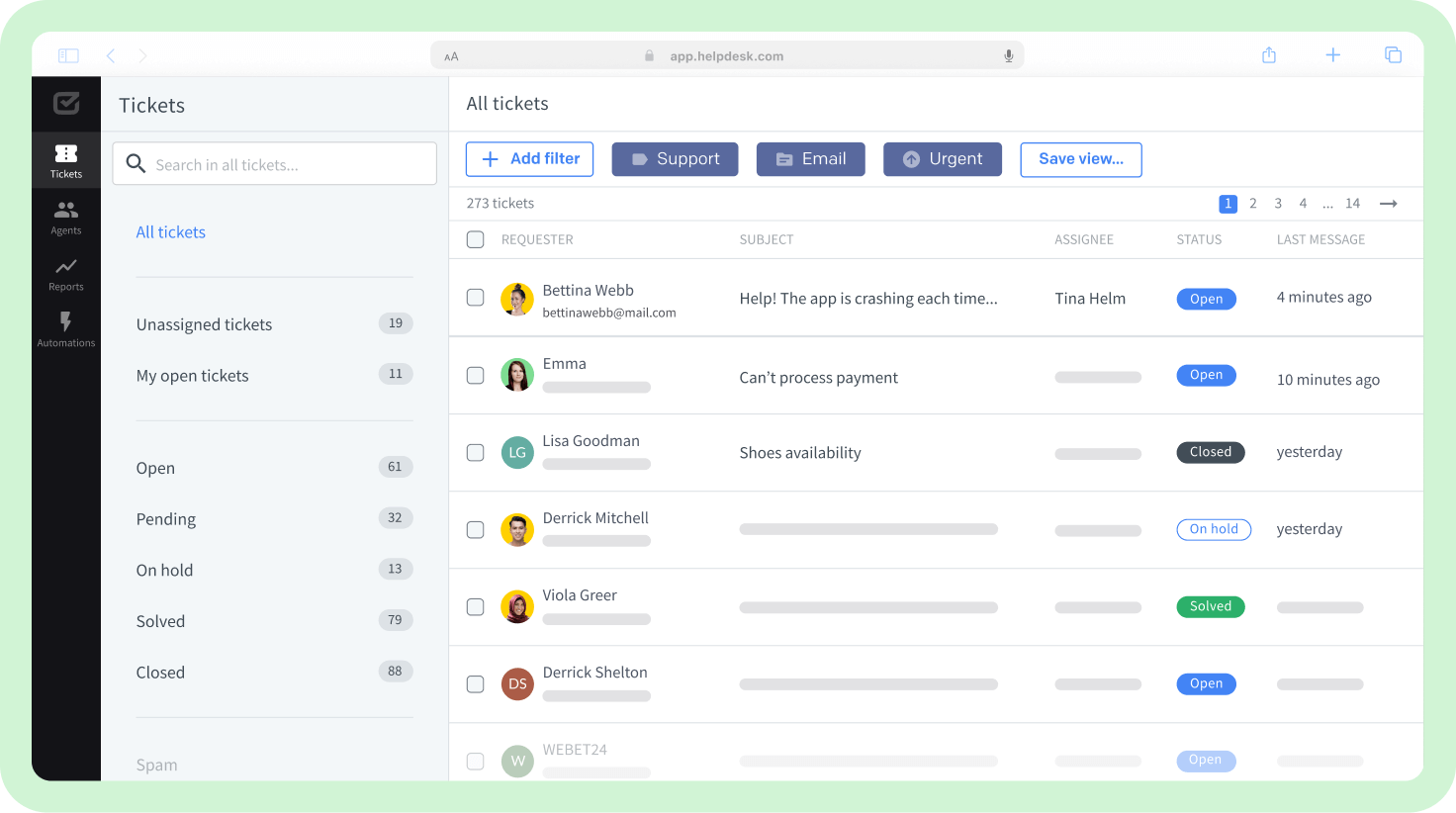
HelpDesk
HelpDesk is customer support software that allows businesses to communicate with their customers through various channels, such as email, chat, social media, and phone. The platform helps companies streamline their customer service operations and provide timely and efficient support to their customers.
HelpDesk offers a range of features, such as a ticketing system and automation tools to help businesses manage customer inquiries and resolve issues effectively. Their software is designed to improve customer satisfaction, increase efficiency, and reduce response times.
With HelpDesk, businesses can easily track and prioritize customer tickets, collaborate with team members, and analyze customer interactions to identify areas for improvement. The platform is user-friendly and customizable to meet the unique needs of different businesses.
Key Features
- Ticket management: HelpDesk logs, tracks, and prioritizes customer cases. Each customer inquiry or problem is assigned a unique ticket, making it easier to manage and resolve.
- Issue resolution: HelpDesk facilitates the resolution of customer issues by providing a platform for support agents to communicate with customers, troubleshoot issues, and offer solutions.
- Asynchronous communication: HelpDesk facilitates communication between support agents and customers via various channels, including email, chat, contact form, and social media. This helps to clear up doubts, provide updates, and maintain transparent communication.
- Effortless automations: Automation and AI-based features help streamline repetitive tasks, route tickets to the appropriate departments, and provide quick responses to common queries, improving the efficiency of support operations.
- Feedback collection: Gathering customer feedback is essential for understanding their needs and improving products and services. HelpDesk has features for collecting and analyzing customer feedback.
Pros of HelpDesk
- Streamlining communication: HelpDesk allows for efficient communication between customers and support staff, providing a centralized platform for managing and resolving customer issues.
- Improved customer satisfaction: HelpDesk enhances customer satisfaction and loyalty by providing timely and effective solutions to customer inquiries and problems.
- Enhanced organization and productivity: HelpDesk streamlines workflow, prioritizes tasks, and tracks progress, leading to increased efficiency and productivity within the support team.
- Data analysis and reporting: HelpDesk offers tools for analyzing customer interactions, tracking performance metrics, and generating detailed reports to inform decision-making and improve service quality.
- Scalability and customization: HelpDesk can be tailored to each business's specific needs, allowing for scalability as the organization grows and evolves.
Google Sheets
Google Sheets is a web-based spreadsheet application that allows users to create, edit, and collaborate on spreadsheets in real time. With Google Sheets, users can access their spreadsheets from any device with an internet connection and share their work with others for easy collaboration. The application offers a variety of tools and features, including built-in formulas, functions, and formatting options. Users can also import data from other sources, such as Microsoft Excel or CSV files. Additionally, Google Sheets integrates seamlessly with other Google apps, such as Google Drive and Google Docs, making it easy to work across different platforms.
Key Features
Automating tasks, syncing data between platforms, creating customized workflows, streamlining processes.
Pros of Google Sheets
- Collaboration: Multiple users can work on the same spreadsheet in real time.
- Accessibility: Google Sheets can be accessed from anywhere with an internet connection.
- Auto-save: Changes are automatically saved, preventing data loss.
- Integration: Google Sheets can easily integrate with other Google products and third-party apps.
- Templates: Pre-designed templates make it easy to create professional-looking spreadsheets.
Slack
Slack is a collaboration hub that brings people, information, and tools together to help individuals and teams work more effectively. The platform offers channels for communication, allowing users to organize conversations by topic, project, or team. With features like direct messaging, file sharing, and integration with other popular tools like Google Drive, Dropbox, and Salesforce, Slack enables seamless collaboration across different teams and departments. Its search functionality makes it easy to find past conversations and information, while its security features protect sensitive data. Slack is available on multiple devices, allowing users to connect and collaborate from anywhere.
Key Features
Automating workflows, syncing data between platforms, triggering actions based on specific events, simplifying communication and collaboration between team members.
Pros of Slack
Ability to streamline communication increase productivity, create a centralized hub for team collaboration.
Want the best integration? Try HelpDesk!
Save a bunch of time with an automated help desk during your 14-day free trial.

Trello
Trello is a visual collaboration tool that enables individuals and teams to organize projects and tasks flexibly and intuitively. Users can create boards to represent different projects, lists to categorize tasks, and cards to track individual to-dos. Trello's drag-and-drop interface allows for easy organization and prioritization of tasks, while its collaboration features make it easy to work with teammates in real time. With customizable features, integrations with popular tools, and the ability to access Trello from any device, it is a versatile and powerful tool for project management and productivity.
Key Features
Automation, increased productivity, streamlined task management, improved collaboration.
Pros of Trello
Intuitive and easy-to-use interface, customizable features that cater to different project management styles, ability to collaborate and communicate with team members in real-time, flexibility to adapt to various workflows and projects.
HubSpot
HubSpot is a leading customer relationship management (CRM) platform that helps businesses attract, engage, and delight customers. Their website showcases various products and services such as marketing automation, sales CRM, customer service software, content management systems, and more designed to help companies grow better.
HubSpot provides tools to create personalized marketing campaigns, track customer interactions, and improve lead generation and conversion rates. The platform also offers robust analytics and reporting features to help businesses make data-driven decisions.
Additionally, HubSpot offers many resources, such as blogs, webinars, and customer case studies, to help users learn and stay updated on industry trends and best practices. Their website reflects their mission to help businesses of all sizes succeed with inbound marketing and sales strategies.
Key Features
Automating repetitive tasks, sending data between platforms, streamlining efficiency in marketing and sales processes.
Pros of HubSpot
- Collaboration: Multiple users can work on the same spreadsheet in real time.
- Accessibility: Google Sheets can be accessed from anywhere with an internet connection.
- Auto-save: Changes are automatically saved, preventing data loss.
- Integration: Google Sheets can easily integrate with other Google products and third-party apps.
- Templates: Pre-designed templates make it easy to create professional-looking spreadsheets.
The 10+ Best Customer Service Software and Apps in 2025
You don’t need to spend hours researching to choose the best tool for your team. We did it for you! In this knowledge-packed handbook, you'll find the best customer service software for 2025.
Read the handbookHow to integrate Zapier with HelpDesk
To integrate Zapier with helpdesk.com tool, follow these steps:
1. Sign up for a Zapier account if you don't already have one. Go to zapier.com and create an account using your email address.
2. Once you have created an account, log in to Zapier and click 'Make a Zap' in the top right corner.
3. In the 'Trigger' section, use the search bar to find the helpdesk.com tool. Then, select helpdesk.com from the list of available apps.
4. Select the specific trigger event you want to use, such as 'New Ticket Created' or 'Ticket Updated.' Then click 'Continue.'
5. Next, you will be prompted to connect your helpdesk.com account to Zapier. Follow the instructions to authorize Zapier to access your account.
6. After you connect your helpdesk.com account, Zapier will test the connection to ensure it is working properly. If the test is successful, click 'Continue.'
7. In the 'Action' section, choose the app you want to integrate with helpdesk.com. For example, you could choose to create a new task in your project management tool whenever a new ticket is created in helpdesk.com.
8. Follow the same steps as above to connect the action app to Zapier and test the connection.
9. Once you have completed these steps, your Zap is ready to be turned on. Click 'Turn on Zap' to enable the integration between helpdesk.com and the other app.
Benefits of Zapier integration with HelpDesk
- Automated workflows: Zapier allows you to automate repetitive tasks and create workflows between HelpDesk and other apps, improving efficiency and productivity.
- Streamlined processes: With Zapier, you can easily connect HelpDesk with other popular apps and tools, allowing seamless data transfer and communication between different platforms.
- Increased productivity: By automating tasks and reducing manual work, Zapier integration can help your team focus on more critical and strategic activities, increasing productivity and efficiency.
- Customizable integrations: Zapier offers a wide range of pre-built integrations and the ability to create custom integrations, allowing you to tailor the integration to meet your business needs.
- Real-time updates and notifications: With Zapier, you can set up triggers and actions that automatically send updates and messages from HelpDesk to other apps, keeping your team informed and up-to-date on significant information.
- Enhanced collaboration: Integrating HelpDesk and other apps through Zapier can facilitate better communication and collaboration across teams, ensuring that everyone has access to the most up-to-date information.
- Improved customer service: By automating workflows and streamlining processes, Zapier integration can help you provide faster and more efficient customer service, ultimately leading to increased customer satisfaction.
How to transition smoothly to a HelpDesk tool
Transitioning to a new helpdesk tool can be challenging, but with careful planning and execution, you can ensure a smooth migration of your tickets and data.
Migrate for free to HelpDesk ticketing system
We're here to support you during the entire migration process, offering information about any related costs and, if possible, covering them for you.

