A career in Information Technology (IT) presents vast opportunities across various disciplines. Whether you’re a recent graduate or considering a career change, the IT industry offers diverse pathways with high demand for skilled professionals. IT plays a critical role in nearly every sector, from healthcare to finance, creating a wealth of possibilities for aspiring professionals.
If you’re wondering how to start a career in IT, you’re not alone — many are looking to enter this field and contribute to shaping the future of technology. This article explores various career paths within IT, offers suggestions for beginners, and discusses how you can set yourself up for success in 2025.
Just started with customer support and looking for an easy-to-use email management system? Join HelpDesk and deliver the best customer experience! 🚀
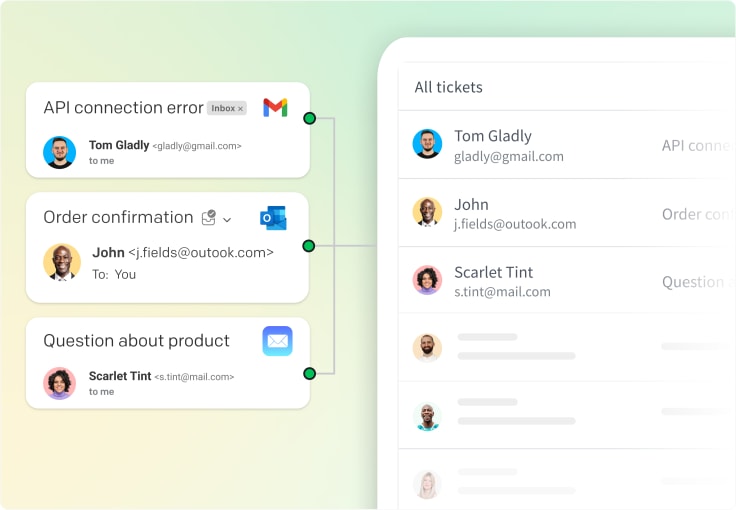
The growing IT industry: Why choose a career in IT?
The IT industry has become the backbone of almost every business and organization worldwide. As technology advances, it has opened up new possibilities in fields like artificial intelligence, machine learning, cloud computing, and cybersecurity.
The growing reliance on technology means that businesses need IT professionals who can build, manage, and protect their digital infrastructure. The IT field is incredibly diverse and offers numerous opportunities for professionals with different skill sets and interests.
The U.S. Bureau of Labor Statistics reports that computer and IT jobs are projected to grow by 13% from 2020 to 2030, much faster than the average growth rate for other occupations. This rapid job growth signals a strong demand for IT professionals, whether you are interested in technical roles like system administration or more customer-facing positions like help desk support.
Additionally, many IT jobs offer high salaries and career growth potential, making this a beautiful field for those seeking stability and career advancement.
In 2025, the importance of IT in daily operations will only increase. With the rise of cloud computing, data analysis, and digital transformation initiatives, businesses are seeking employees who can navigate these changes.
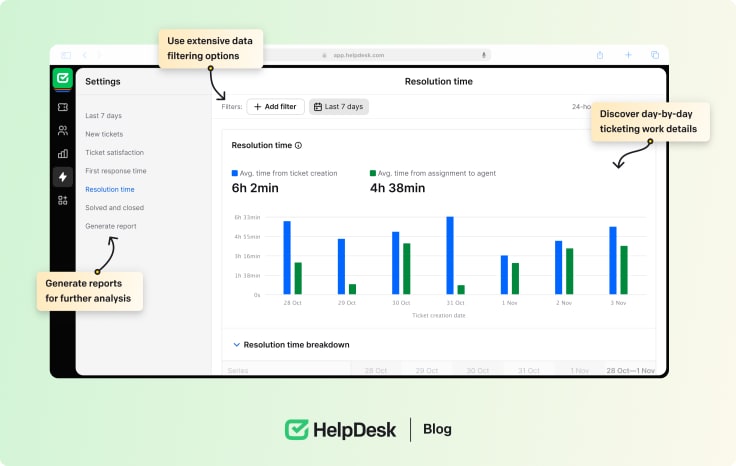
Key IT career paths for 2025
The IT field is vast and offers multiple career paths, each catering to different skill sets and interests. There’s something for everyone, from hands-on roles like help desk technicians to highly specialized positions like cloud computing specialists. Below, we’ll explore some of the most popular and promising IT career paths in 2025.
1. Help desk technician
A help desk technician is often the first point of contact when employees or customers experience technical issues. This role is crucial in ensuring that technology systems run smoothly within an organization.
Help desk technicians troubleshoot hardware and software problems, provide guidance and technical support to users, and assist with issues like system updates, network connectivity, and user access. They work in various industries, including healthcare, finance, retail, and more, offering great versatility.
Skills needed:
You need technical and interpersonal skills to become a successful help desk technician. Strong problem-solving abilities are crucial for diagnosing and resolving issues efficiently.
You should have a working knowledge of operating systems (such as Windows, macOS, and Linux) and basic networking concepts like IP addressing, DNS, and DHCP. Since this role often involves interacting with end users, good communication skills and a patient, customer-service-oriented attitude are essential.
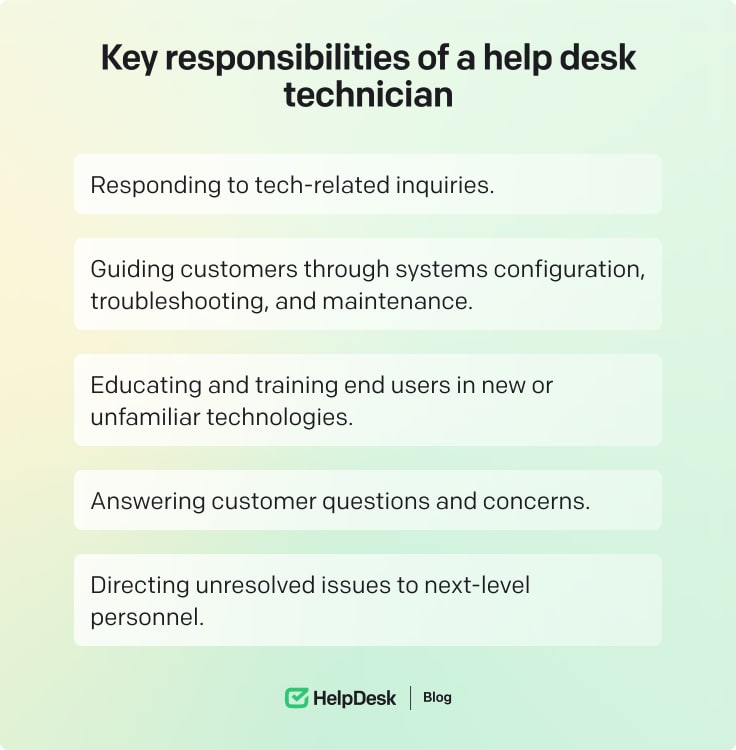
Getting started:
While a college degree in computer science or a related field is helpful, you don’t necessarily need formal education to begin a career in help desk support. Many professionals start their careers with industry-recognized certifications like CompTIA A+.
This certification demonstrates foundational knowledge in IT and troubleshooting. Additionally, you should familiarize yourself with tools that streamline your work, such as software applications like HelpDesk. Platforms like HelpDesk allow you to log, track, and prioritize customer service tickets, improving efficiency and enabling quick issue resolution.
With HelpDesk, you can handle customer inquiries across various communication channels, such as email, chat, and social media. It makes addressing issues promptly and maintaining transparent communication with customers easier.
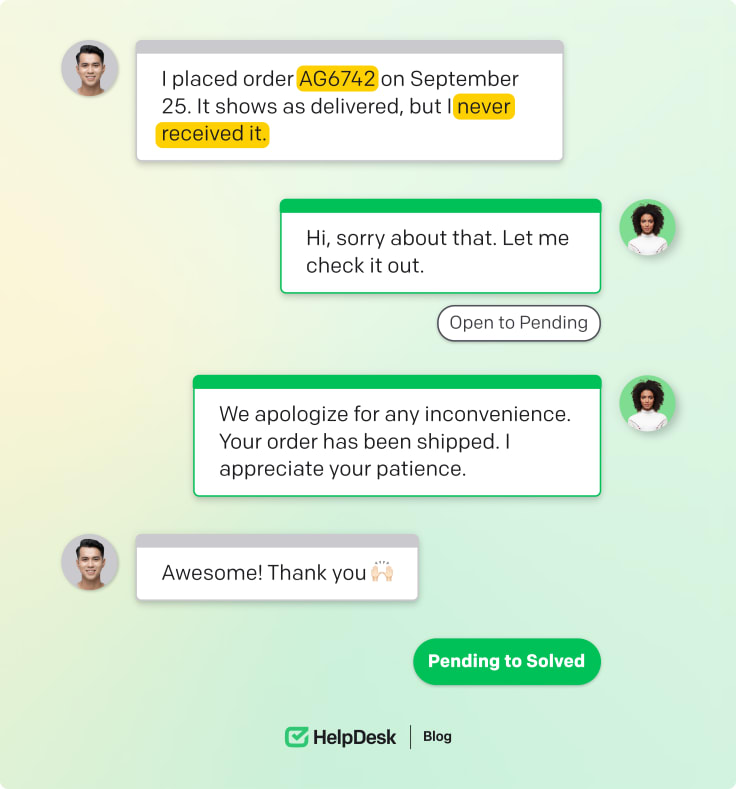
Career progression:
After a few years of experience, help desk technicians can move up to positions such as IT support specialist, systems and network administrator, or service desk manager. With further training and certifications, you may also have the opportunity to specialize in network administration, cybersecurity, or cloud computing.
2. System administrator
A system administrator (sysadmin) is responsible for the upkeep of project management, configuration, and reliable operation of computer systems and servers. System administrators are responsible for ensuring that networks, workstations, and servers are working correctly and securely. They manage operating systems, install software, monitor performance, and perform regular backups. Sysadmins play a key role in preventing downtime and ensuring smooth IT operations.
Skills needed:
The role of a system administrator requires a deep understanding of operating systems, particularly server environments like Windows Server, Linux, and macOS. You should also have a solid understanding of networking concepts such as DNS, DHCP, and VPNs and experience with scripting languages like PowerShell or Bash. Security skills, such as knowledge of firewalls, VPNs, and data protection protocols, are also vital for system administrators.

Getting started:
Many system administrators begin their careers with a degree in computer science or a related field. However, CompTIA Network+ or Microsoft Certified Solutions Expert (MCSE) certifications are also highly valuable and can help you land a position. While formal education provides a strong foundation, certifications demonstrate specific technical expertise in networking and server administration. Tools like HelpDesk can also assist system administrators by streamlining internal support tickets and resolving technical issues related to system configurations and server maintenance.
Career progression:
As a system administrator, you may advance to network engineer, IT security specialist, or IT infrastructure and project manager positions. With further specialization, you could also move into roles such as cloud architect or data center manager, overseeing more complex IT systems and networks.
3. Network engineer
A network engineer is responsible for designing, implementing, and maintaining the networks that connect computers and other devices in a company or organization. Network engineers ensure that system communication is secure, fast, and reliable.
Networks are the foundation of business operations. Network engineers work with routers, switches, firewalls, and other devices to optimize connectivity and performance.
Skills needed:
Network engineers need expertise in networking protocols like TCP/IP, BGP, and OSPF, as well as in configuring and maintaining network devices. Given the rising number of cyber threats, a strong understanding of network security practices is also necessary. Familiarity with cloud-based technologies and virtualization platforms can enhance your software engineering capabilities as more organizations migrate to cloud infrastructures.

Getting started:
A bachelor’s degree in computer science, networking, computer engineering, or a related field is often required to enter network engineering. Certifications such as Cisco Certified Network Associate (CCNA) or CompTIA Network+ are essential for demonstrating knowledge of networking principles. Tools like HelpDesk can help network engineers manage support requests related to connectivity and network performance issues, ensuring smooth organizational communication.
Career progression:
After a few years of experience, network engineers can move to more senior positions such as network architect, network security engineer, consultant, or IT infrastructure manager. As the demand for more complex networks grows, network engineers with expertise in areas like cloud networking and 5G technologies will find numerous opportunities.
Learn more: Service Desk Analyst Blog
4. Database administrator
A database administrator (DBA) manages and organizes data within an organization. It includes database design, ensuring data integrity, managing data backups, and optimizing database performance. DBAs also protect data from unauthorized access and ensure compliance with data security and privacy regulations.
Skills needed:
Proficiency in Structured Query Language (SQL) is essential for querying and managing data effectively. DBAs need expertise in managing databases such as MySQL, SQL Server, Oracle, or PostgreSQL. In addition, knowledge of database security protocols and data encryption practices is crucial for safeguarding sensitive information.

Getting started:
You can start as a DBA by earning a degree in computer science or a related field. Specialized certifications such as Microsoft Certified Database Administrator (MCDBA) or Oracle Certified Professional are highly beneficial. As a DBA, you’ll need to work closely with development teams to optimize database performance, so strong communication and collaboration skills are also necessary. Like other IT professionals, DBAs can benefit from tools like HelpDesk to handle service tickets related to database issues or user access problems.
Career progression:
DBAs with experience may advance to more senior roles, such as database architect or data engineer, where they can design and implement large-scale data management systems.
5. Cloud computing specialist
With businesses increasingly moving their operations to the cloud, the demand for cloud computing specialists has surged. These professionals design, implement, and manage cloud-based solutions, which could include infrastructure-as-a-service (IaaS), platform-as-a-service (PaaS), or software-as-a-service (SaaS). Cloud specialists work with platforms like Amazon Web Services (AWS), Microsoft Azure, and Google Cloud to build scalable, secure, cost-effective cloud infrastructures.
Skills needed:
Cloud computing specialists need a strong understanding of cloud platforms and their integration with on-premises systems. Proficiency in cloud security practices, data management, and containerization technologies like Docker is essential. Additionally, knowledge of programming languages such as Python, Java, or Go can be beneficial for automating cloud deployments and managing cloud resources.

Getting started:
A bachelor’s degree in computer science or a related field is typically required, and certifications such as AWS Certified Solutions Architect or Microsoft Certified: Azure Solutions Architect Expert are highly regarded in the industry. Tools like HelpDesk can support cloud specialists by providing a unified platform to manage user requests, monitor cloud infrastructure issues, analyze data, and resolve service disruptions promptly.
Career progression:
Cloud computing specialists can grow into roles such as cloud architects, DevOps engineers, or cloud consultants. As organizations continue to embrace cloud technologies, the demand for cloud professionals will only continue to rise.
Tips for starting your IT career in 2025
If you’re considering a career in IT, here are some tips to help you start strong:
-
Get certified: Certifications are vital in the IT industry. They showcase your expertise in specific tools, technologies, and areas of IT. Whether it’s CompTIA A+, Cisco’s CCNA, or AWS Certified Solutions Architect, certifications demonstrate that you have the skills and knowledge to succeed in a particular role.
-
Gain hands-on experience: While education and certifications are essential, hands-on experience is crucial for applying theoretical knowledge in real-world scenarios. Look for internships, entry-level positions, or volunteer opportunities where you can gain practical experience and build your portfolio.
-
Stay updated with technology: The IT landscape is constantly changing, and staying updated is key to remaining competitive. Subscribe to industry blogs, attend webinars, and participate in tech conferences to stay ahead of the curve. Following thought leaders in the industry can also provide valuable insights into emerging trends.
-
Build a network: Networking is essential in IT, as in any field. Join professional organizations, attend industry events, and connect with other IT professionals on LinkedIn. Building relationships with others in the field can open doors to job opportunities, mentorship, and knowledge sharing.
-
Use the right tools: As your IT career progresses, your job will become easier and more efficient. Platforms like HelpDesk can help you manage customer support tickets, streamline communication, and resolve issues quickly. As IT professionals, embracing the right software systems & tools for management information systems is essential for providing excellent service and increasing productivity.
Summary
A career in IT offers endless opportunities for growth and advancement in data science & web development fields. Whether you pursue a career as a help desk technician, system administrator, network engineer, or cloud specialist, there are numerous paths to explore.
By gaining the necessary skills, certifications, and experience, you can position yourself for success in the ever-evolving IT landscape. Stay curious, be proactive in your learning, and leverage tools like HelpDesk to enhance your career journey in 2025 and beyond.


