WordPress widgets are potent tools that can transform the functionality and design of your website, ultimately boosting your business's online presence. With the right widgets, you can showcase your products and services, capture leads, engage visitors, promote social media channels, and more. By leveraging these versatile tools, you can create a dynamic and user-friendly website that drives traffic, converts leads, and increases sales.
What is WordPress widget?
WordPress widgets are small blocks that perform specific functions and can be added to a website's sidebar, footer, or other designated widget-ready areas. These widgets allow business owners to easily customize their website's layout and add functionality without the need for coding. They can display various types of content, such as recent posts, social media feeds, contact forms, and more, helping businesses to engage with their audience and drive conversions. Widgets also allow for easy maintenance and updates, making it simple for companies to keep their website looking fresh and dynamic. With their flexibility and convenience, WordPress widgets are essential tools for businesses looking to enhance their online presence and user experience.
Why WordPress widgets are important for your company?
WordPress widgets are valuable tools that help improve productivity and simplify workflows. They support automation and provide features that make everyday tasks easier. Using WordPress widgets, businesses can operate more efficiently and stay ready for future challenges.
Scalable for large content-driven websites
The scalable feature for prominent content-driven websites in WordPress allows businesses to efficiently manage and scale their websites with high volumes of content. The feature enables seamless performance, improved user experience, and better site management for companies looking to expand their online presence and reach a wider audience.
Customizable with thousands of plugins
WordPress boasts thousands of plugins that can be customized to suit any business needs, from e-commerce to analytics. With endless possibilities for expansion and optimization, businesses can streamline operations, enhance user experience, and drive growth with this versatile platform.
SEO-friendly for improving online visibility
Businesses can increase online visibility with WordPress SEO-friendly features and optimize your website to attract more customers, drive traffic, and improve your search engine rankings. Boost your business's online presence and stay ahead of the competition with WordPress.
Automate tasks related to your industry and save time with HelpDesk
Join our free 14-day trial and see how you can improve your customer service performance.
Free 14-day trial Simple setup No credit card required
What are the benefits of installing the WordPress widget?
Installing the WordPress widget offers a range of benefits that can significantly enhance business operations. That powerful tool helps streamline processes, boost efficiency, and unlock new capabilities tailored to your business needs. By leveraging the features of the WordPress widget, companies can achieve greater productivity, improved workflows, and optimized performance across various departments.
Flexible website management
WordPress offers flexible website management, allowing businesses to easily update and customize their websites without needing advanced technical skills. The benefit ensures companies can efficiently change their online presence, improving user experience and driving success.
Customizable design options
The customizable design options benefit WordPress and allow businesses to tailor their website's look and feel to align with their brand identity. With a wide range of customization tools, bcompaniescan create a professional and unique online presence that attracts and engages customers effectively.
SEO optimization
By optimizing your website's SEO with WordPress, businesses can increase their online visibility, drive more traffic to their site, and attract potential customers. It can result in higher conversion rates, increased brand awareness, and greater profitability.
Best WordPress widgets
Integrating WordPress with other platforms can extend and adapt its capabilities to your business needs. These integrations enable smoother operations by connecting different tools and systems, ensuring more efficient processes and improved collaboration.
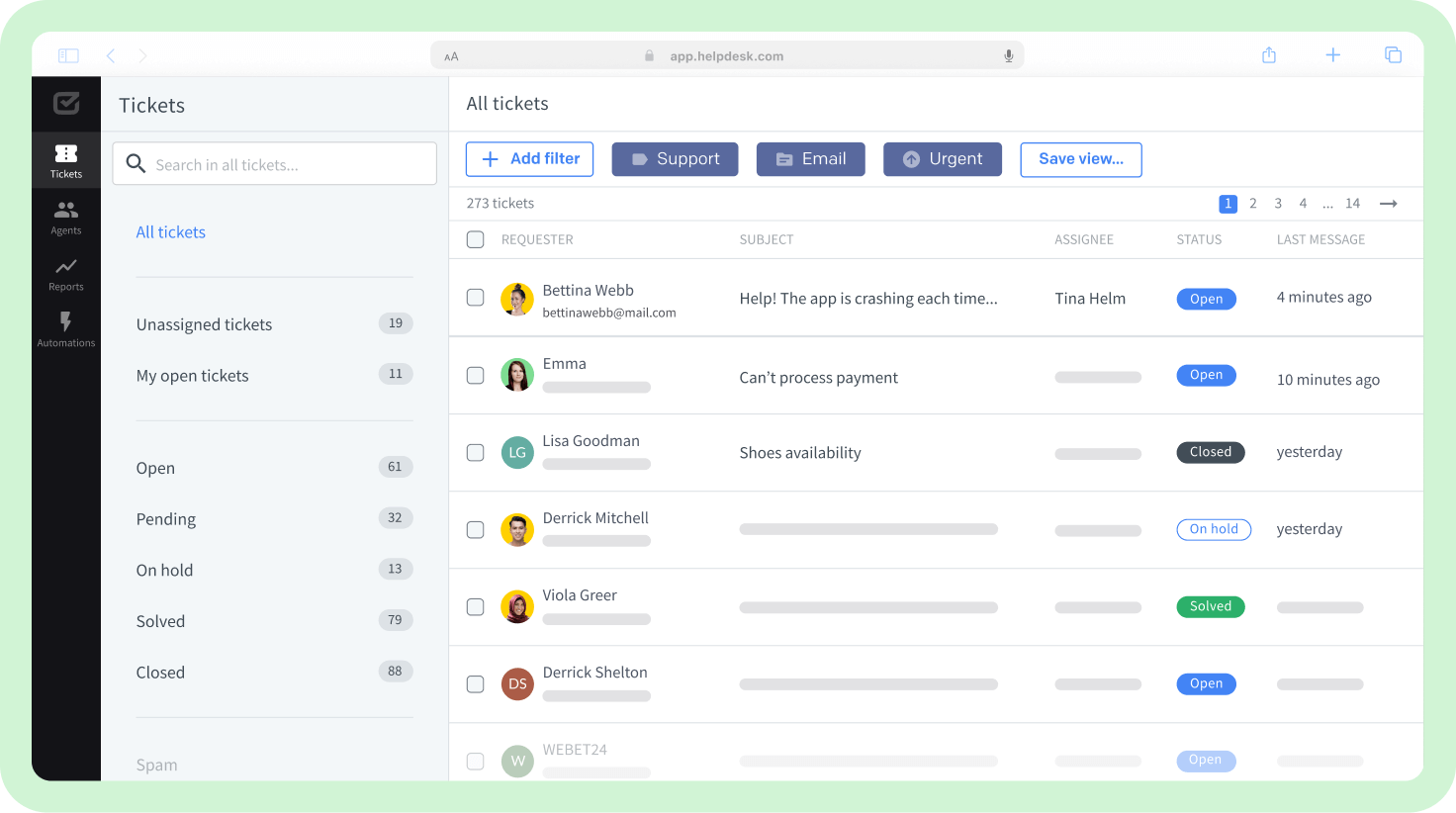
HelpDesk
HelpDesk is a customer support software designed to streamline interactions between businesses and customers. Their site emphasizes features such as ticketing, automation, collaboration, reporting, and integrations to enable companies to provide efficient and effective customer support. HelpDesk offers customization options, advanced analytics, and a user-friendly interface to help companies to manage their customer support operations. The site highlights their customer success stories and showcases the benefits of using HelpDesk for businesses of all sizes.
Key Features
Key functionalities of HelpDesk and WordPress integrations are seamless ticket submission directly from WordPress websites, easy synchronization of user information, and customizable support forms.
Pros of HelpDesk
HelpDesk's most important advantages are its user-friendly interface, customizable features, and seamless integration with popular platforms such as Salesforce and Slack.
Try HelpDesk!Yoast SEO
Yoast SEO is a powerful tool that helps users optimize their website's content for search engines. With features like content optimization, SEO analysis, meta-tag management, and more, Yoast SEO is an essential tool for improving website visibility and driving organic traffic. Whether you're a beginner or an experienced SEO professional, Yoast SEO can help you achieve better search engine rankings.
Key Features
Key functionalities of Yoast SEO and WordPress integrations are optimizing website content for search engines, providing readability analysis, and creating XML sitemaps for better indexing.
Pros of Yoast SEO
Yoast SEO's most important advantages are its comprehensive on-page optimization tools, easy-to-use interface, and ability to improve search engine rankings.
Contact Form 7
Contact Form 7 is a popular WordPress plugin allowing users to add customizable contact forms to their websites easily. With Contact Form 7, you can create multiple forms, manage submissions, and customize form fields to fit your specific needs. The plugin also offers features like CAPTCHA, spam filtering, and support for file uploads. Contact Form 7 is a user-friendly and versatile tool for adding contact forms to your WordPress site.
Key Features
Key functionalities of Contact Form 7 and WordPress integrations are seamless data collection, customizable form fields, and easy integration with WordPress websites for streamlined communication with visitors.
Pros of Contact Form 7
Contact Form 7's most important advantages are its ease of use, customization options, and ability to integrate seamlessly with various plugins and tools.
Want the best integration? Try HelpDesk!
Save a bunch of time with an automated help desk during your 14-day free trial.

Elementor
Elementor is a popular drag-and-drop page builder plugin for WordPress websites. It allows users to create responsive and visually stunning websites without writing any code. With a wide range of pre-designed templates, widgets, and features, Elementor makes it easy for users to customize their site to their unique needs and preferences. Whether you are a beginner or an experienced developer, Elementor provides a powerful tool for creating professional websites quickly and efficiently.
Key Features
Key functionalities of Elementor and WordPress integrations are seamless drag-and-drop page building, advanced design capabilities, extensive customization options, and compatibility with a wide range of plugins and themes.
Pros of Elementor
Elementor's most important advantages are its user-friendly drag-and-drop interface, extensive library of pre-designed templates, and ability to customize every aspect of a website without coding.
WooCommerce
WooCommerce is a customizable, open-source eCommerce platform built on WordPress. It gives online businesses the power to sell anything, from physical products to digital downloads, all while managing inventory, shipping, taxes, and more. With various extensions and themes available, WooCommerce allows businesses to create a unique shopping experience for their customers.
Key Features
Key functionalities of WooCommerce and WordPress integrations are seamless product management, secure payment processing, and easy customization of online stores.
Pros of WooCommerce
WooCommerce's most important advantages are its seamless integration with WordPress, extensive customization options, and user-friendly interface.
The 10+ Best Customer Service Software and Apps in 2025
You don’t need to spend hours researching to choose the best tool for your team. We did it for you! In this knowledge-packed handbook, you'll find the best customer service software for 2025.
Read the handbook
Meet HelpDesk integrations
Integrating WordPress with a HelpDesk ticketing system can improve customer support workflows and efficiency. By linking WordPress to HelpDesk, businesses can automate ticket creation, streamline department communication, and ensure that customer inquiries are managed seamlessly. Thatintegration allows for better tracking of issues, improved collaboration across teams, and faster resolution times. Whether it's through syncing customer data or automating support processes, combining WordPress with HelpDesk empowers companies to deliver higher-quality service while optimizing resources and enhancing customer satisfaction.
Benefits of HelpDesk integration
Integrating HelpDesk with your existing tools offers a range of benefits that can significantly enhance your customer service operations. From automating ticket management to improving team collaboration, HelpDesk integrations streamline workflows and provide valuable insights into customer interactions. By centralizing communication and tracking support requests, these integrations help businesses resolve issues more efficiently, reduce response times, and maintain higher levels of customer satisfaction.
How to transition smoothly to a HelpDesk tool
Transitioning to a new helpdesk tool can be challenging, but with careful planning and execution, you can ensure a smooth migration of your tickets and data.
Migrate for free to HelpDesk ticketing system
We're here to support you during the entire migration process, offering information about any related costs and, if possible, covering them for you.

