HelpDesk vs. Freshworks features and capabilities — how to choose the best tool for your service?
HelpDesk offers ticketing, automation, reporting, and collaboration tools to streamline the customer support process and ensure timely resolutions. Their software is designed to improve customer satisfaction, boost team productivity, and optimize support operations. Overall, HelpDesk aims to help businesses build stronger customer relationships through exceptional support experiences.
Freshworks aims to help companies improve customer experience and streamline operations through innovative and easy-to-use tools. They emphasize customer-centricity and focus on delivering a seamless and efficient experience for businesses and their customers. The website also showcases customer success stories, testimonials, and resources to help companies to get the most out of Freshworks' products.
Let's compare the features offered by both tools.
HelpDesk features
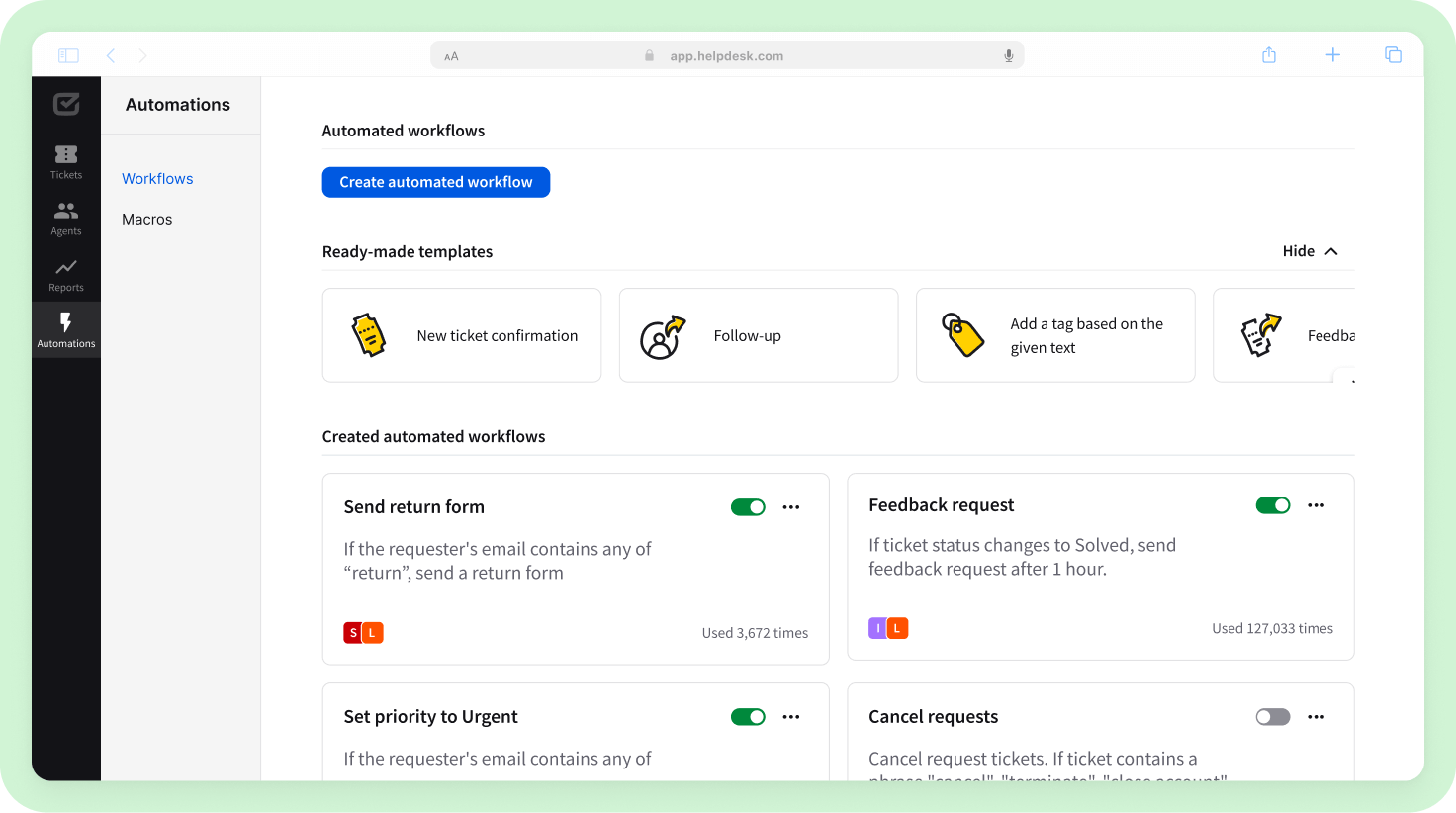
- Ticketing system: A ticketing system allows users to easily submit technical issues or service requests to the help desk team. Each ticket is logged, assigned a priority level, and tracked until resolved.
- Remote desktop support: Remote desktop support enables help desk agents to connect to a user's computer remotely to troubleshoot issues, provide real-time assistance, and resolve technical problems without needing in-person visits.
- Reporting and analytics: Reporting and analytics tools provide valuable insights into help desk performance metrics such as ticket volume, resolution times, customer satisfaction scores, and agent productivity, allowing organizations to identify trends, monitor performance, and make data-driven decisions.
- Self-service portal: A self-service portal allows users to access a range of resources, submit tickets, track ticket status, and find solutions to common issues without needing to contact the help desk directly, increasing efficiency and reducing the workload on help desk agents.
- Integration with other systems: Integration with other systems such as CRM, WordPress, Webflow, and monitoring tools enables seamless data sharing, enhances collaboration between teams, and streamlines workflows for more efficient issue resolution and customer support.
- Multichannel support: Multi-channel support ensures that users can contact the help desk through various communication channels such as phone, email, chat, or social media, providing flexibility and convenience for users to reach out for assistance in their preferred way.
Freshworks features
- Helpdesk: Freshworks Helpdesk is a customer support platform that allows businesses to centralize customer inquiries, manage tickets, and collaborate with teams to provide timely and efficient support.
- CRM: Freshworks CRM is a customer relationship management tool that helps companies streamline their sales process, automate workflows, and track customer interactions to optimize sales performance.
- Live chat: Freshworks Live Chat enables businesses to engage with website visitors in real time, answer queries, and provide personalized assistance to potential customers, leading to higher conversions and improved customer satisfaction.
- Marketing Automation: Freshworks Marketing Automation allows businesses to create and execute targeted marketing campaigns, analyze customer behavior, and track campaign performance to drive engagement and increase leads.
- AI-Powered Bots: Freshworks AI-powered bots use artificial intelligence to automate customer interactions, provide instant responses, and handle repetitive tasks, freeing human agents to focus on more complex queries and customer needs.
Want to choose the best? Go with HelpDesk
Helpdesk is powerful support tool that is very easy to get started with and is extremely affordable.

Pricing and plans comparison
HelpDesk pricing and plans
HelpDesk offers a flexible pricing structure based on your team's needs. They offer three plans: Team, Business, and Enterprise. You can also try HelpDesk for free during the 14-days trial. Check more information on the pricing page: https://www.helpdesk.com/pricing/
Freshworks pricing and plans
Freshworks offers a range of pricing and plans for its various products, including customer support software, CRM, and marketing automation tools. Read more here: https://www.freshworks.com/crm/pricing/
Integrations comparison: HelpDesk vs. Freshworks
HelpDesk integrations
It's possible to integrate HelpDesk with many tools.
- LiveChat: Integrates with LiveChat to provide seamless real-time customer communication directly from the HelpDesk interface. This allows support agents to handle tickets and live chats in one place, improving response times and customer satisfaction.
- ChatBot: This integration works with ChatBot to automate customer interactions using AI. It enables businesses to set up automated responses, handle common inquiries, and reduce the workload on support teams by filtering and resolving issues without human intervention.
- WordPress: The WordPress integration allows HelpDesk forms to be embedded directly onto WordPress sites. This makes it easy for customers to submit tickets or requests without leaving the website, enhancing user experience and ensuring that support requests are seamlessly captured.
- Zapier: By connecting with Zapier, HelpDesk can integrate with over 3,000 different applications. This integration is highly versatile, allowing businesses to automate tasks, such as syncing customer data between HelpDesk and CRM systems or triggering alerts based on ticket status.
- Slack: The Slack integration sends ticket notifications and updates directly to Slack channels. This allows support teams to stay informed about ticket statuses and collaborate effectively without leaving their preferred communication tool.
- Jira: Integrating HelpDesk with Jira facilitates smooth issue tracking and management for technical teams. Tickets from HelpDesk can be directly linked to Jira issues, enabling better coordination between customer support and development teams.
Freshworks integrations
Freshworks offers a comprehensive suite of customer engagement software, and some of the most important integrations include:
- Freshdesk: Freshworks' helpdesk software integrates with various popular business tools such as Salesforce, Slack, and Jira, enabling seamless collaboration and customer support.
- Freshsales: Integrating with popular CRM systems like Salesforce, Pipedrive, and Microsoft Dynamics 365, Freshsales allows sales teams to streamline their lead management and sales processes.
- Freshchat: This live chat software integrates with popular messaging apps like WhatsApp and Facebook Messenger, enabling businesses to engage with customers on their preferred channels.
- Freshservice: Freshworks' IT service desk software integrates with popular tools like Zapier, Slack, and Microsoft Teams, allowing IT teams to automate workflows and improve service delivery.
- Freshmarketer: This marketing automation software integrates with platforms like Google Analytics, Shopify, and WooCommerce, helping businesses track and optimize their marketing campaigns.
Ticket Management 101: Meet Your Secret Ingredient for Stress-Free Work
In this guide, I describe a ticket management process that, incorporated correctly, can give you the peace of mind you’re looking for in your day-to-day work. Learn why ticket management is your secret ingredient to acting smarter.
Read the guideWhat are the key differences between HelpDesk and Freshworks?
If you need a Freshworks alternative, choose HelpDesk for its user-friendly interface and efficient ticketing system.
Should I choose HelpDesk or Freshworks?
HelpDesk and Freshworks are both customer service software solutions, but they have some key differences in functionality, pricing, and target user base.
- HelpDesk primarily focuses on providing a platform for handling customer inquiries and providing support. At the same time, Freshworks offers customer engagement tools, including sales, marketing, and customer success features.
- HelpDesk is a more fundamental and straightforward solution, ideal for small businesses or startups looking for a simple way to manage customer support interactions. Freshworks, on the other hand, is a more robust and comprehensive platform with more complicated features and capabilities.
- Regarding pricing, HelpDesk offers a more affordable option with its essential features. At the same time, Freshworks has a broader range of pricing plans that cater to different business sizes and requirements.
- HelpDesk is designed to be user-friendly and easy to set up, making it a good choice for businesses without dedicated IT resources. Freshworks, on the other hand, may require more expertise to leverage its advanced features and customization options fully.
Choosing the best help desk for your business
When choosing the right help desk tool for your business, several factors must be considered. First, consider the size of your business and the level of support you will need. Consider the features and functionality of the help desk tool, such as the ticketing system, automation capabilities, and reporting. Look for a tool that integrates well with your existing systems and software. Consider the cost of the tool and whether it fits within your budget. Finally, consider the reputation and track record of the help desk tool provider to ensure you are getting a reliable and effective solution for your business.
How to Transition Smoothly to a HelpDesk Tool
Transitioning to a new helpdesk tool can be challenging, but with careful planning and execution, you can ensure a smooth migration of your tickets and data.
Migrate to HelpDesk
We're here to support you during the entire migration process, offering information about any related costs and, if possible, covering them for you.


