Rules are a whole lot of possibilities, and if you have any development experience, you can use them in more advanced ways to meet your business needs.
Safe rules
By default, each rule can only be executed once per ticket unless the system considers the rule to be “safe.”
A safe rule is the one that:
- Contains at least one “safe” condition. This is related to rules where all conditions must be met.
- Every condition in the rule is “safe.” This is related to rules where any condition must be met.
The safe conditions are as follows:
- Ticket created
- Status changed
- Priority Changed
- Agent Changed
- Team Changed
- New message contains
- Tag: has been added
- Tag: has been removed
- Follower: has been added
- Follower: has been removed
Also, the “Time passed since” condition is also a safe condition, but only if both conditions in the table below are met:
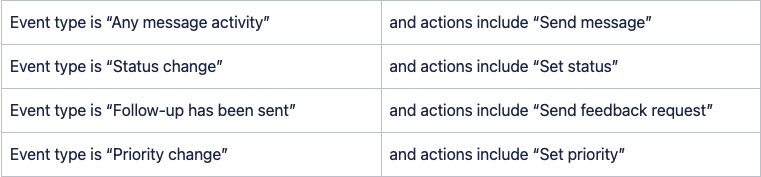
Tags-related rules 
When creating a rule in HelpDesk, you can use tags as variables in the “Send Message” action. This way, for example, you can set up your rule that will execute different language versions of a message depending on the tag.
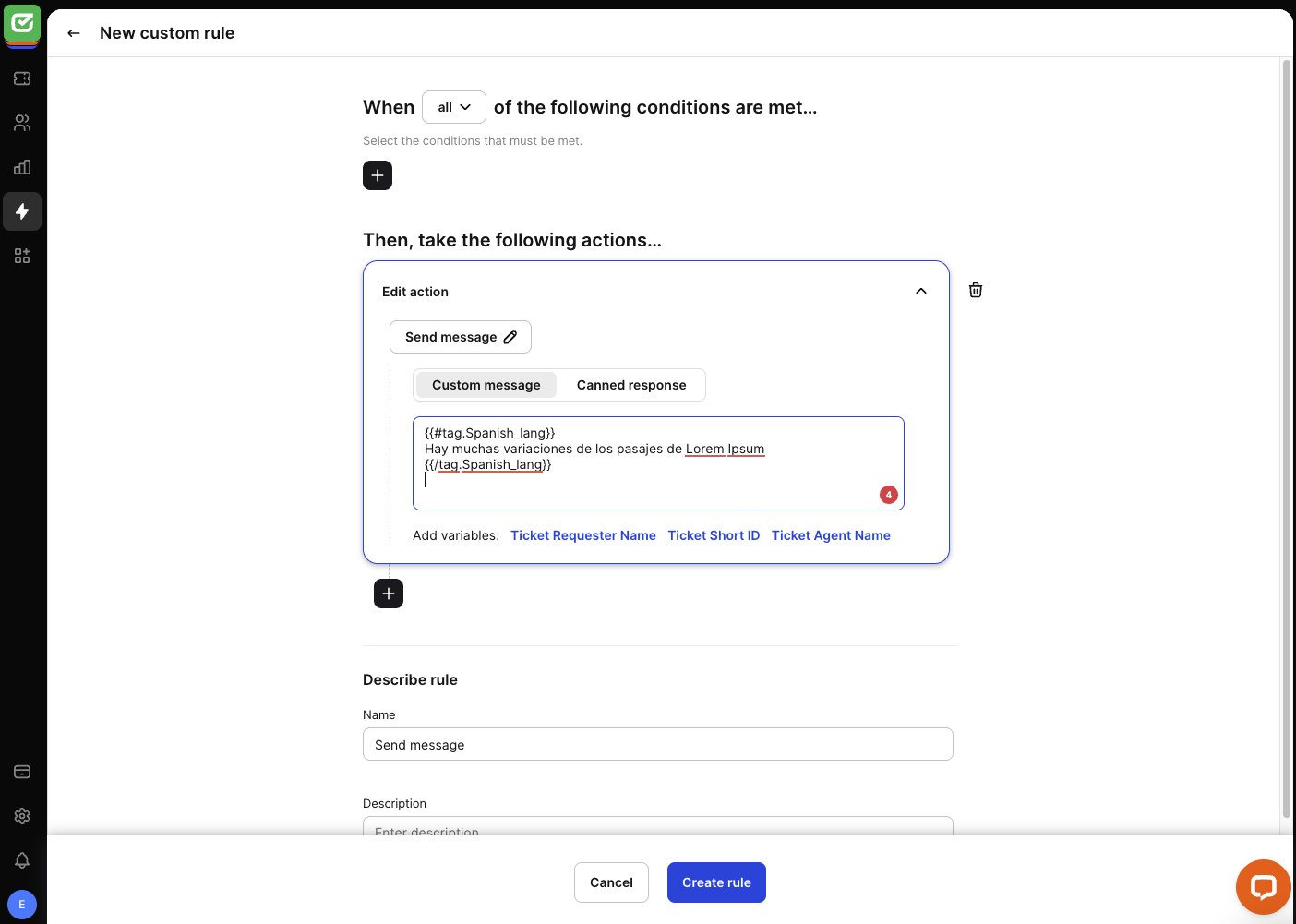
How to use tag variables?
Type tag variables into Moustache templates.
- {{#tag.tagName}} {{/tag.tagName}} → for regular tag names
{{#tag.Russian}}
Римский император Константин I Великий
{{/tag.Russian}}
- {{#tag.tag_Name}} {{/tag.tag_Name}} → for tag name with a space sign ( _ should be typed instead of space)
{{#tag.Spanish_lang}}
Hay muchas variaciones de los pasajes de Lorem Ipsum
{{/tag.Spanish_lang}}
- {{#tag.tagID}} {{/tag.tagID}} → for tags with specific names that cannot be typed using the previous methods
{{#tag.ebee61aa-f0ba-4578-8121-e50b5da5712c}}
Ada banyak variasi tulisan Lorem Ipsum yang tersedia
{{/tag.ebee61aa-f0ba-4578-8121-e50b5da5712c}}
Read more about Moustache templates.
