Email delivery tracking allows you to monitor the delivery of email messages that you’re sending and also gives information if the message has been read by the recipient.
In HelpDesk we have main statuses:
- Delivered
- Read
Delivery issue, which is caused by:
- Hard bounce
- Spam
- Opt-out
Status will be displayed in the bottom right corner of every send message. Here’s what it looks like:
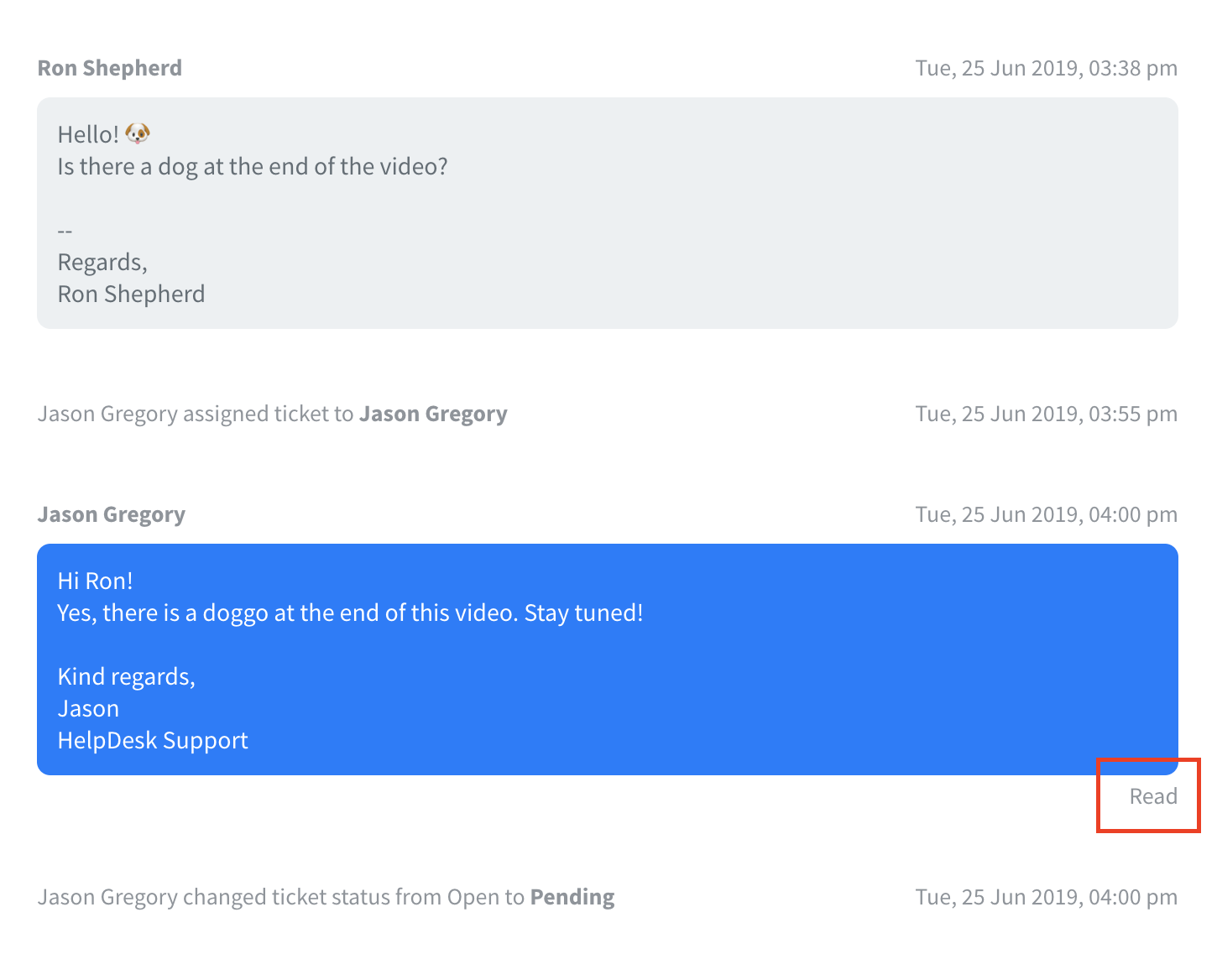
Delivered
Once we get a successful response from a receiving mail server, the email is considered delivered.
Note: This means the receiving mail server accepted the email but may perform additional processing before delivering it to the final recipient.
Read
If you see the “Read” status, it means that the recipient opened the message.
To check if the message has been opened, we add an invisible 1x1 pixel image. We can verify if the image has been loaded into the recipient’s inbox.
Delivery issue
It may occur that your message does not reach the recipient. In this case, the notification “delivery problem” will be displayed.
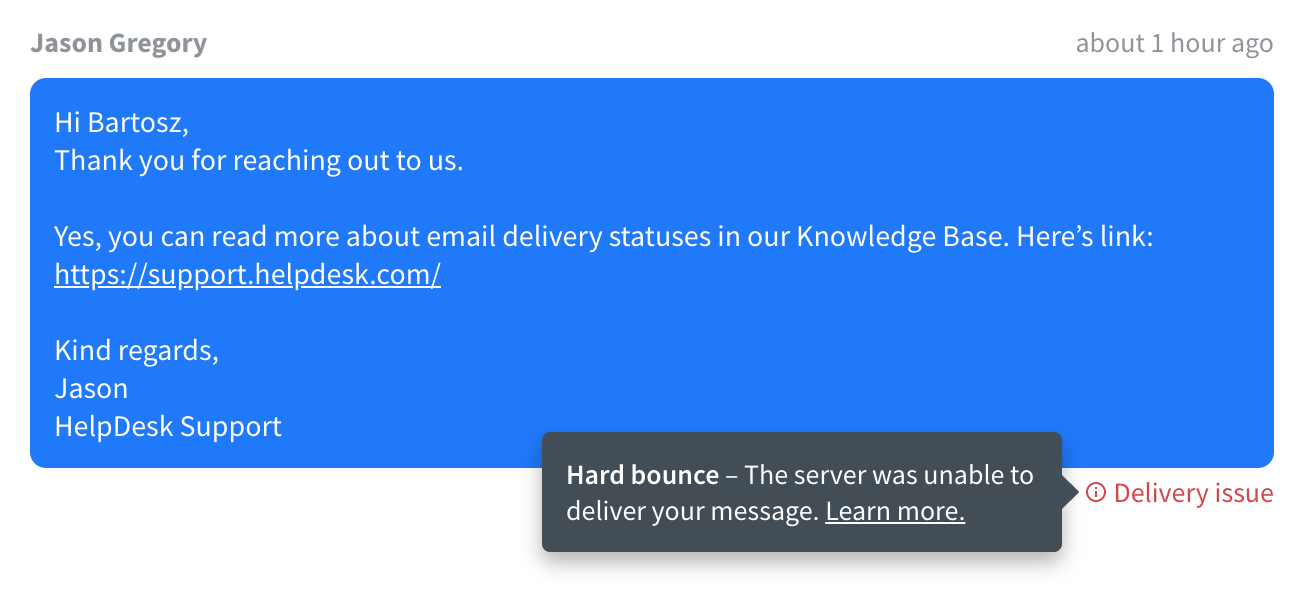
We identify three most common issues:
Hard bounce
A hard bounce might occur when we’re unable to deliver your message because the domain name doesn’t exist or because the recipient is unknown.
Rejected
The recipient’s email has generated hard bounce or spam complaints in the past.
Spam
The message has been delivered, but:
- Was blocked by the user,
- Was classified as spam/bulk mail,
- Your message included rejected content.
Opt-out
The Opt-out status means that the recipient has chosen to stop receiving messages from your business. As a result, this email wasn’t delivered.
