By default, HelpDesk stores all of your tickets, even the solved ones. If you want to delete a ticket, you can do it manually.
To delete a ticket, open the ticket, and click “Delete ticket” in the “Details” section.
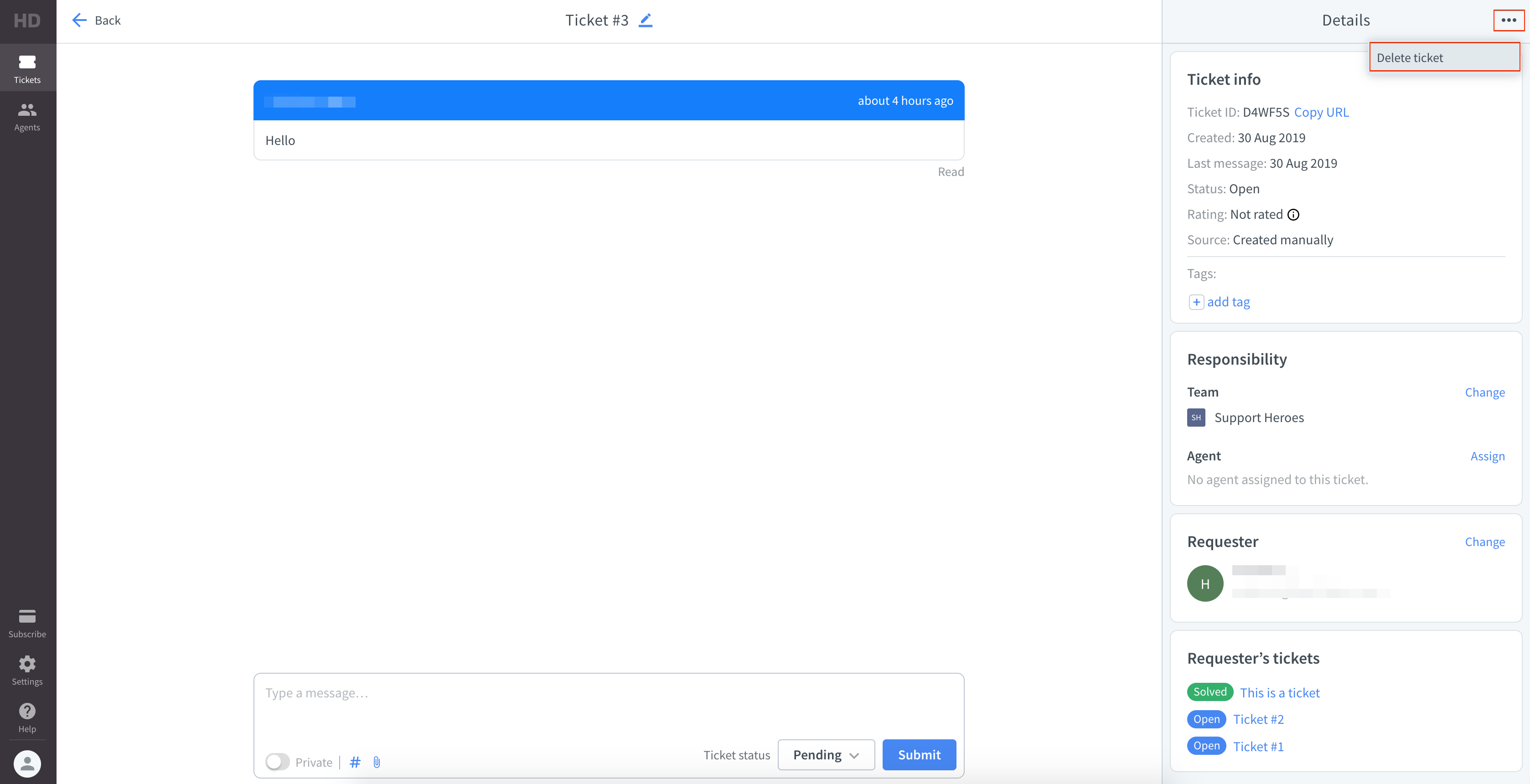
To confirm your decision, click “Delete permanently.”
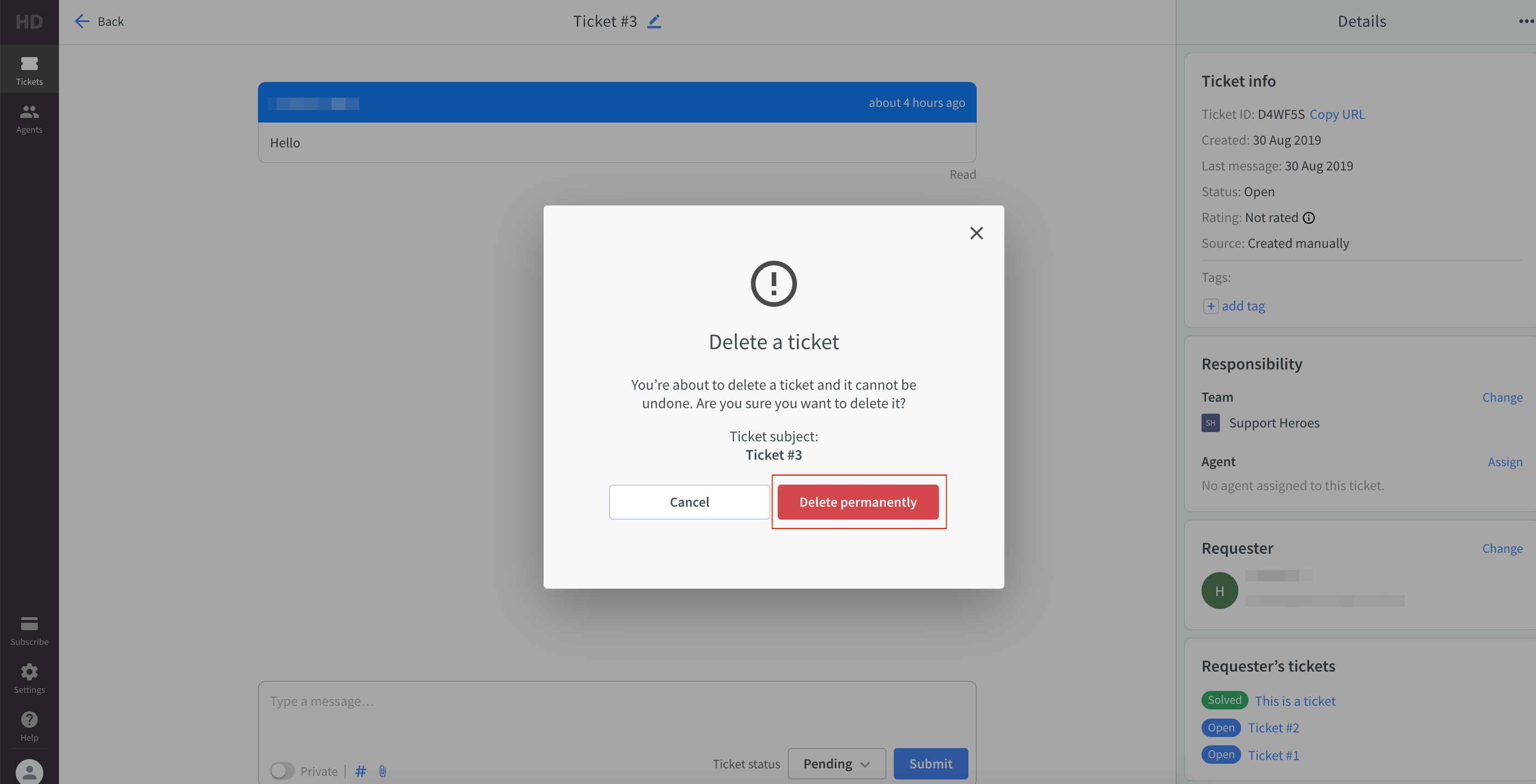
If you delete a ticket, you won’t see it anywhere in HelpDesk. The ability to permanently delete a ticket is crucial because of the data protection regulations (e.g., GDPR).
Deleting tickets in bulk
You can use bulk actions to delete several tickets at once. Find out more about deleting tickets in bulk.
Note that you need to have the admin role to delete tickets in HelpDesk.
