Integrate HelpDesk with OpenWidget
Install a widget powered by OpenWidget on your website to let visitors leave contact requests, suggestions, and feedback using well-known forms.
With just a few straightforward actions, you can swiftly access the following top features provided by OpenWidget:
- A user-friendly Contact Form that allows your website visitors to send you messages.
- A dedicated Frequently Asked Questions section that you can customize and use as a self-help resource for your customers.
- Attractively designed Product Cards to showcase new products and inform your customers about hot deals or bestsellers.

How to create a free OpenWidget account 
- Head over to the OpenWidget sign-up page.
- Provide the requested information, including your full name, business email (which you’ll use to log in to OpenWidget), a password (8 characters or more), and your company website.
- Click the “Create account” button to complete the registration process.
That’s it — your OpenWidget account is now set up, and you can proceed with a straightforward and intuitive onboarding process when you first log in.
The onboarding process is divided into several steps, allowing you to fine-tune your widget to meet your specific requirements, whether it’s increasing your revenue or customizing the appearance of OpenWidget itself.
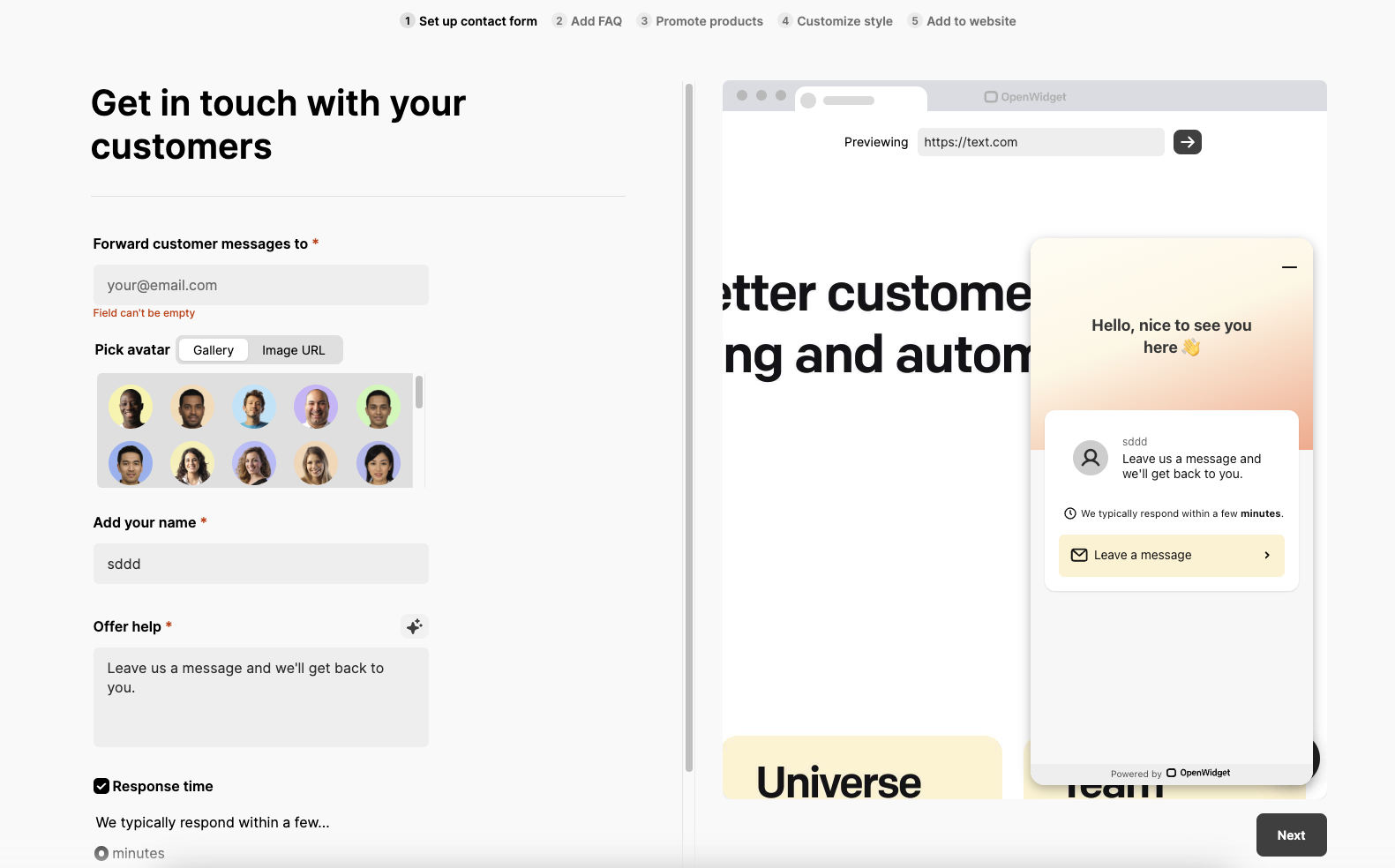
To make things even more convenient, the OpenWidget team prepared a comprehensive guide corresponding to what you’ll see on your screen as you configure OpenWidget.
Go to the OpenWidget onboarding guide
How to integrate OpenWidget with HelpDesk
Visit the always up-to-date OpenWidget help center to connect the widget to HelpDesk.
