HelpDesk is not the only solution we provide to address the needs of support teams around the world. More and more customers use HelpDesk, LiveChat, ChatBot, and Knowledge Base, and more, all made by our company, to make their customers’ experience the best there is. That’s why we want to introduce Text Accounts. It’s one place to manage all our products.
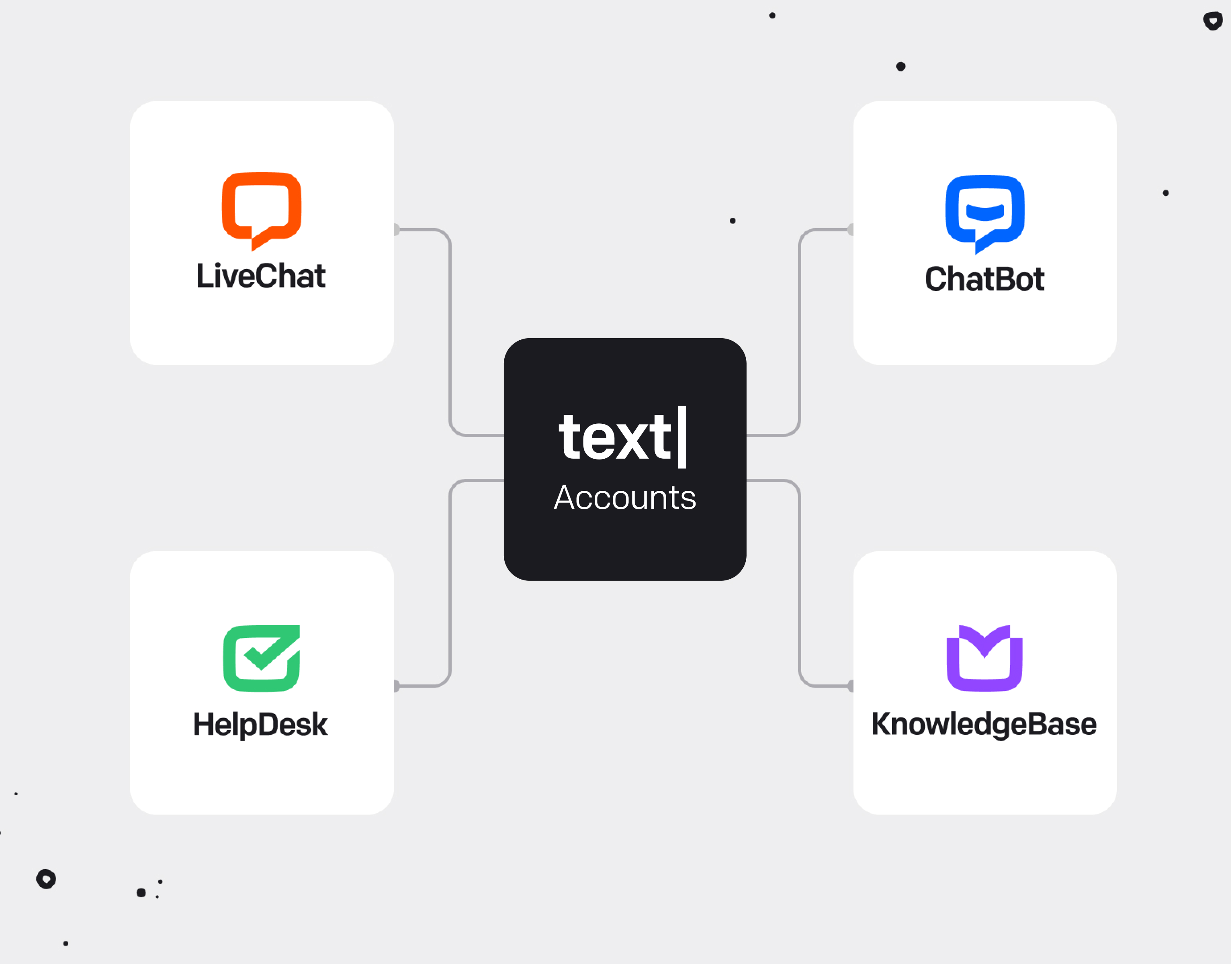
What is Text Accounts?
Text Accounts is created to allow our customers to log in to all of our products with the same login credentials.
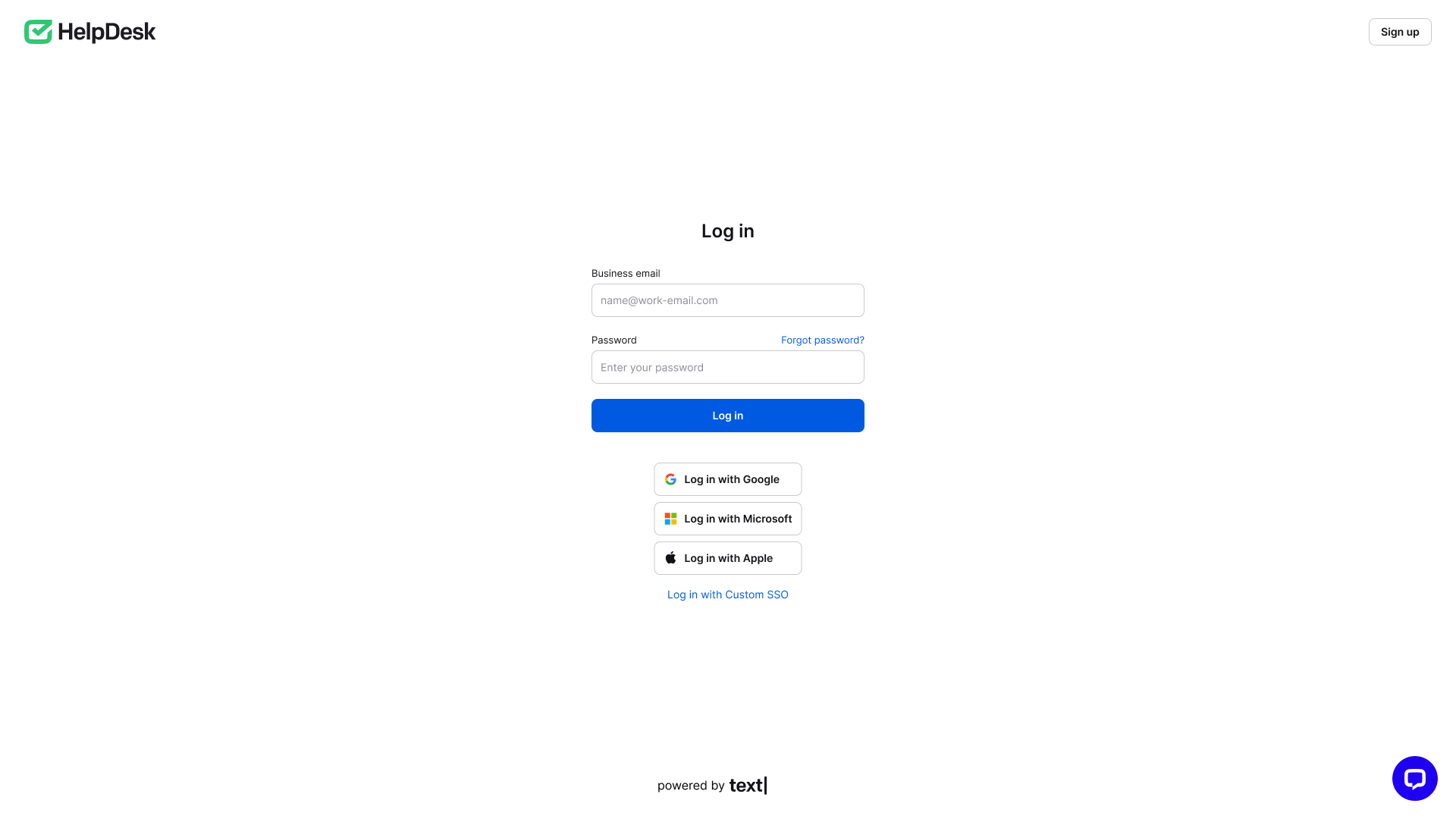
What are organizations?
To make your work with our products even more seamless, we introduced a new entity: organization. An organization allows you to manage all your products in one place.
With Text Accounts, when you create a license in any of Text products, an organization will be created. With Text Accounts, all your products are available under one organization in the organization panel.
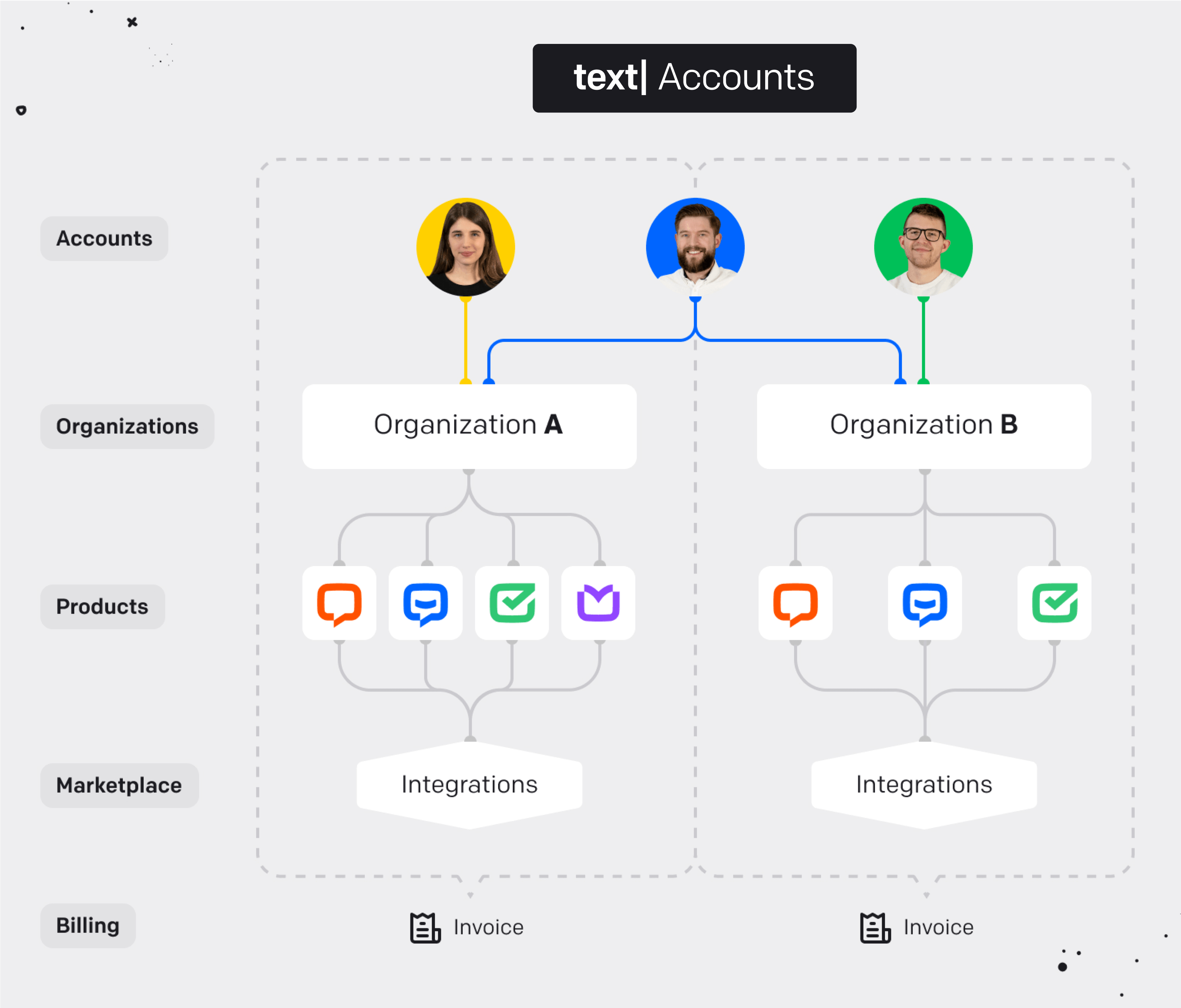
Some of our customers need more than one product license. For example, you have a production license in HelpDesk, but you also need a test license for the development environment.
With Text Accounts, you can log in to more than one organization with one email. So, when you log in, you can choose if you want to access your production environment (organization A) or your test environment (organization B). In each organization, you’ll be able to access products added to this organization.
Common issues
Some accounts may experience minor login difficulties the first time after migrating to Text Accounts. That’s why we’ve prepared a list of common issues to help you resolve them quickly and easily.
The account was not verified before the migration, and it stayed in the HelpDesk database
A technical requirement of the migration was to have a verified account. If you haven’t completed that action, the easiest way is to contact our support and let them know you want to use HelpDesk again. We will handle your request within 36 hours.
Integration with Zapier
Customers using Zapier integration in HelpDesk will be asked to reconnect. Users need to do it on their own. All triggers will remain intact. The action in the HelpDesk object will require reconnection.
The “Product not activated” page shows up
Your browser most likely needs to clear cookies and history. You can do this manually or use a link that will do it for you: https://accounts.livechat.com/defaults
Multiple users cannot log into one account at the same time
The way we handle authorization has been updated. We no longer support sharing one user account among multiple people. You’ll need to create additional user accounts to allow everyone to access the HelpDesk in the LiveChat app simultaneously.
You have the option to add free viewer accounts or choose paid agent/admin accounts. To help with this transition, we offer 30 days free for any newly added users. If you have any questions or need assistance, please reach out to us via chat.
Remember to log in to the HelpDesk app separately in another browser tab.
