The audit log enhances accountability and transparency within your organization by allowing admins to track all system changes. Such a comprehensive view of actions guarantees that every modification to your HelpDesk system is documented, helping you maintain control over your team’s actions.
Availability by plan
- Team plan: The audit log isn’t available. If you’re on this plan, consider upgrading to access this powerful tool.
- Business plan: The audit log is available with a history limit of 30 days. You can view and manage logs for actions within the past month.
- Enterprise plan: The audit log is available with a history limit of 180 days. This plan allows you to access a full year of logs, providing extensive oversight of all changes and activities.
Access the audit log
The audit log is accessible exclusively to users with the admin role. This ensures that only those with the highest level of permissions can view and manage the detailed logs of system changes.
To access the audit log, go to the “Reports” section and then select the “Audit log” category.
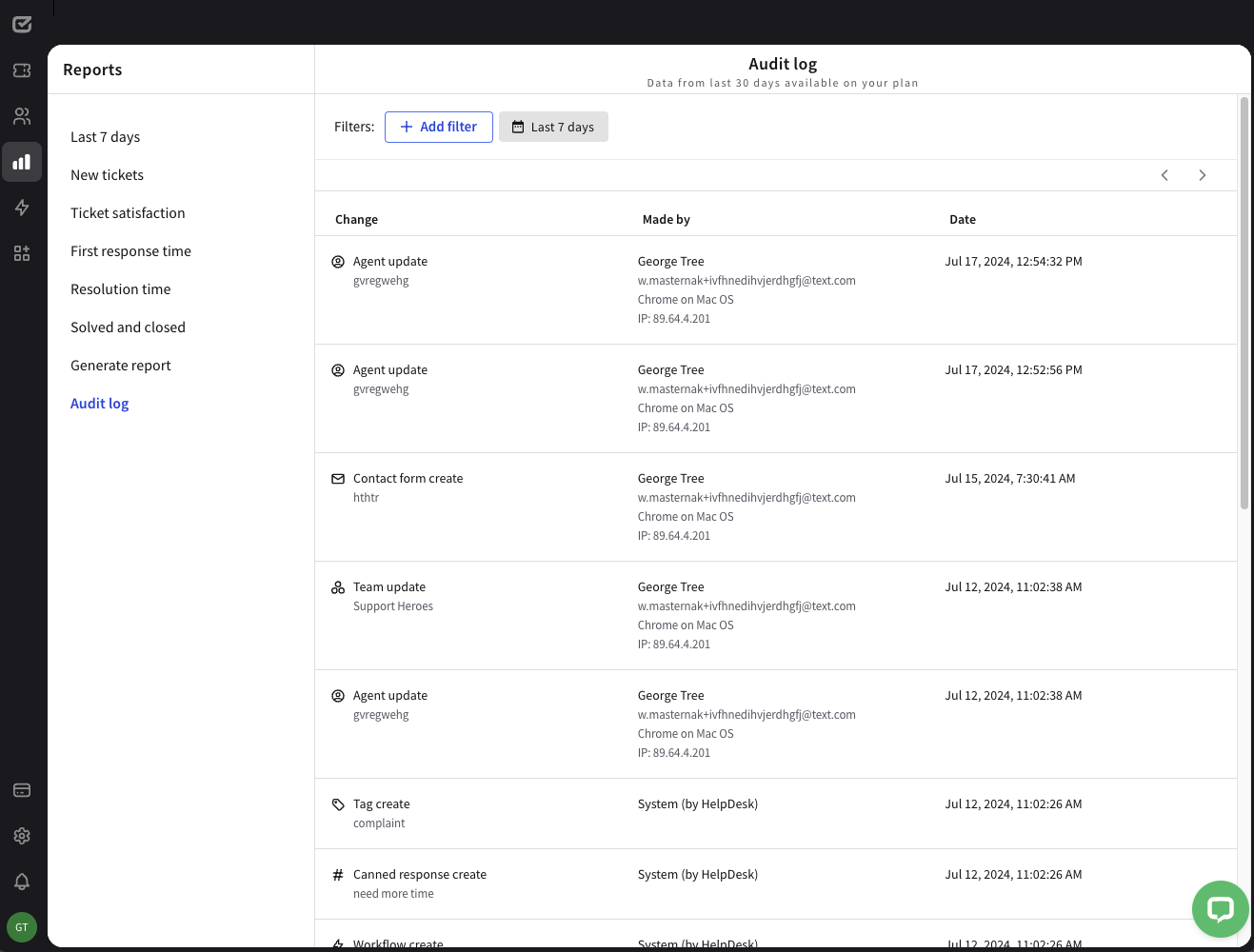
Data in the audit log
You can browse the basic data directly without needing to contact the support team. This includes viewing changes, authors, and dates of actions taken within your plan’s allowed history limit.
- Change area. This section records the specific area within HelpDesk where a change was made. It helps pinpoint the exact location of the modification.
- Author. This section identifies the user who made the change. It is crucial for tracking user-specific actions and ensuring accountability.
- Date. This section logs the date and time when the change occurred, providing a chronological order of events.
