The “Tickets to handle” section contains all tickets that are visible for your team, but they don’t have a specific person assigned to solve it.
To choose an Assignee, open the ticket and click on the dropdown menu in the Details section on the right. Then, choose an Agent that should take care of the ticket.
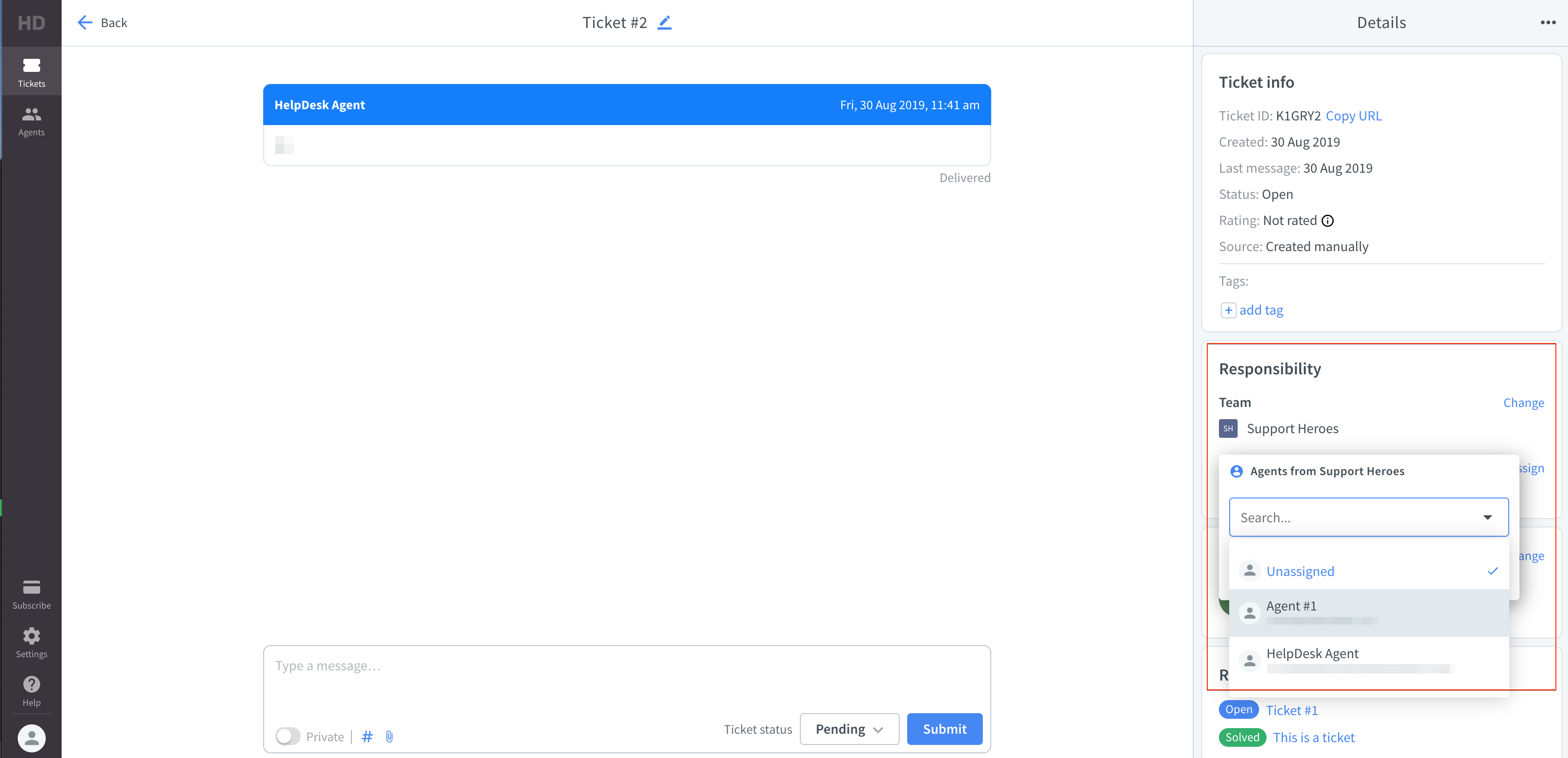
If you decide to assign a ticket to yourself, it will land in the “My open tickets” section.
