


Busy supporting customers? Not anymore.
Watch hands-on webinar on workflows and easily automate your work in just five minutes!
Frequent mistakes in an email ruin your credibility, and that’s a fact. They’re easy to avoid, but it requires some time, and great attention to the quality of your writing.
Your emails are also part of your customer experience strategy. I hope that’s not something that is eye-opening for you. With this lesson, you’ll become an excellent email conversationalist.
Sometimes, when writing an email, it’s easy to overlook obvious mistakes. On top of that, your email’s spell checker might not catch everything.
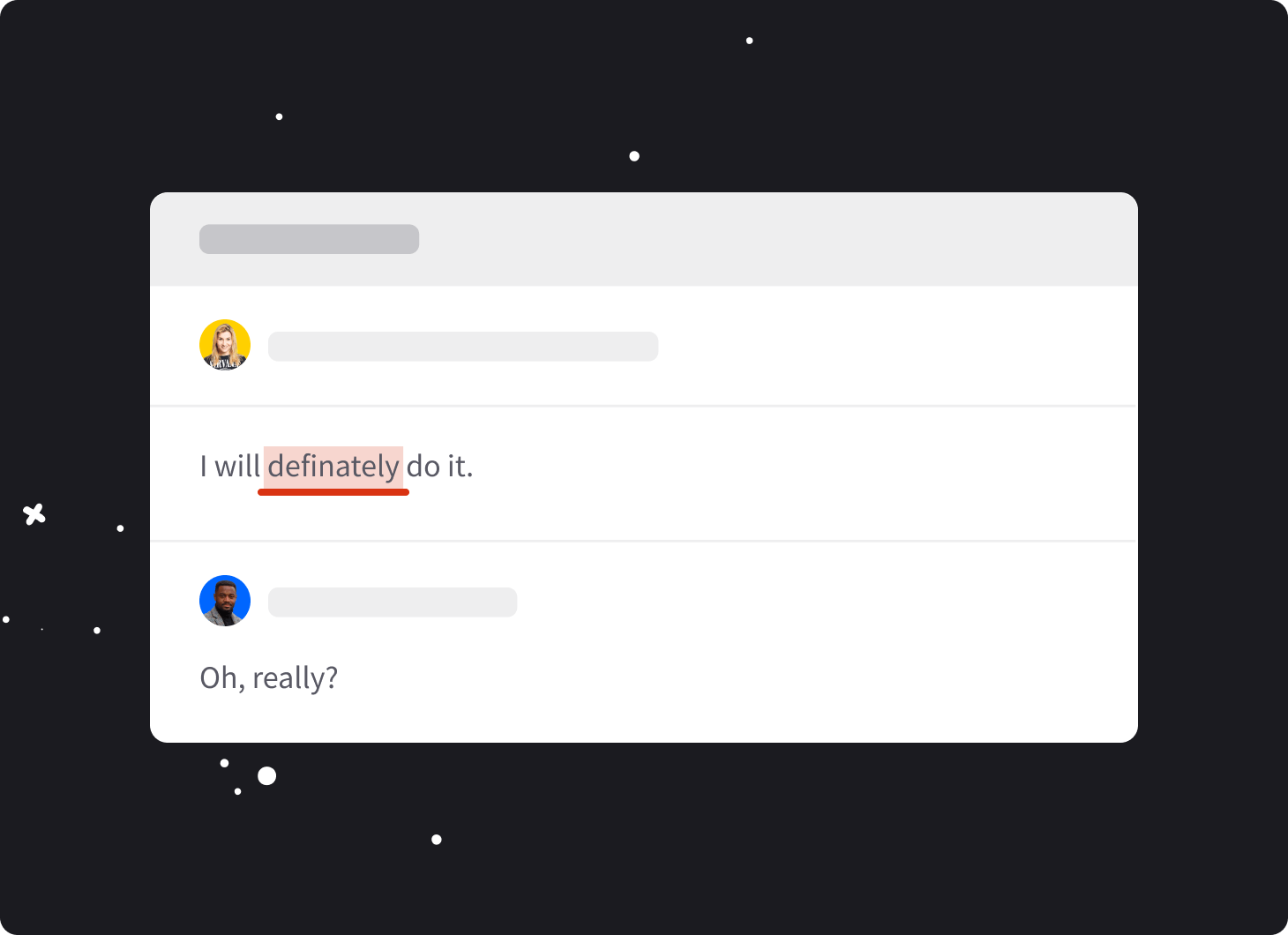
Incorrect spelling happens in random words, proper names, or even in the first and last name of the person you are emailing. Mistakes can hurt the way a customer sees you and negatively affect your image as a professional.
Oxford has identified 10 words that are the most common mistakes in the English language. On this list, there is probably a word you use in your messages. Verify that “Definately,” “Seperate,” “Occured,” or “Untill” don’t show up in your content so the reader doesn’t lose confidence in you.
Get dedicated software or AI assistants to support your writing process. It’s better to do something carefully and with the right tools than to send a message that compromises your reputation. It takes a little extra time, but those few seconds can make a big difference.
Prepare your must-have set of tools and use them in your daily email work. Here are some examples:
By using this feature in Google Docs, you’ll discover many of the problems in your message.
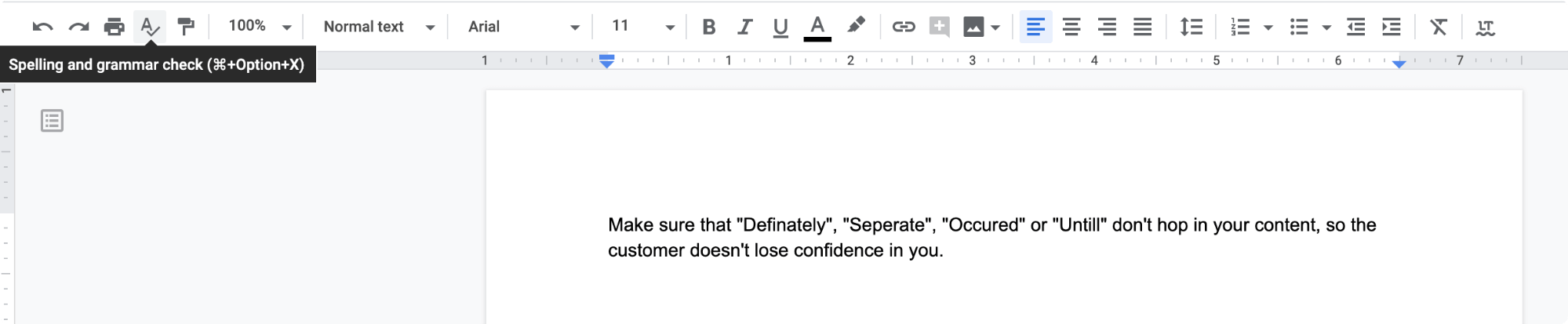
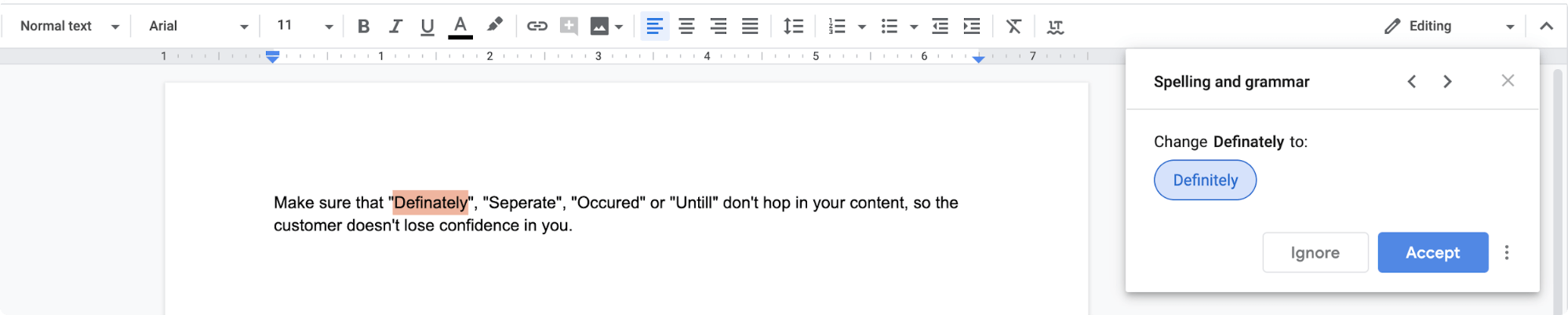
You can carry out the email creation process here. Depending on the version of the app you’re using, you can see how your message ranks for correctness, clarity, engagement, and delivery.
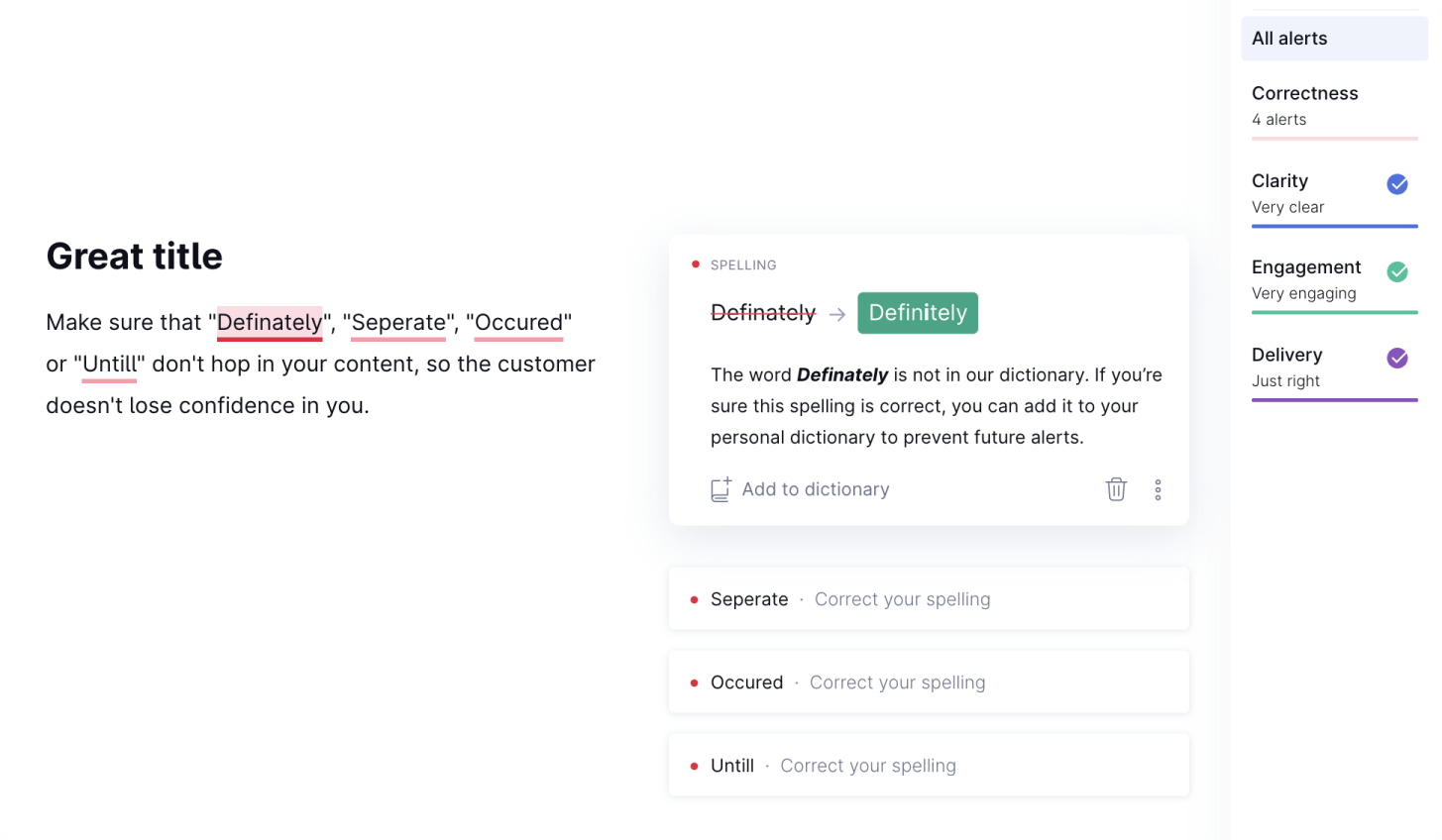
This is a great online grammar, style, and spell checker. You can install the Chrome extension, see the mistakes in real-time, and apply text corrections directly in the document.
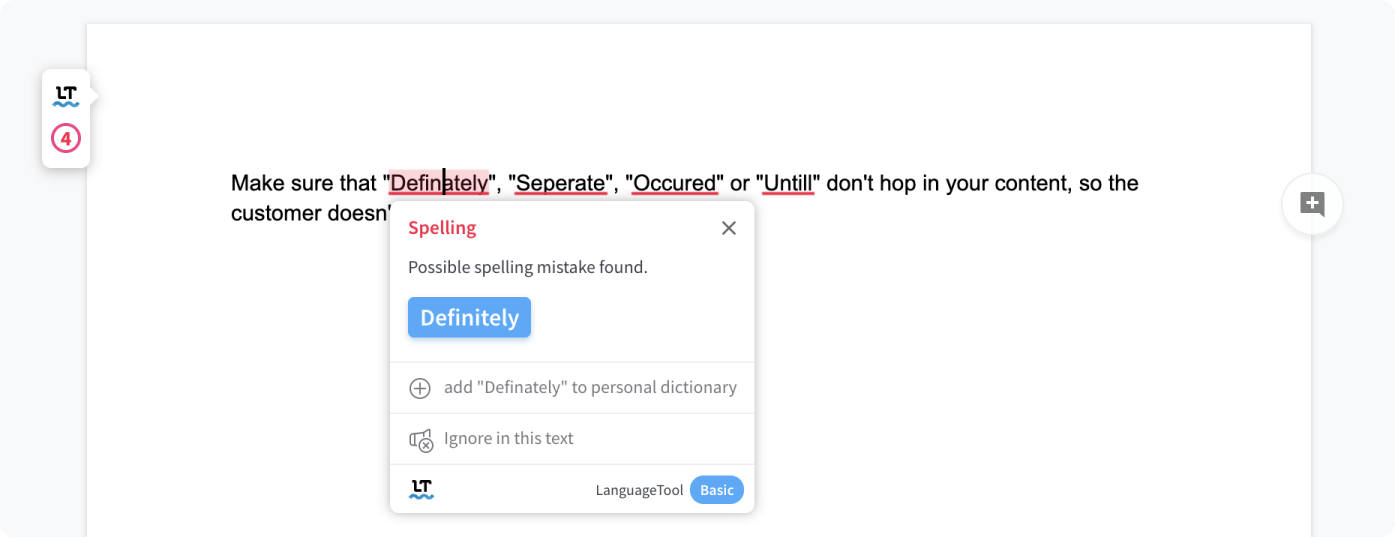
Use it just to confirm that you choose the word in its proper context.
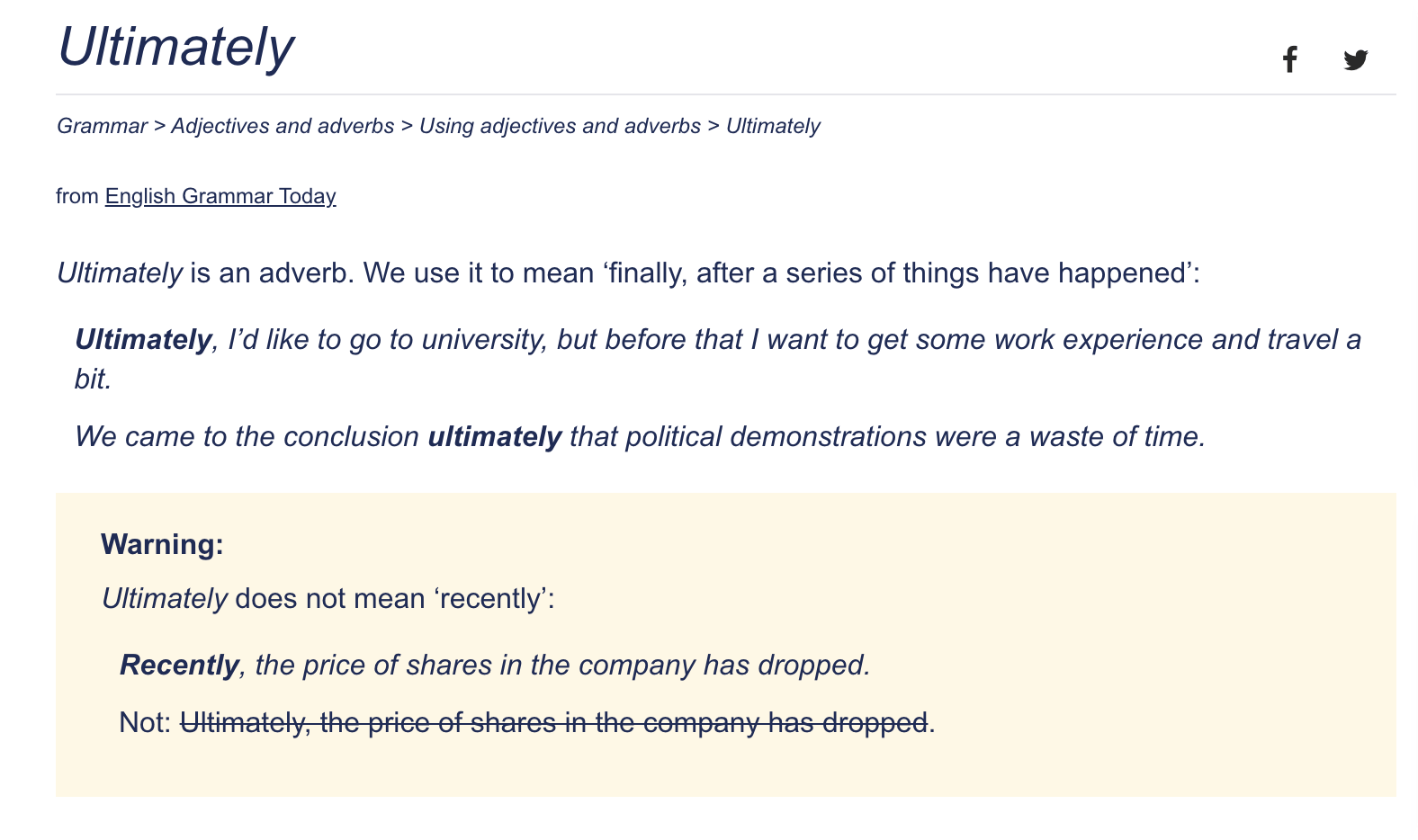
You can always start with the list of tools we’ve prepared, and then find others that suit your needs.
Last but not least, check the spelling of the customer’s name three times. I’m serious.
Join the list and get a guide!
Subscribe now and get your awesome Business Email Writing guide.
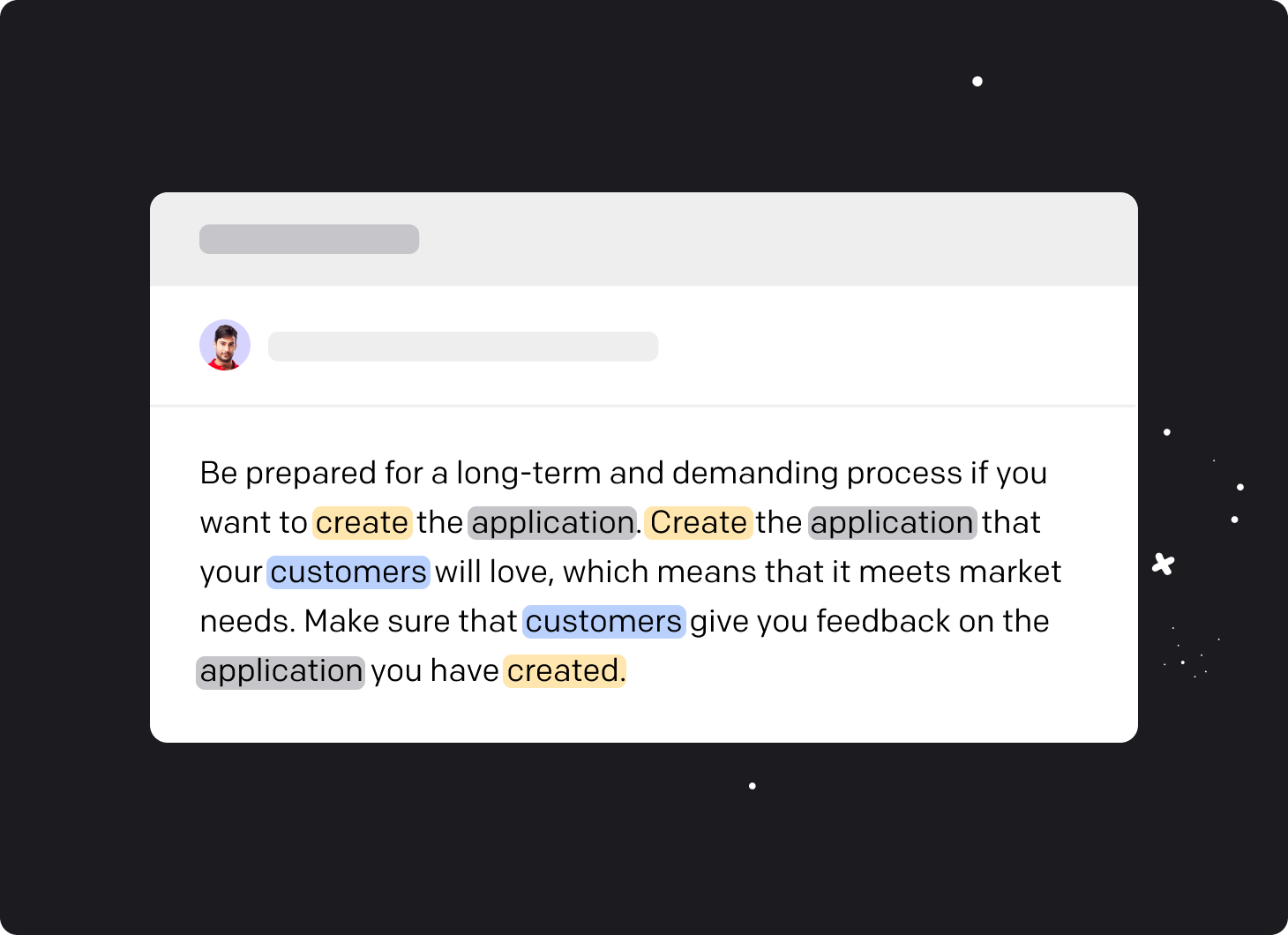
Do you see it? It’s a bit weird to read, right? Using the same word several times in sentences that are next to each other is tedious and makes it difficult to understand.
There are different schools of thought on whether or not you should repeat words and phrases. Like most writing, a lot of it depends on your goal. Maybe your main intention is to instill some features of the product in the user’s mind? Or maybe you want the brand name to be identified with some specific values? Regardless of the goal, remember that language is dynamic, so you should make the most of it.
Read the written text, preferably the whole paragraph.
Scan it slowly to select those repetitions.
Identify what parts of speech the repetitions are. Are they nouns, verbs, adjectives, etc.
Reword the sentence or find a synonym for the word that repeats. Use the synonym that won’t change the meaning of your main subject. You can use this online synonym dictionary.
Make the modifications to the text, and repeat the process until you are satisfied.
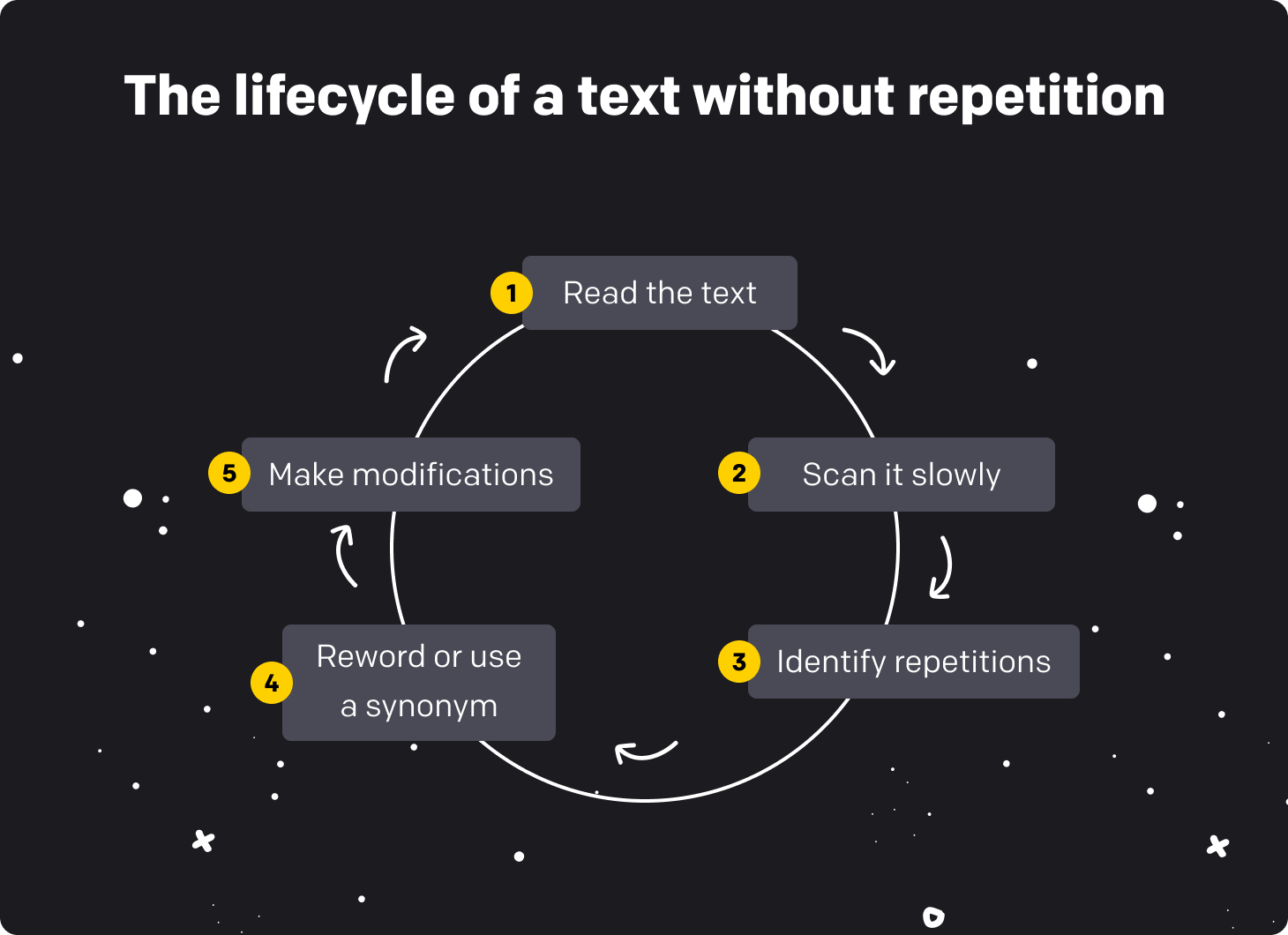
When a customer asks a question, what matters the most is how quickly you respond to it. But, remember, the quality of your response is also crucial. The answer must be clear and tailored to the recipient, so you must be very careful when using abbreviations.
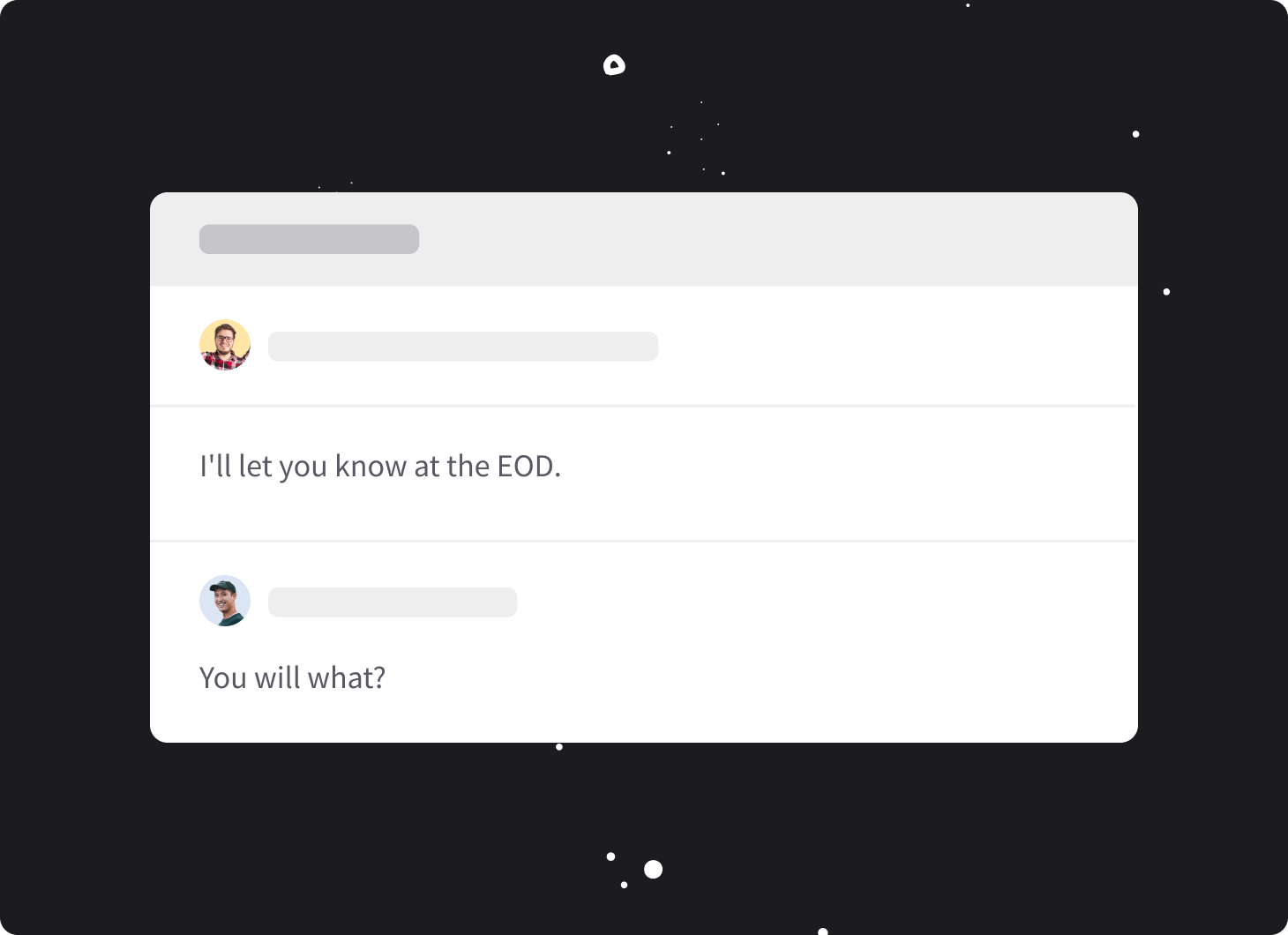
There are many abbreviations, and several of them are really common when emailing someone.
ABBREVIATIONS EXAMPLES: |
|---|
|
Abbreviations are associated with colloquialisms and jargon. Sometimes they don’t support communication at all and, effectively, just hinder it. The reader may not know those abbreviations or may perceive them as a mistake.
Introducing abbreviations into a message can create a feeling of sloppiness and lack of attention. That’s bad. After all, you’re here for your customer. Besides, how much time will you save using abbreviations? Five seconds? Wow! How will you use all that time you saved?
The style of a message you send to other people says a lot about you. It’s worth making sure that you’re perceived as a person who sees value in the relationship. Get rid of all mental and communication shortcuts, especially when the stakes are whether or not someone will continue to work with you.
You never know who’s on the other side of the email you send, i.e., what knowledge that person has or what their mood or attitude towards you is.
If in doubt, assume the reader knows nothing.
Tim Radford, former editor at The Guardian
I’m sure you’ve already heard of the quote above, but it’s still worth repeating. Tim insists on treating the reader as an intelligent person who can quickly understand things. At the same time, we should assume that they know less than we think. Use the Hemingway App to double-check the complexity of the language to ensure that your email will be understood.
I hope this paragraph wasn’t TLTR. I mean, “too long to read!”.
If you still tend to use abbreviations, create some canned responses. This will allow you to add an entire sentence in a second and not mislead your recipient.
Every sentence you write in an email must end with a punctuation mark. It could be a period, an exclamation mark, or a question mark. This is the rule, and it’s absolutely necessary. By leaving out the ending punctuation, the reader will think that you haven’t finished your point and still have something to add.
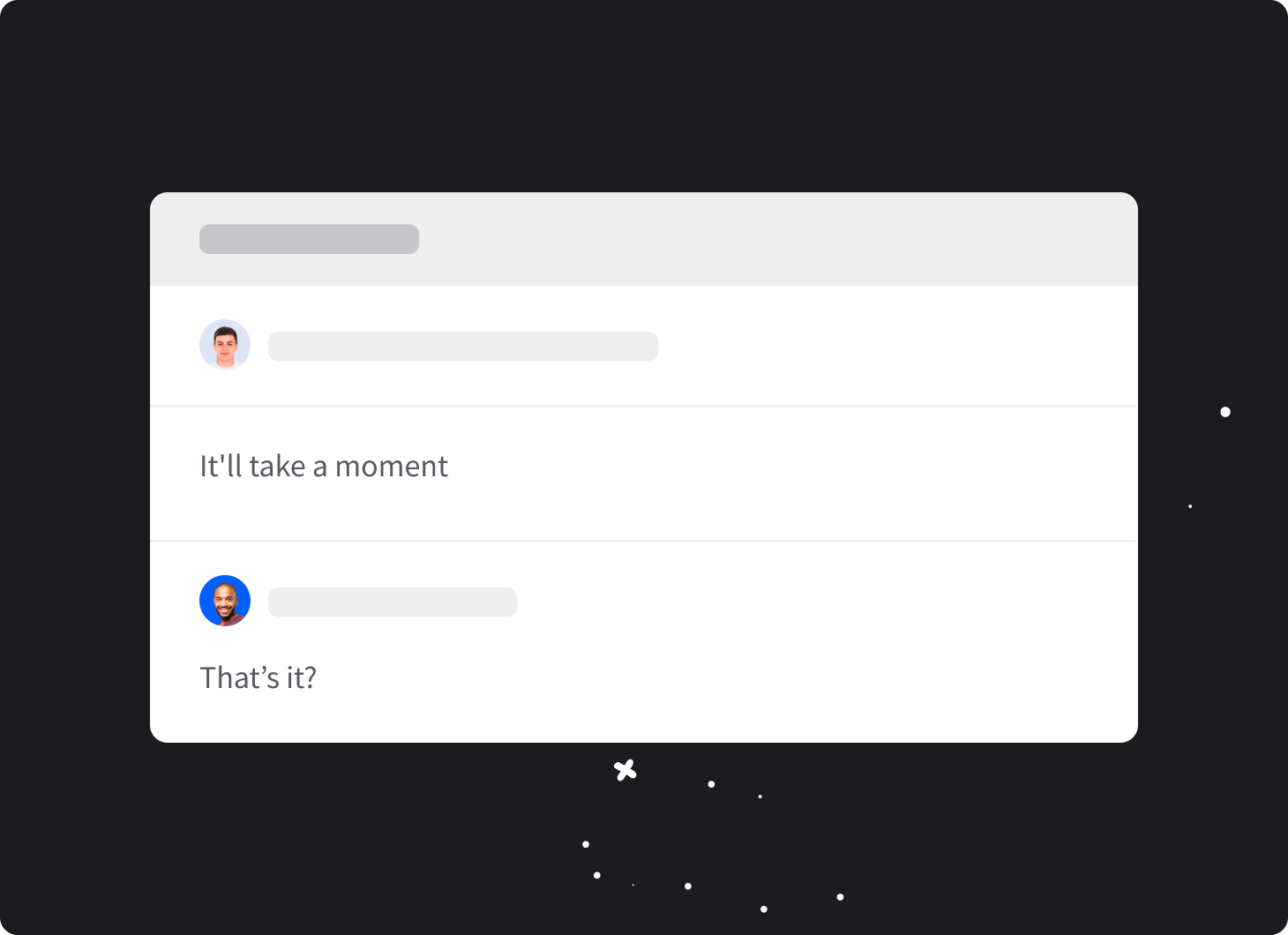
In a worst-case scenario, the person reading your email might think you had something important to add and forgot to include it.
You should start your email with a proper greeting and, with that, correct punctuation. It’s the first thing that your customer sees when they open the message. Should the greeting be formal or informal? A lot depends on your reader and the relationship you have with them. Some options are:
Dear Mr. Smith:
Dear Taylor,
Hi, Christian.
Hello, Anna,
Good morning, Josh.
Yes, don’t be so surprised. Use a colon to end the salutation if you want to underline the very formal nature of the message. So, you should write, “Dear Mr. Smith:” instead of, “Dear Mr. Smith,” for sure. Please notice that after the word “Dear” there’s no comma.
If the greeting is more informal, the authoritative grammar sites indicate that a comma should be placed between the greeting and name when you’re using “Hello” or “Hi”. You would use, “Hello, Anna,” and not, “Hello Anna,”. You can end the salutation with a period or comma.
Be scrupulous in your writing. The tools listed earlier in this article will certainly help you notice punctuation mistakes in your emails. Remember, they’re not perfect, so you can’t just put all the responsibility on them.
You still have to educate yourself and learn the rules of correct punctuation. Start with the mandatory basics and gradually expand your knowledge. Information sources such as The Punctuation Guide will also come in handy, and it could even become your new friend.
Capitalization is when the first letter of a word is in uppercase, and the remaining letters are in lowercase. Sounds simple, right? It’s harder than it seems because it turns out that there are many capitalization rules in email etiquette. You don’t want to be seen as rude or to not treat a name or title as formally as you should.
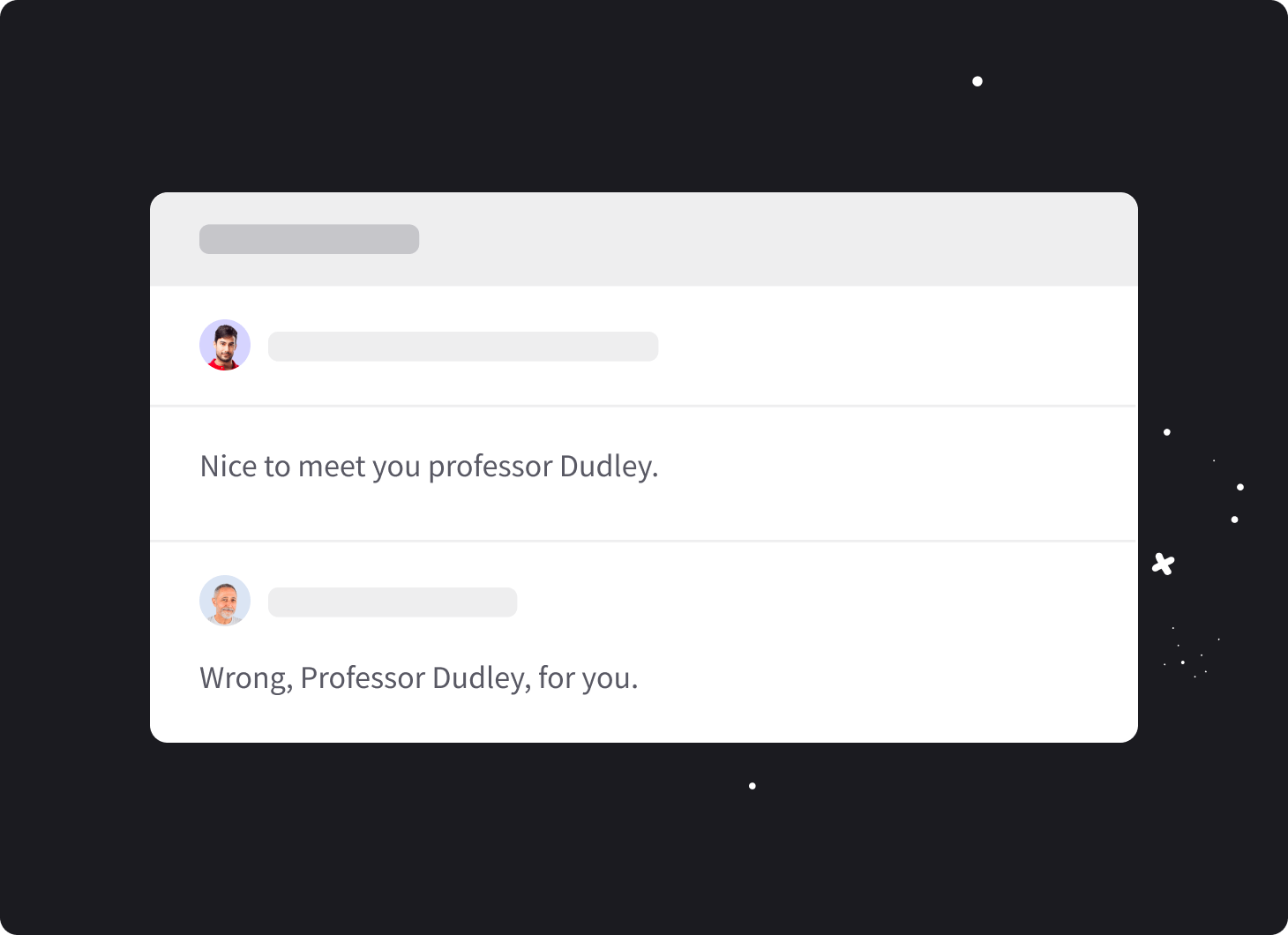
Here’s a quick recap on where capitalization should be used:
a new sentence (I hope that’s obvious!)
the name of an individual person, place, organization, religion, government, city, or anything that is a proper noun
the name of a day, month or holiday (but not seasons)
the name of a city, country, nationality, or language
the name of a historical event or time period
an academic title
a title when it’s used instead of a name or when the title comes immediately before a name
the first word in a quotation that forms a complete sentence
the first word of a salutation as well as the first word in a closing
There are several rules relating to capitalization. The ones listed above are sufficient to ensure that your email is well executed. When you’re not certain whether to use capitalization, use a search engine to see how the word is used online. You can also ask in a forum like Quora, but don’t trust every response you see.
After this lesson, nothing is standing in your way to be perfect with your grammar, spelling, and punctuation.
The most essential tips to create emails without any mistakes are as follows:
Use available AI tools and writing assistants. They were created to make your work easier.
Avoid repeating words and choose the correct synonyms.
Leave abbreviations for chatting with close friends.
Use punctuation which, as it turns out, is more than just a period or a comma.
Proper capitalization will only help.
Let’s move on to the next class to learn about helpful email tools and best practises.
In the next lesson
Useful Business Email Features and Tools
In email writing, you can rely on yourself and incredibly supportive online solutions! Saying that, wait patiently for the next lesson, which will be about writing tools and helpful functions in your mailbox.
Go to lesson 7Subscription with a gift!
Join the mailing list to get a special ebook on email communication.
Try HelpDesk for free
For quick and intuitive tickets management