


Busy supporting customers? Not anymore.
Watch hands-on webinar on workflows and easily automate your work in just five minutes!
High pressure scenarios and incidents can arise unexpectedly, challenging even the most experienced professionals. Dealing with dissatisfied customers, service outages, or critical issues requires a skillful approach that resolves the problem efficiently and leaves the customer feeling valued. This delicate balance between resolving incidents and maintaining customer relationships is where effective incident management comes into play.
Remember, such incidents aren’t just obstacles to overcome — they’re opportunities to demonstrate your organization’s commitment. By implementing the best practices discussed in this article, you can transform potentially harmful situations into moments that strengthen trust, loyalty, and long-term customer engagement.
So, let’s dive into crisis management and excel in urgent scenarios, taking customer service to a new efficiency level.

Incident management in customer support refers to handling and resolving customer issues or incidents. It involves a structured approach to addressing and resolving customer complaints, issues, or service disruptions promptly and effectively.
The main goal of crisis management is to restore normal operations as quickly as possible, minimizing the impact on business operations and ensuring that service levels are maintained. This involves a structured approach to incident resolution, typically following predefined procedures and best practices.
Effective crisis management is crucial to providing exceptional customer service. When customers encounter issues or disruptions in the products or services they rely on, a structured approach to incident management becomes vital. This process involves various key aspects, including incident reporting, logging, prioritization, thorough troubleshooting, resolution, and continuous improvement. Let’s browse through them!
Customers report their issues or incidents through various channels such as phone calls, emails, chat, or self-service portals. Clear and accurate incident descriptions help support teams understand the challenge.
Support teams log the incidents in a tracking system or helpdesk software. They gather essential details like customer information, incident type, severity, and any relevant supporting materials. Incidents are then prioritized based on their impact and urgency.
Support agents or a dedicated crisis management team evaluate the incidents to determine their nature, potential causes, and appropriate next steps. They may follow predefined guidelines or workflows to ensure consistency.
Timely and effective communication is crucial during incident management. Customers should be kept informed about the progress of their incident, including acknowledgment of receipt, estimated resolution times, and any workarounds or temporary solutions.
Support teams investigate the incidents to identify the root causes. This may involve analyzing system logs, checking customer accounts, performing tests, or collaborating with other teams, such as development or operations, to gather additional information.
Once the cause is identified, support teams work to resolve the incident. This could involve providing step-by-step guidance to customers, applying fixes, or escalating more complex issues to specialized teams or higher-level support.
After resolving the incident, support teams update the incident record with the resolution details, actions taken, and any relevant notes. They also send closure notifications to customers, ensuring they know the resolution.
Incidents are analyzed to identify patterns, recurring issues, or opportunities for improving support processes, products, or services. Insights gained from the incident analysis can help prevent similar incidents in the future and enhance the overall customer experience.
💪 Carry out all these activities in a structured way with the free HelpDesk trial. Change the way you report support or IT incidents.
The ultimate goal of crisis management in customer support is to ensure customer satisfaction by swiftly and effectively addressing their concerns, minimizing disruptions, and providing a positive support experience.
In a broader sense, crisis management refers to handling and resolving organizational incidents or disruptions. This term isn’t limited to IT only and can be applied to various industries or backgrounds.
In general, incident management involves a systematic approach to dealing with unexpected events, emergencies, or issues that can potentially impact the ordinary course of operations. It aims to minimize the negative consequences of incidents and restore normal functions as efficiently as possible.
While the specifics of crisis management may vary depending on the industry or domain, the core principles remain consistent. The key aspects of incident management typically include:
Incident identification is recognizing and acknowledging the occurrence of an incident or an issue.
Incident reporting is properly documenting the incident, including relevant details such as the time, location, parties involved, and any available information.
Incident response is taking immediate action to address the incident and mitigate its impact. This may involve activating emergency procedures, allocating necessary resources, and notifying the appropriate stakeholders.
Incident investigation is conducting thorough research to determine the incident’s root cause and gather relevant information for future reference.
Incident resolution is developing and implementing a plan to resolve the incident, restore normal operations, and prevent similar incidents from happening again.
Incident communication is keeping stakeholders informed about the incident, its progress, and any necessary precautions or measures to be taken.
Incident documentation is recording all relevant information and actions taken throughout the incident management process for future analysis, reference, and improvement.
By following structured crisis management practices, you can effectively handle incidents, learn from them, and continually improve your response capabilities.
Let’s cite an example of crisis management in customer service when a customer experiences a critical issue or disruption related to a product or service. Here’s how incident management typically unfolds in such a scenario:
1. Identify the incident. The customer contacts the customer support team through phone, email, or a support ticketing system, reporting a significant problem or failure they’re experiencing with the product/service.
2. Log the incident. The customer support rep logs the incident, capturing important details such as the recipient’s contact information, a description of the issue, any error messages received, and its impact on the ability to use the product/service.
3. Categorize and prioritize the incident. The incident is categorized based on its nature and urgency. For example, it might be classified as a high-priority incident if it affects multiple customers or critical functionality. Prioritization helps ensure that the most critical incidents receive immediate attention.
📂 Try HelpDesk's ticket categorization and prioritization features for 14 days for free. Sign up now!
4. Conduct a preliminary diagnosis and attempt a solution. If possible, the customer support agent begins an initial investigation to diagnose and resolve the issue. They may ask the customer for additional information or guide them through troubleshooting steps.
5. Escalate the incident. Suppose the initial level of support is unable to resolve the incident. In that case, it’s escalated to a higher-level support team or specialized technicians with expertise or access to advanced troubleshooting resources.
6. Resolve the incident and conduct proper communication. The incident is diligently worked on until a resolution is achieved. During this process, the customer support rep maintains regular communication with the customer, providing updates on the progress, potential fixes, or estimated time for resolution.
7. Close the incident and follow up. Once the incident is resolved, the customer support agent confirms that the issue has been successfully addressed and verifies customer satisfaction with the resolution. They also close the incident record in the available support system.
8. Analyze the incident and carry out continuous improvement. The customer support team reviews the incident and its resolution to identify any underlying causes, patterns, or opportunities for improvement. This analysis helps enhance support processes, update knowledge bases, or train support staff to prevent similar incidents from occurring.
The mnemonic “4 Rs” of incident management are an invaluable framework that encompasses the essential steps necessary for effectively managing and resolving incidents.
These steps can guide you in maintaining control and order during critical situations, minimizing the impact on operations, and swiftly restoring normalcy. Let’s delve into each of these four crucial Rs.
This step involves recognizing and identifying that an incident has occurred. It’s crucial to have effective monitoring systems, user reporting mechanisms, or other means in place to detect and acknowledge incidents promptly.
Once an incident is recognized, you can begin with the response phase. This step involves initiating an immediate response to the incident, which may include activating incident response teams, implementing predefined procedures, and allocating necessary resources to address the incident effectively.
Remediation refers to the process of resolving the incident and restoring normal operations. This step includes investigating the incident’s root cause, implementing corrective measures, and taking necessary actions to prevent similar incidents.
The recovery phase focuses on returning the affected systems, services, or processes to a fully functional state. It involves ensuring that all necessary actions have been taken to restore operations and verifying that the incident’s impact has been minimized. This step may include validating backups, testing systems, and conducting post-incident reviews to assess the effectiveness of the recovery process.
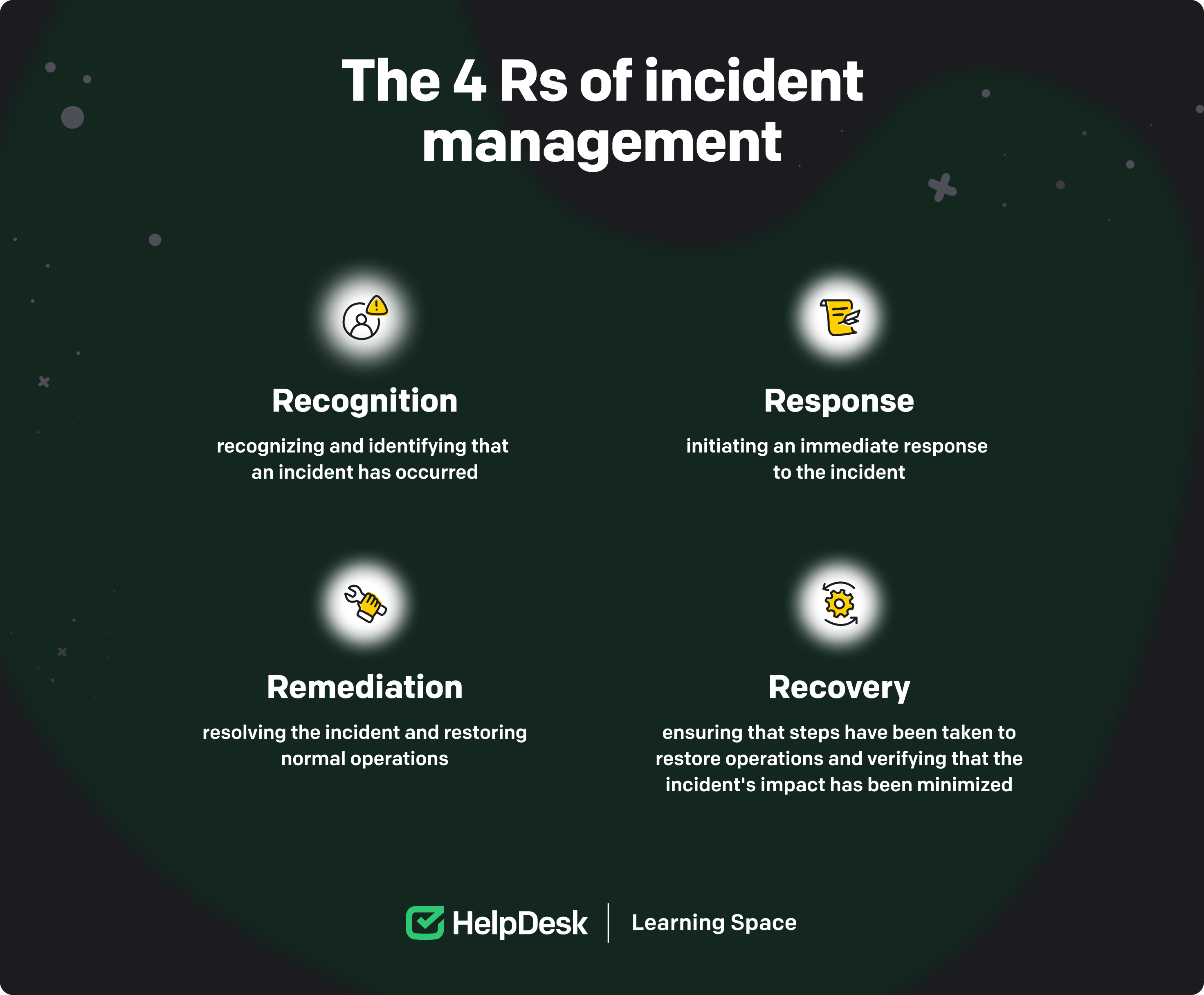 The four Rs provide a concise framework for crisis management, emphasizing the importance of rapid incident identification, effective response, deep-seated cause remediation, and effective restoration of operations.
The four Rs provide a concise framework for crisis management, emphasizing the importance of rapid incident identification, effective response, deep-seated cause remediation, and effective restoration of operations.
In the context of ticketing tools, crisis management refers to managing and resolving customer or user-reported issues, often referred to as tickets or incidents.
Ticketing tools are software systems that help streamline and automate the incident management process by providing a centralized platform for capturing, tracking, and managing customer issues or service requests.
Here’s how crisis management typically works within ticketing tools:
When a customer encounters an issue or requires assistance, they create a ticket through the ticketing tool. The ticket includes relevant details such as the nature of the issue, contact information, and any supporting information or attachments you can review.
The ticketing tool allows your support agents or admins to categorize and prioritize tickets based on predefined categories or impact levels. This helps in determining the urgency and appropriate handling of each case.
Once a ticket is created, it’s assigned to the appropriate support agent or team based on their expertise or workload. If a ticket requires specialized attention or isn’t resolved within a specific timeframe, it may be escalated to higher-level support units or even management.
The ticketing tool enables support agents to track the progress of each ticket, record updates, and communicate with the customer. They can provide status updates, request additional information, or share resolution steps through the tool’s messaging or comment features.
Support agents can collaborate with other teams or use the knowledge bases and resources available in the ticketing tool to resolve issues reported in the ticket. Once the request is addressed, it’s marked as resolved, and the customer is notified on the spot.
Ticketing tools often provide analytics and reporting capabilities so that you can analyze various metrics related to crisis management, such as response time, resolution time, ticket volume, and customer satisfaction ratings. These insights help measure support team performance, identify trends, and make data-driven improvements.
On the whole, ticketing tools streamline the incident management process by centralizing customer issues, facilitating efficient team communication, tracking progress, and providing insights for continuous improvement. They enhance customer support operations, help manage large volumes of incidents, and ensure timely resolution of customer cases.
You can have all these features in one tool in minutes! 😲 Sign up for a free HelpDesk trial and experience a structured incident management process.
Effective crisis management constantly adapts to meet new challenges and demands as technology evolves rapidly. Anticipating the future landscape, experts have identified three major trends that are expected to shape the industry in the coming years.
These emerging trends promise to revolutionize how organizations handle and respond to significant incidents, enhancing their ability to mitigate risks, minimize downtime, and optimize crisis management processes. By staying ahead of these trends, you can ensure a proactive and resilient approach to handling major incidents, safeguarding operations, and maintaining customer satisfaction.
Automation and artificial intelligence (AI) technologies have been increasingly integrated into major crisis management processes. These technologies help in incident detection, response, and resolution by automating repetitive tasks, analyzing large datasets for patterns and insights, and providing intelligent recommendations for incident handling. Automation and AI can significantly improve incident response times, enhance accuracy, and enable proactive crisis management.
DevOps principles and practices and the emergence of site reliability engineering (SRE) methodologies emphasize collaboration, cross-functional teams, and a focus on automation and reliability. These practices promote a proactive approach to crisis management, integrating incident response into the development and operations processes and prioritizing resilience and fault tolerance.
Traditional crisis management has often been reactive, focusing on resolving incidents after they occur. However, there has been a growing shift towards proactive and predictive incident management. Organizations are leveraging data analytics, monitoring systems, and machine learning algorithms to anticipate potential incidents, identify early warning signs, and take preventive actions to mitigate or avoid major incidents altogether. Proactive crisis management aims to reduce the frequency and impact of incidents, enhancing overall system reliability and user experience.
Note that the incident management field is dynamic, and new trends may have emerged since my knowledge cutoff. To stay up-to-date with the latest trends, I recommend checking out industry publications, attending relevant conferences, and engaging with professionals working in crisis management.
The crisis management process involves various roles and responsibilities to handle and resolve incidents effectively. Let’s go through some typical functions and their corresponding duties.
The incident manager or coordinator oversees the entire crisis management process. Their roles include:
Establishing and maintaining incident management processes and procedures.
Defining roles, responsibilities, and escalation paths for incident response.
Coordinating and prioritizing the response to incidents.
Ensuring effective communication among stakeholders during crisis management.
Monitoring and reporting on incident progress, resolution, and performance metrics.
Conducting post-incident reviews to identify areas for improvement.
The support team or help desk analysts play a frontline role in crisis management. Their responsibilities include:
Receiving and logging incident reports or service requests from users.
Classifying and prioritizing incidents based on urgency and impact.
Providing initial support and troubleshooting to resolve incidents.
Escalating incidents to higher-level support teams if necessary.
Maintaining regular communication with recipients, providing status updates, and resolving incidents within agreed-upon timeframes.
Documenting incident details, troubleshooting steps, and resolutions for future reference.
Technical specialists or subject-matter experts are responsible for handling complex or specialized incidents within their areas of expertise. Their responsibilities include:
Providing advanced technical support and expertise to resolve incidents.
Conducting in-depth analysis and troubleshooting to identify root causes.
Developing and implementing solutions or workarounds to mitigate incidents.
Collaborating with other teams or vendors to resolve incidents that require their expertise.
Participating in incident reviews and contributing to knowledge base updates.
Managers and leaders have overall accountability for crisis management. Their responsibilities include:
Providing guidance and support to incident management teams.
Setting crisis management objectives, policies, and procedures.
Allocating resources and ensuring adequate staffing for incident response.
Establishing and monitoring incident management metrics and key performance indicators (KPIs).
Ensuring that crisis management aligns with organizational goals, compliance requirements, and best practices.
Authorizing changes or actions necessary to resolve incidents and prevent recurrence.
These roles and responsibilities may vary depending on the organization’s size, structure, and specific incident management processes. However, collectively, they form a framework that allows for effective and coordinated incident response, ensuring the timely resolution of incidents and minimizing their impact on business operations.
👥 Assign the right roles and share all incident management responsibilities in HelpDesk. Sign up for a free 14-day trial!
While providing exceptional customer service, successful problem and incident management is key to a smooth and satisfying experience. While “problem management” and “incident management” may seem interchangeable, they represent different aspects of customer care. Let’s see more details on their objectives, scope, process, timeframe, and outputs.
Objective: Problem management aims to identify and address the root cause(s) of recurring incidents or underlying issues to prevent future incidents from occurring.
Scope: It identifies patterns, trends, and common causes across multiple incidents or service disruptions.
Process: Problem management follows a proactive approach. It involves analyzing incident data, identifying recurring incidents, conducting root cause analysis, and implementing corrective actions to address the underlying causes. It may involve collaborating with various teams, performing trend analysis, and initiating changes to prevent future incidents.
Timeframe: It may have a longer timeframe compared to incident management, as it focuses on in-depth analysis, investigation, and implementation of long-term solutions.
Outputs: The outputs of problem management include documented issue records, known error records, and the implementation of permanent solutions or workarounds. It aims to reduce the occurrence and impact of incidents by addressing their underlying causes.
Objective: Incident handling focuses on restoring normal service operations as quickly as possible, minimizing disruption to the business and users.
Scope: It deals with individual incidents or service disruptions reported by users or detected through monitoring systems.
Process: Incident management follows a reactive approach, focusing on incident detection, logging, categorization, prioritization, investigation, and resolution. The primary goal is to restore services to their normal state and minimize the impact on users.
Timeframe: Incident management aims for a swift resolution, typically within predefined service level agreements (SLAs) or agreed-upon response and resolution times.
Outputs: The output of incident handling is a resolved incident, along with documentation of the incident, actions taken, and any workarounds implemented.
To sum up, incident handling focuses on quickly restoring services during single incidents, while problem management focuses on identifying and resolving root causes to prevent future incidents. Both processes work together to ensure effective and efficient management of products/services and contribute to maintaining a stable and reliable infrastructure.
Incident management software, also known as incident tracking solutions, incident reporting software, or ticketing systems, is a tool designed to facilitate and streamline the management of events within an organization.
It provides a centralized platform for capturing, tracking, and managing incidents throughout their lifecycle, facilitating efficient incident response and minimizing the impact on business efforts.
To ensure you have a robust crisis management system, it’s crucial to identify and address its five essential components. When integrated harmoniously, these components form a comprehensive structure that enables you to effectively detect, assess, respond to, and learn from incidents.
The software should allow you or support agents to create tickets or incidents, providing a standardized format to capture incident details such as the nature of the issue, priority, category, and any supporting details.
The incident management tools should enable you to track and manage incidents throughout their lifecycle. It must provide features for assigning requests to specific individuals or teams, monitoring their progress, and recording all activities and communications related to each incident.
The software must include mechanisms to categorize incidents based on predefined criteria, such as the type of problem or system affected. It should also allow you to assign priorities to incidents based on their urgency and impact on business operations.
Incident management tools must make it easy for you to communicate and collaborate among support agents, teams, and stakeholders involved in the incident resolution. It should have internal communication functions, updates, notifications, and communication channels for users to receive status updates and provide additional information.
The software should help you enforce service level agreements by tracking and managing incident response and resolution times. It must provide escalation mechanisms to ensure timely and appropriate attention to high-priority or critical incidents.
The incident management software should offer reporting and analysis capabilities to generate insights and metrics related to incident handling. You should be able to use provided dashboards, charts, and reports to monitor incident counts, response times, resolution rates, and other KPIs to assess the effectiveness of your incident management processes.
Many incident management software solutions offer integration with other systems and tools, such as monitoring systems, notification systems, or knowledge bases. Pay attention to whether your solution also supports automation features to streamline repetitive tasks, notifications, or incident routing based on predefined rules or workflows.
Overall, crisis management software enhances organization and collaboration in handling incidents. It helps support agents and teams track, prioritize, and resolve incidents, improving response times, customer satisfaction, and overall service quality.
First and foremost, it provides organizations with a centralized platform for capturing and managing incidents. Having a unified system for crisis management ensures that all incidents are properly recorded, tracked, and addressed in a consistent manner.
By streamlining the incident resolution process, incident tracking software can help you efficiently resolve incidents. The software provides a systematic workflow and tracking mechanism, enabling teams to prioritize and assign incidents, track their progress, and ensure timely resolution. This ultimately leads to quicker incident resolution, minimizing downtime and reducing the impact on your business.
Effective communication and collaboration are critical in incident handling, and incident tracking software facilitates this. It serves as a hub for internal communication, updates, and notifications, ensuring that all relevant parties are informed about the incident status and progress. This promotes collaboration among support teams, stakeholders, and users, enabling robust coordination.
Another key benefit of incident tracking software is its role in documentation and knowledge management. It serves as a repository for incident data, capturing details, actions taken, and resolutions. Over time, this creates a valuable knowledge base of past incidents and their solutions. Support teams can leverage this knowledge base for faster troubleshooting and problem-solving.
The software also enables analysis and reporting, generating insights through data analysis and metrics. Incident tracking software provides reports on incident volumes, response times, resolution rates, and other key performance indicators. These insights can help you identify trends, bottlenecks, and areas for improvement in their crisis management processes, allowing you to make data-driven decisions and optimize your incident response.
What’s more, incident tracking software can support you in meeting compliance requirements by maintaining a comprehensive audit trail of incidents and their resolutions. This documentation and evidence of incident handling processes are crucial for regulatory compliance and internal audits.
Finally, incident tracking software supports continuous improvement in crisis management. By analyzing incident patterns and trends, you can identify common issues, recurring challenges, and areas for improvement. This allows you to implement preventive measures, proactive problem management, and process enhancements to reduce the occurrence and impact of incidents over time.
Choosing the best incident management tools for your business requires careful consideration of your organization’s specific needs and requirements. Below are some steps to help you in the selection process.
Start by assessing your organization’s crisis management needs. Consider factors such as the size of your business, the complexity of your infrastructure, the volume of incidents you handle, and any specific requirements or regulations relevant to your industry.
Identify the key requirements you have for a crisis management system. These may include incident logging and tracking, categorization and prioritization capabilities, asset management features, self-service portal functions, communication and collaboration tools, reporting and analytics functionalities, integration options, scalability, and ease of use.
Conduct thorough research on incident response tools available in the market. Look for systems that align with your defined requirements and offer functionalities most vital to you. Review reviews, compare vendors, and consider reputation, customer support, and system reliability factors.
Consider whether the crisis management system allows customization to suit your needs. Evaluate its flexibility in adapting to your organization’s workflows and procedures. Look for systems that can be configured to align with your existing incident management process.
When evaluating a crisis management system, determine if it can seamlessly integrate with other systems or tools essential to your business. Here are some key tools you should consider integrating with your incident service management solution.
1. Monitoring tools. Integrating your incident handling system with monitoring tools enables real-time monitoring of various systems, networks, and apps. This integration boosts incident management workflow and allows the system to automatically detect and trigger alerts for potential anomalies, ensuring proper incident prioritization.
2. Notification systems. Integrating with notification systems enables the automatic dissemination of critical information to relevant stakeholders during a crisis. This could include sending alerts, updates, and instructions through various communication channels such as email, SMS, voice calls, or push notifications on mobile devices.
3. Jira Service Management. Integration with Jira Service Management, a popular IT service management platform, can streamline the incident handling process. This integration allows for the automatic creation of tickets or tasks within Jira when an incident is reported, ensuring that the incident is properly tracked, assigned, and resolved by support or IT teams within the defined timelines.
4. Knowledge Bases. Integration with knowledge bases or knowledge management systems can provide instant access to relevant documentation, standard operating procedures, and best practices during a crisis. This integration empowers the incident response team with readily available information, helping them make informed decisions and restore normal service operation.
You can meet your service management needs or SLA management agreements by integrating your incident handling system with these tools. Also, you can achieve a higher level of automation, collaboration, and information sharing, resulting in improved incident response capabilities.
Evaluate the user-friendliness of the incident management software. Consider the ease of use for both support agents and end-users. Additionally, inquire about training and support options provided by the vendor to ensure a smooth implementation and adoption of the system.
Verify whether the incident management software can scale and accommodate your organization’s growth. Consider factors such as the number of users it can support, the ability to handle increased incident volumes, and any potential limitations in terms of scalability.
Evaluate the cost of the crisis management system, including licensing fees, maintenance, and support costs. Consider the potential return on investment (ROI) based on the benefits and efficiency gains the system can provide to your organization.
Request vendor demonstrations to see the incident management software in action and evaluate its usability. Additionally, ask for references or case studies to gain insights from other organizations that have implemented the system.
If possible, consider running a trial or pilot phase with a shortlisted incident management software to assess its performance and suitability within your organization. This can provide hands-on experience and help validate your selection before committing to a full deployment.
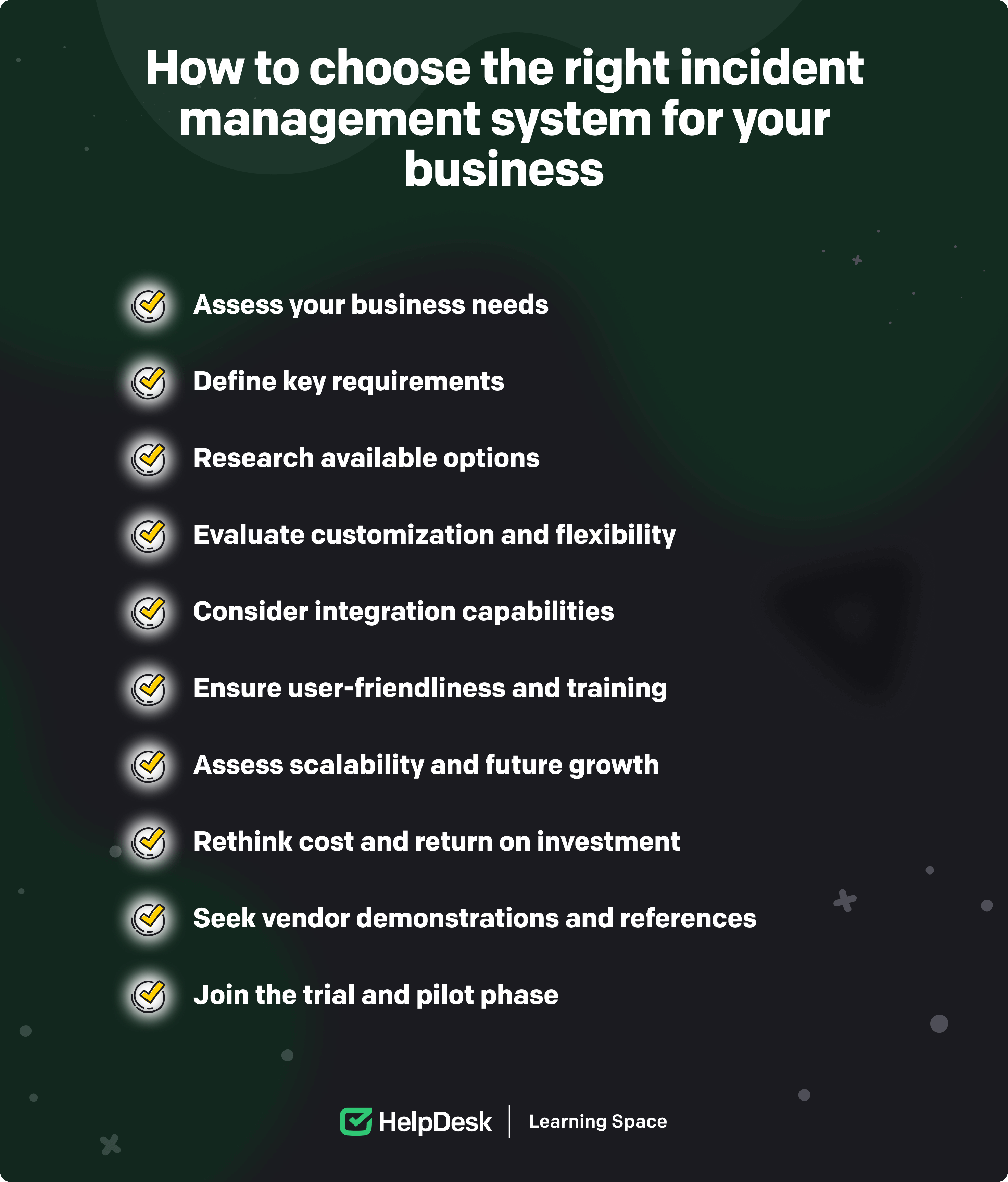 By following these steps, you can evaluate and select an incident management system that aligns with your needs, streamlines your crisis management processes, and supports efficient and effective resolution of incidents.
By following these steps, you can evaluate and select an incident management system that aligns with your needs, streamlines your crisis management processes, and supports efficient and effective resolution of incidents.
In the context of customer support, a critical incident stress debriefing (CISD) program may refer to a specialized program to support customer support agents who have experienced a critical incident or highly stressful situation while interacting with customers.
Customer support roles can sometimes expose agents to challenging or distressing situations. They may encounter abusive or angry customers, deal with high-pressure situations, or face difficult conversations that can impact their emotional well-being. A CISD program in customer support aims to provide support and assistance to agents in coping with these critical incidents’ psychological and emotional effects.
The program typically provides a safe and supportive environment for agents to discuss and process their experiences. It may include facilitated group discussions, one-on-one counseling, or other supportive interventions. The focus is on allowing agents to share their thoughts, feelings, and reactions to critical incidents and providing them with emotional support and coping strategies.
The objectives of a CISD program in customer support may include:
Emotional support. Offering a safe space for agents to express their feelings and emotions related to challenging customer interactions. It aims to validate their experiences and provide emotional support.
Reflection and processing. Encouraging agents to reflect on critical incidents and process their reactions and thoughts in a structured and supportive environment. This helps them make sense of their experiences and reduces the emotional impact.
Coping strategies. Providing agents with coping strategies, stress management techniques, and tools to help them manage the emotional toll of critical incidents. This may include self-care practices, relaxation techniques, or training on effective communication and de-escalation.
Resilience building. Supporting agents in building resilience to handle future critical incidents better. This may involve providing education on stress management, emotional resilience, and strategies for maintaining well-being in challenging customer support situations.
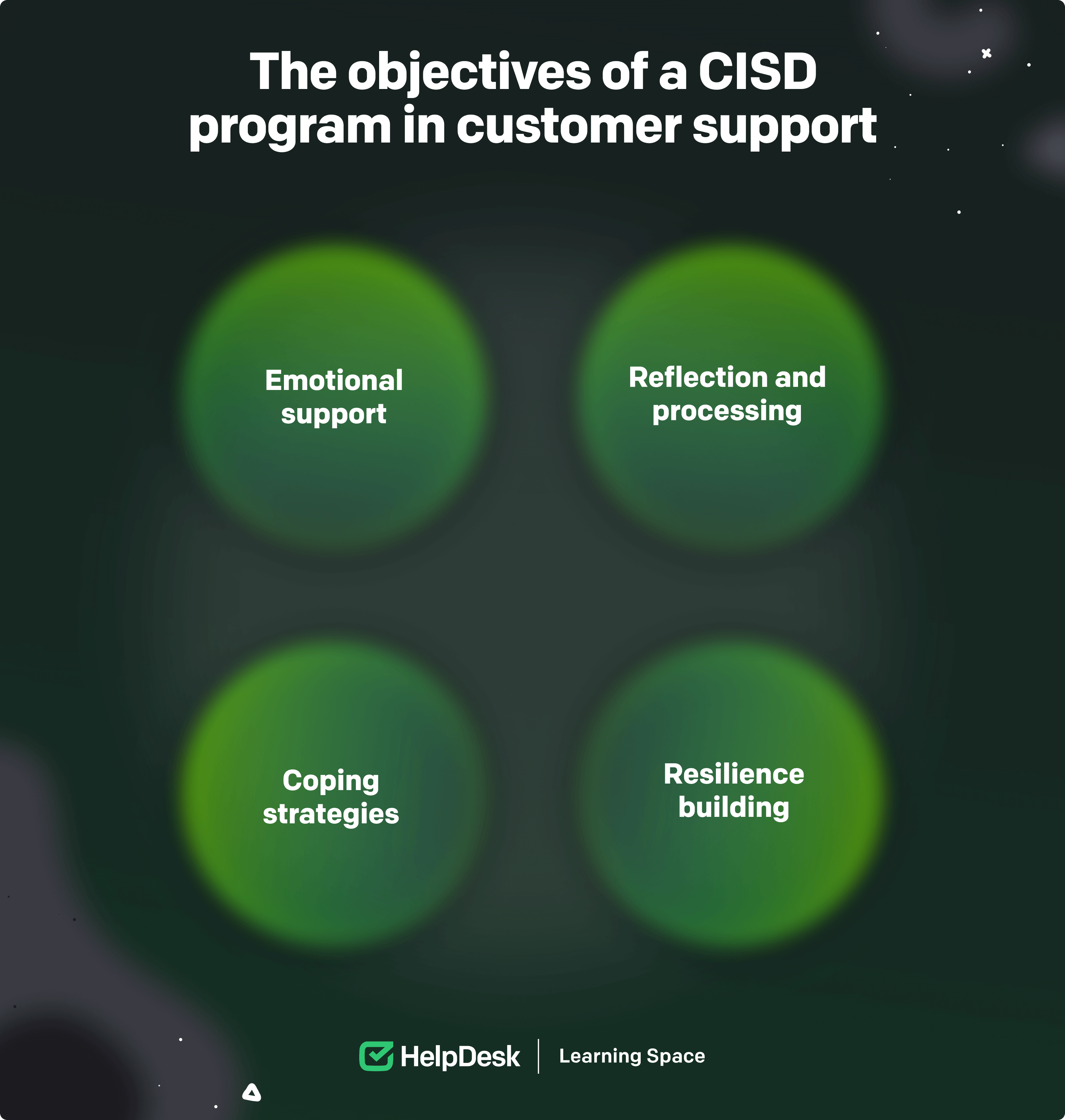 Implementing a CISD program in your customer support can contribute to the well-being and resilience of customer support agents, ultimately enhancing their ability to provide practical and empathetic support to customers. It demonstrates your organization’s commitment to employees’ psychological health and safety and helps create a supportive and compassionate work environment.
Implementing a CISD program in your customer support can contribute to the well-being and resilience of customer support agents, ultimately enhancing their ability to provide practical and empathetic support to customers. It demonstrates your organization’s commitment to employees’ psychological health and safety and helps create a supportive and compassionate work environment.
While there may be CISD variations in the specific steps followed, below, you’ll find a general outline of the seven steps commonly used.
The facilitator introduces the purpose and structure of the debriefing session. They explain that it’s a supportive discussion aimed at addressing the emotional impact of the critical incident and providing an opportunity for agents to share their experiences.
Agents are encouraged to provide a detailed account of the critical incident. They describe what happened, their role in the situation, and any relevant details. This step helps establish a shared understanding of the incident and allows agents to express their thoughts and emotions.
Agents are invited to share their thoughts, perceptions, and beliefs about the incident. They may discuss their initial reactions, any self-doubts or concerns that arose, and the impact of the incident on their emotions and well-being. This phase aims to allow agents to process their thoughts and gain perspective.
Agents have the opportunity to express their emotional and physical reactions to the incident. They discuss their feelings of fear, frustration, anger, or sadness and any physical symptoms they experienced. This step acknowledges and validates the agents’ emotional responses and helps them understand that their reactions are normal.
Agents are encouraged to identify any ongoing or lingering symptoms they may be experiencing due to the critical incident. This could include sleep disturbances, anxiety, changes in appetite, or other stress-related symptoms. Identifying these symptoms helps agents recognize the potential impact on their well-being.
The facilitator provides information, education, and coping strategies related to critical incident stress and resilience. Agents are offered guidance on stress management techniques, self-care practices, and coping strategies to help them navigate similar incidents in the future. This phase aims to provide agents with tools and resources to support their well-being.
The debriefing session concludes by discussing the return to work and addressing agents’ concerns or needs. Agents are encouraged to think about strategies for self-care, seek support from colleagues or supervisors if necessary, and develop a plan for moving forward. The re-entry phase ensures that agents feel supported as they resume their regular duties.
It’s important to note that the seven-step CISD process is a guideline and can be adapted to suit the specific needs of the customer support team and the critical incident at hand. Still, the goal is to create a safe and supportive environment for agents to share their experiences, process their emotions, and receive the necessary support to cope with the impact of the incident.
Incident management best practices are established guidelines and approaches that you can follow to handle incidents quickly and productively. These best practices help you respond quickly to incidents, minimize their impact on operations, and facilitate continuous improvement.
Develop well-defined and documented incident-handling processes that outline the steps to identify, report, categorize, prioritize, and resolve incidents. Ensure that these processes are communicated and understood by all stakeholders involved.
Designate a central point of contact, such as a service desk or incident manager, to receive and manage incident reports. This helps streamline communication and ensures that all incidents are properly logged and tracked.
Establish a prioritization system, such as a severity or impact-based classification, to prioritize incidents based on their urgency and impact on business. This helps allocate resources effectively and ensures that critical incidents receive immediate attention.
Create and maintain a knowledge base that captures incident details, resolutions, workarounds, and lessons learned. This knowledge base can be a valuable resource for support teams to access relevant information and deal with incidents quicker.
Utilize incident tracking tools or ticketing systems to streamline incident management processes. These tools provide a centralized platform for logging, tracking, and monitoring incidents, allowing for better collaboration, communication, and reporting.
Establish precise communication channels for reporting incidents, updating stakeholders, and coordinating with relevant teams. This may include email, chat systems, or dedicated incident management communication tools.
Regularly review incident data, metrics, and trends to identify opportunities for process improvements and proactive problem management. This helps address root causes, reduce the occurrence of incidents, and enhance overall incident management effectiveness.
Conduct post-incident reviews or “postmortems” to analyze major incidents in-depth. Identify the causes, factors, and lessons learned from the incident, and implement corrective actions to prevent similar incidents.
Encourage collaboration and cooperation among different teams involved in incident management, such as support teams, IT operations, and subject-matter experts. This helps facilitate effective incident resolution, knowledge sharing, and continuous learning.
Invest in training programs to equip support staff with the necessary skills and knowledge to handle incidents effectively. Ensure that they are familiar with incident management processes, tools, and best practices. Provide ongoing support and mentorship to foster their professional growth.
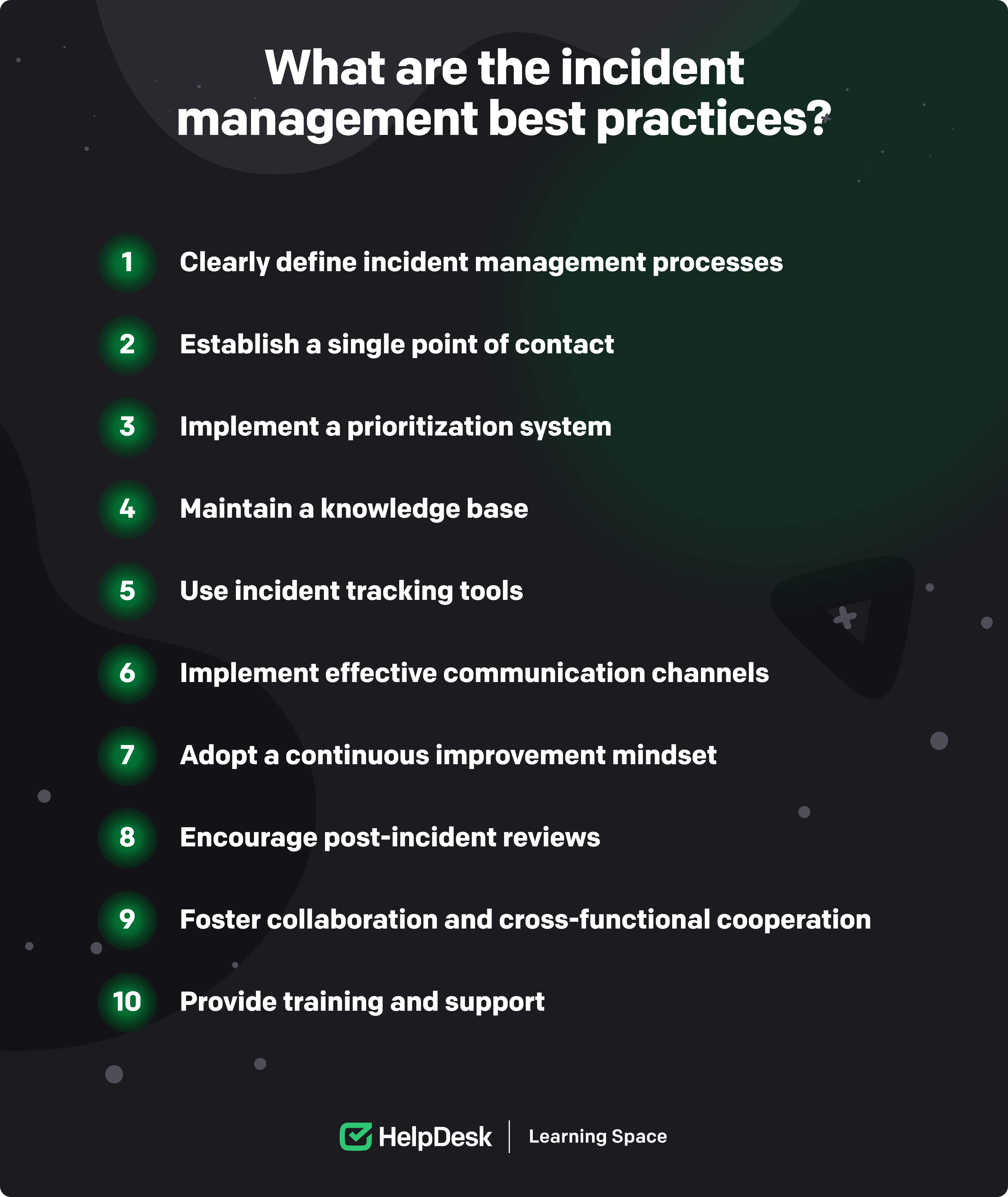 By following these incident management best practices, you can improve your incident response capabilities, minimize the impact of incidents on operations, and enhance customer satisfaction. These practices also contribute to building a proactive and resilient environment.
By following these incident management best practices, you can improve your incident response capabilities, minimize the impact of incidents on operations, and enhance customer satisfaction. These practices also contribute to building a proactive and resilient environment.
Dealing with highly stressful scenarios in customer service can be challenging, but fear not! With the information presented here, you can learn and navigate the ins and outs of these situations with a smile.
Applying the tips and tricks described in this article can turn stressful moments into opportunities for an exceptional incident management life cycle. From fostering open and transparent communication to using user-friendly incident management systems, these practices will make your support team shine like a beacon of friendliness.
So, assemble your support team, put on your customer service hats, and get ready to provide the support that makes your customers feel warm and welcome. With these best practices in your arsenal, you’ll easily resolve incidents and create a positive and encouraging support experience for everyone. Remember, a little friendliness goes a long way in customer support.
Weronika Masternak
Weronika is a product content designer at HelpDesk. She has a deep passion for telling stories to educate and engage her audience. In her free time, she goes mountain hiking, practices yoga, and reads books related to guerrilla marketing, branding, and sociology.
Try HelpDesk for free
For quick and intuitive tickets management