


Busy supporting customers? Not anymore.
Watch hands-on webinar on workflows and easily automate your work in just five minutes!

But here’s the catch — providing successful remote support requires more than just in-depth technical know-how. It’s a blend of communication skills, customer service, security, and speedy troubleshooting.
In this guide, I’ll outline the digital support success factors that will help your team rise above the rest. I’ll also discuss the necessary features of virtual support tools that you can use to achieve optimal results. Buckle up and get ready to perfect your customer service.
Remote support refers to the ability to provide technical or other assistance to a person who isn’t physically present in the exact location as the person giving the support.
Such assistance can be delivered through various forms of communication technology, including video conferencing, remote desktop sharing, or remote access apps.
This type of support is commonly used in the IT industry, where specialists provide technical backups to computer users worldwide. It’s also used in other sectors, such as customer service, where representatives can help customers solve issues with products or services without being physically present.
Remote guidance can be an efficient and cost-effective way to help because it eliminates travel and allows support providers to help more people in less time. However, it requires a reliable internet connection, the right software, and security measures to keep sensitive information safe.
The concept of remote guidance has evolved significantly in recent years and has become more advanced and streamlined thanks to new technologies and refined communication channels.
What’s more, the demand for virtual support services is still growing. In fact, it has been recognized as a critical component for businesses of all sizes. It has changed the way technical support is provided to users, enabling them to receive real-time assistance from experts no matter where they are.
There’s no doubt that remote assistance can be groundbreaking. Still, whether you’re an experienced IT professional or a newcomer, there are a few key factors to keep in mind to get the most out of it and make a difference.
Strong communication skills are essential for second-line support technicians, who rely heavily on messaging to diagnose and resolve issues. Off-site techs must have excellent verbal and written communication abilities to effectively engage with users and convey complex technical concepts clearly and concisely.
What’s more, clear communication helps the technician understand the user’s perspective, gain their trust, and solve their concerns quickly and reliably. The supporter can establish a positive bond with the user and create a caring and productive work environment by demonstrating active listening and responding with respect and professionalism.
Beyond verbal and written communication skills, a support technician must also possess strong interpersonal skills such as empathy, patience, and a client-centered approach. These abilities allow them to provide personalized, hands-on assistance that meets users’ needs and exceeds expectations. Additionally, adding a professional avatar to your profile helps humanize interactions and build trust with clients, making it easier to establish rapport and a sense of reliability from the very first interaction.
All in all, communication capabilities are crucial for remote support technicians. They play a key role in diagnosing and resolving technical issues, building trust with the user and ensuring a positive customer experience.
Working as a remote assistant requires a wide range of specialized engineering knowledge and experience to provide practical solutions and solve issues remotely. They must understand the hardware and software they support, including operating systems, networks, applications, and tools. An in-depth understanding of computer systems and their components, such as memory, processors, storage, and peripherals, is also necessary.
In addition, remote technicians must be skilled in using remote access software. All this is to gain access and control over a particular device or system and communicate effectively with the end user to understand the challenge and deliver clear and concise instructions.
Finally, support techs should be familiar with industry-standard security and data protection best practice standards and compliance regulations related to privacy and data handling. They must also stay abreast of the latest technological developments and advances in their field and the industries they support.
In general, the technical expertise of off-site support engineers is critical to providing reliable support to their customers and ensuring the smooth operation of the systems and equipment for which they are responsible.
Remote tools are apps that make it easier to assist users located remotely without requiring a technician to be physically present at the user’s location. One of the key advantages of remote guidance tools is that they can help improve the productivity and impact of remote assistance, allowing techs to resolve issues from anywhere, at any time.
Screen sharing is one such tool that allows technicians to view a user’s screen, provide real-time guidance, and demonstrate how to perform specific tasks. This not only saves time and effort but also avoids the misunderstandings that often arise when trying to explain technical issues over the phone or through email.
Another option is remote access software, which allows a technician to access and control a user’s device from any location as if they were physically present next to them. This is particularly useful for solving complex technical tasks that require deeper access to the user’s system, such as configuring software settings or installing updates.
According to a survey of more than 2,000 members of the TrustRadius community, more than 50% of companies expect to increase spending on remote desktop software. The number of corporate buyers evaluating remote desktop products increased by 110% from February to March.
Also, having access to a multi-monitor display can greatly enhance distant assistance by allowing techs to view and troubleshoot multiple systems simultaneously.
On the whole, remote guidance tools can significantly increase the capacity and effectiveness of support services by enabling technicians to provide real-time assistance and troubleshoot issues without having to access the user’s device physically. These tools truly improve the quality of support, help reduce downtime, and minimize the impact of technical glitches on user productivity.
In today’s fast-changing and connected world, providing quick and reliable support to customers and users is crucial to maintain a competitive edge. Remote support has become an essential aspect of modern customer service because it enables users to get help anytime, from anywhere, and without needing a support technician to be directly available.
One of the most critical factors in determining the accuracy of remote guidance is its availability. The availability of on-demand virtual support means that users can get help whenever needed, whether in the middle of the night or on vacation. By providing 24/7 backup, you can ensure that users receive quick and practical assistance, regardless of location or time zone.
Moreover, 24/7 remote advisory services can help you hone the customer experience and build stronger user relationships. By being available around the clock, you can demonstrate your commitment to customer satisfaction, and users can feel confident that they have access to help when they need it most. This, in turn, can lead to increased customer loyalty, higher retention rates, and a positive company reputation.
In a virtual support scenario, speed is of the utmost priority to ensure the least disruption to the user. When a user encounters a difficulty, they expect the technician to respond quickly and provide adequate assistance to resolve the situation soon. That said, here are eight amazing tools for speeding up your customer service.
The ultimate goal of remote assistance is to minimize downtime and maximize productivity. The technician’s efficiency and accuracy in resolving issues are crucial for achieving this goal. By resolving user inquiries quickly and thoroughly, a tech can contribute to establishing user trust in you as a product/service provider.
That’s why, as I mentioned earlier, the supporter should have a range of skills and knowledge to diagnose and resolve any issues on the spot. They should have an in-depth understanding of the technology being used, including hardware and software configurations, and be able to use remote troubleshooting tools and techniques.
A well-executed virtual support service can also positively impact the customer’s overall experience with the brand. It can help to establish a strong relationship between the customer and the product/service provider, leading to increased loyalty and long-term business success.
As a remote support technician, having strong customer service skills is fundamental to providing excellent service. These skills ensure that users feel valued, appreciated, and satisfied.
Technical issues can frustrate end users, so support agents should approach every interaction with empathy and a willingness to help. Supporters need to take the time to fully understand the user’s dilemma without rushing or feeling irritated. They should listen carefully, ask questions, and provide clear and concise explanations.
Empathy is another core customer service skill for support techs. It’s significant to put themselves in the user’s shoes and understand the impact of difficulties on their daily work or productivity. Supporters must be able to relate to the user’s feelings and emotions and provide professional and compassionate advice.
Responsiveness is also relevant for support experts. Users expect a quick response to their requests, and providing timely backup is essential. Technicians should communicate clearly and effectively with users, informing them of progress and giving necessary updates through the communication channel of their choice.
Remote support technicians should implement measures to prevent unauthorized and unattended access to a user’s computer and sensitive information. One way to do this is through secure remote access software, such as Virtual Private Network (VPN) or Remote Desktop Protocol (RDP), which encrypts data transmitted between the technician’s computer and the user’s device.
Additionally, supporters must follow best practices for secure remote assistance, such as using strong passwords, multifactor authentication, and regularly updating security patches. They should also avoid downloading suspicious files or clicking on links containing malware or viruses that could compromise a user’s system.
On top of that, technicians should obtain the user’s explicit consent before remotely accessing their device and transparently inform them of the purpose and scope of the access. Any personal or confidential information gained during a support session should be kept strictly confidential and not shared with unauthorized parties.
Another critical factor is to provide end-users with adequate training. Remote assistance tools can be complex and require specific knowledge to operate, and without proper training, individuals may not be able to take full advantage of the available solutions. Training should cover the basics of using virtual support tools such as screen sharing, remote control, and chat support. Users should be taught how to initiate and receive support sessions, communicate with technicians, and resolve common challenges that may arise.
To add to this, providing training in basic troubleshooting can reduce the number of support requests. Techs can guide users in diagnosing and resolving common tasks, such as restarting devices, clearing cache and cookies, or checking network connectivity. This can help users fix bothersome issues on their own! As a result, you can reduce the burden on your support engineers, allowing them to focus on more complex matters.
Collecting performance data and creating reports are critical components of any online assistance activities. By tracking and analyzing data related to support operations, you can gain valuable insight into your productivity and identify areas for potential improvement.
Response time is a key metric in remote support because it measures the time a support agent takes to respond to a customer request. You can ensure timely assistance and identify any bottlenecks or inefficiencies by monitoring response time.
The first call resolution rate is another major metric that measures the percentage of customer issues resolved during the first interaction with a support agent. A high first-call resolution rate indicates that the support team is well-trained and equipped to handle customer inquiries, which can lead to higher satisfaction and loyalty. Also, the data shows that 33% of people believe that solving their request during one interaction signals sound customer service.
In remote assistance, measuring customer satisfaction is of utmost importance since it reflects how content customers are with the support they receive. By carefully monitoring customer satisfaction, you can pinpoint areas for improvement and adjust support operations to meet the customers’ needs better.

With so many available options, choosing the right remote assistance solution that meets your business requirements can be demanding. The selection process involves considering several factors, such as the size of your company, the level of technical expertise required, the budget, or the features offered by the software.
In this part of the guide, I’ll delve into the key factors you should consider when evaluating virtual support software to make an informed decision that best suits your needs.
Screen sharing is among the most basic features that remote assistance solutions should offer. This feature allows the technician to view the user’s screen in real-time, which is essential for troubleshooting and diagnosing cases. Another vital function is file transfer, which enables techs to send and receive files securely and quickly.
The remote control session is another critical feature to look for. This feature allows the technician to remotely take control of the user’s computer, allowing them to perform tasks and tackle challenges as if they were physically present.
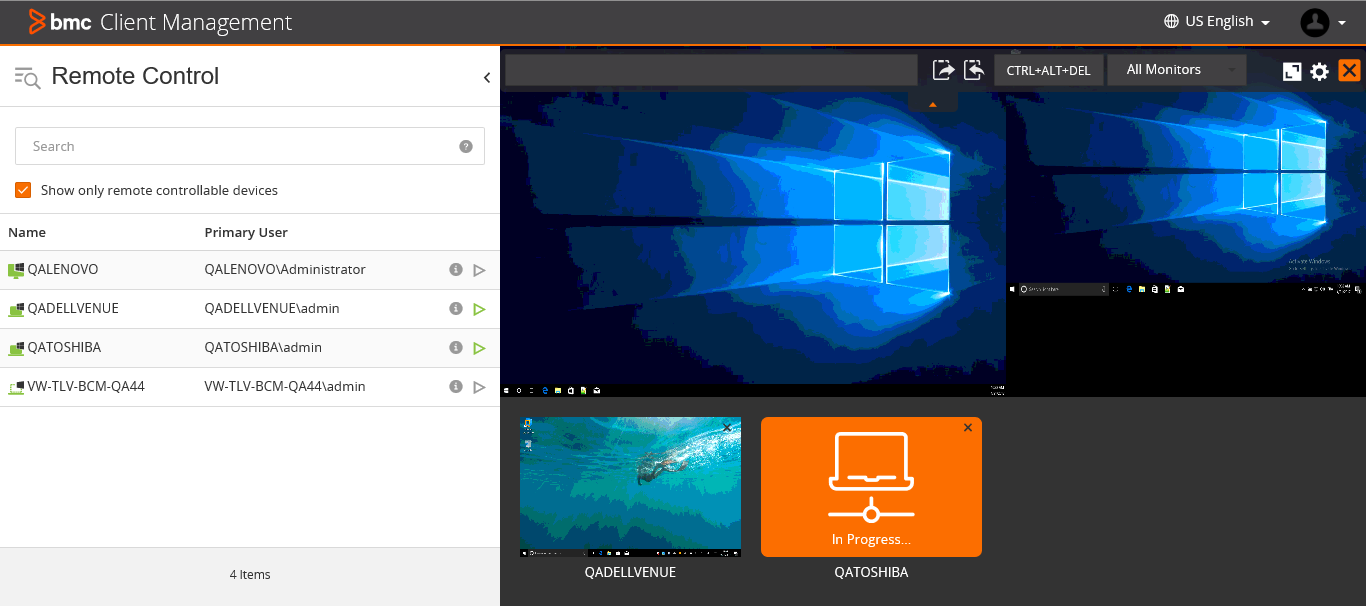 Image source
Image source
Session recording is another feature that the best remote support software may offer. This feature allows a supporter to record an entire assistance session, which can be helpful for training, quality assurance, and auditing purposes.
Multi-platform support is also something to consider if you need to provide guidance across different operating systems. Some remote support solutions can support Windows, Mac, Linux, and even mobile platforms.
Other virtual support solution functions may include chat or messaging functions, voice and video conferencing, whiteboarding and annotation, and even augmented reality features. The point is to evaluate which elements are essential to your company’s needs and choose an off-site guidance tool that provides them.
The software should be user-friendly and intuitive for both the supporter and the end user, as this can save time and reduce frustration during advisory sessions. The installation process has to be simple, with clear instructions and minimal steps. Ideally, the software should be small in size, require few system resources, and not interfere with other programs or apps.
Definitely check out if the remote support tool has a simple and easy-to-use interface. Technicians should be able to quickly connect to a remote computer or device and easily access the functions needed to diagnose and troubleshoot problems. Also, the software shouldn’t require advanced technical knowledge or operating skills from the end user.
Another aspect is that the remote assistance software must allow customization of the interface and branding to match your organization’s visuals. Customization options include choosing the color scheme, font style, or logo placement to create a personalized UI. Additionally, some remote assistance software may offer the ability to add custom text, images, and videos that align with your organization.
Lastly, ongoing training and support is also a point to note when examining your go-to tool. This includes staying informed of any software updates or changes that affect your operation.
Understandably, sometimes sensitive data, including personal and financial information, may be transferred between the technician and end users’ devices during the advisory session. For this reason, a remote support tool must have robust security measures to protect against unauthorized access and ensure data privacy.
One important security measure is encryption. Remote support software should use industry-standard encryption protocols to encrypt all data transmitted between the technician and end-user devices. This includes data encryption at rest (on the local device) and in transit (between devices).
Following this, remote service software should require authentication for both the technician and the end user to ensure that only authorized individuals can access the remote session. This may include using strong passwords, two-factor authentication, or other credentialing methods.
Keep in mind that remote control software should allow you to control who has access to remote sessions and what they can access. This may include restricting access to specific files or apps or only allowing access to specific remote device parts.
Also, consider the security of the remote operation software itself. The solution should be updated regularly to address any security vulnerabilities or exploits. As well, the software provider should have a clearly defined security policy. In addition, the provider should have measures in place to protect against data breaches, including firewalls, intrusion detection and prevention systems, and regular security audits.
Finally, remote assistance software should comply with relevant industry standards and regulations, such as GDPR, HIPAA, and PCI DSS to ensure that your organization adheres to data protection and privacy regulations.
Most support tools are designed to run on a specific operating system, such as Windows, Mac, or Linux — verify that you can install remote access software on your device. If you run on multiple operating systems, you may have to look for software that supports all of them.
Also, some software may be intended for desktop computers, while others may be optimized for mobile devices. So, you need to gauge the devices the remote assistance software will support.
Another significant compatibility aspect is integration with other software and apps you use. Virtual support tools should integrate seamlessly with existing tools and processes, such as help desk software, live chat, CRM, or business intelligence solution. This can help streamline your existing workflows and make your team more productive.
Finally, weigh the compatibility of remote support software with network and security infrastructure. The software should work with existing firewalls, routers, and other security measures and not interfere with other network traffic or apps. Additionally, the software should work with any VPNs or remote access tools you currently use.
Your software provider should offer 24/7 support, so you can get help whenever needed. This can be especially important if you have customers or users in different time zones or if they provide support outside traditional business hours.
Response time is another factor to ponder. A remote solution provider should offer quick response times, so you can get help with difficulties as soon as they arise. This can help minimize downtime and keep virtual support sessions running smoothly.
Knowledgeable technicians are also essential for good customer service. A provider should have a team of experienced and knowledgeable engineers who can help with any questions. They should be able to diagnose and resolve cases quickly and efficiently and provide clear and concise explanations and instructions.
Also, think about ALL the available integrations and how they work when connected to your virtual support software. Some providers may offer pre-built integrations with popular help desk software, CRM systems, or other business apps. In contrast, others may offer APIs (application programming interfaces), allowing you to create custom integrations.
Finally, inspect the support channels that the provider offers. They should handle emails, phone calls, online meetings, or live chats so that you can choose the best method. Additionally, they should have a well-organized and easily searchable knowledge base or customer portal where you can find answers to common queries and concerns.
Evaluate the pricing structure and determine if it’s affordable for your business. Some software providers may offer a free trial period, so take advantage of it to test the software before committing.
Note that remote support software providers use different pricing models. Some charge a flat fee per user or device, while others charge a monthly or annual subscription fee based on the number of users or devices. Also, companies may offer a pay-per-use model, in which you pay only for the support sessions you use.
When evaluating the cost of support software, consider the included features. If a basic package with only fundamental features is fine, you can go with it, but if you need something advanced, be prepared to pay a higher price. Determine which features are necessary for your business and choose a provider that offers a package that meets your needs and budget.
Take into account any additional costs associated with the software. For example, some providers may charge for additional storage or bandwidth or may charge extra for premium features such as session recording or multi-platform support.
When testing the software during the free trial period, use all the features and test them thoroughly to determine if the software is a good fit for your business. This can help you make an informed decision and choose the provider that offers the best value for your money.
In conclusion, assess the pricing structure and features of the remote support software to determine if it’s affordable and meets your business needs. Taking advantage of free trial periods can help you test the solution before entering into a long-term contract.
Connecting to existing systems can streamline workflows and improve agility. The ideal situation is integrating your preferred remote service software with your existing systems.
Once integrated, you should also be able to easily track interactions and requests in a centralized location to better comprehend your customers’ needs and provide more personalized assistance. This approach can reduce manual data entry and ensure that all support cases are tracked and resolved swiftly.
Also, think about ALL the available integrations and how they work when connected to your remote support software. Some providers may offer pre-built integrations with popular help desk software, CRM systems, or other business apps. In contrast, others may offer APIs (application programming interfaces), allowing you to create custom integrations.
And finally, consider the technical expertise required to set up and maintain the integration. Solution providers may offer easy-to-use integration tools and documentation, while others may require more technical expertise to configure and maintain the integration.
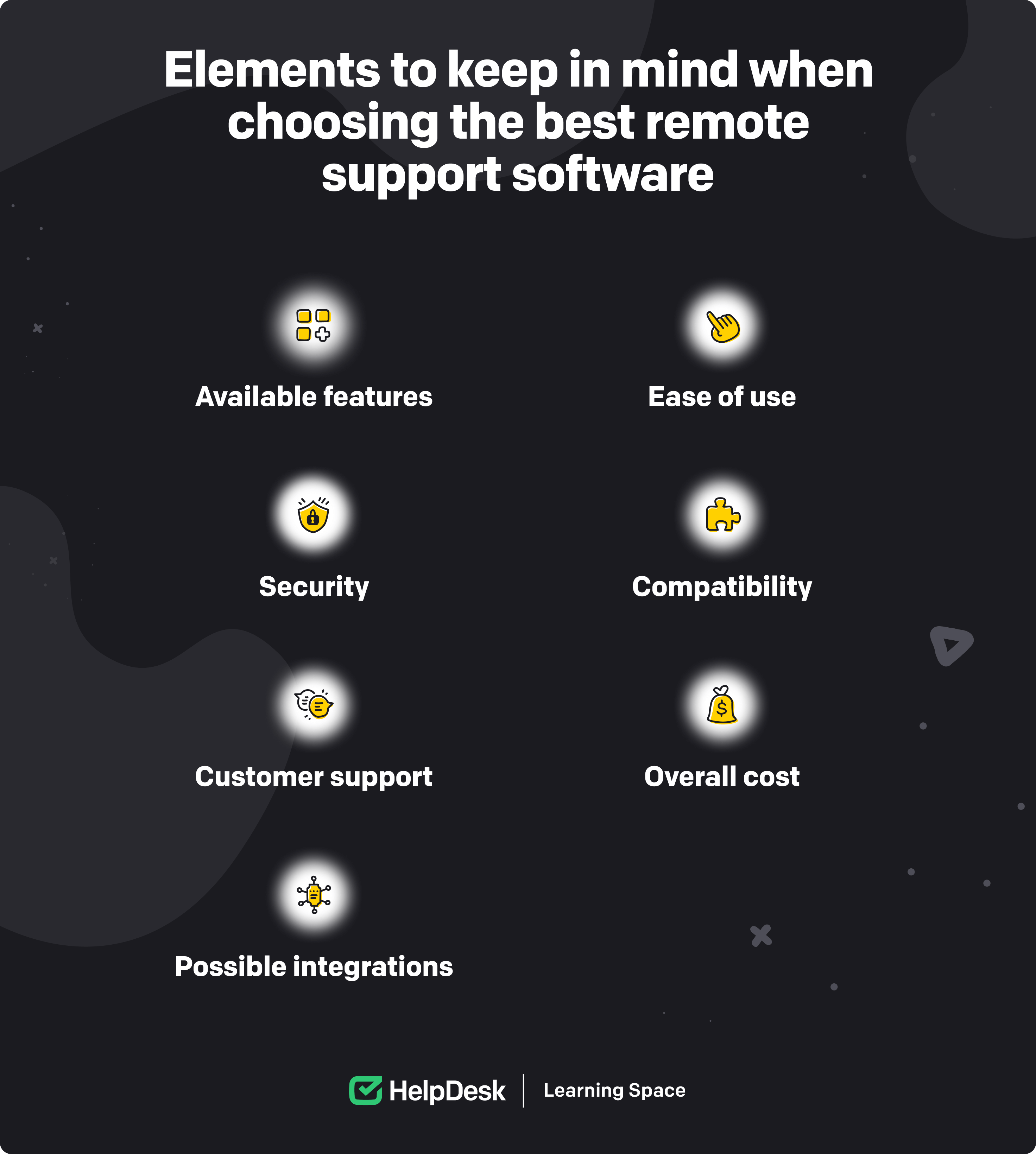
In conclusion, building trust with distance support is essential for businesses that provide efficient customer service. The success of remote assistance depends on several factors, including communication skills, technical knowledge, availability, speed, customer service skills, security, training, and metrics and reporting. Choosing the right remote support software can significantly affect the outcome of your operations.
When selecting the best remote access software, reckon vital features such as ease of use, secure access, compatibility, customer support, cost, and integration. You can improve customers’ overall service experience by prioritizing these factors and leveraging the right remote advisory solution.
Weronika Masternak
Weronika is a product content designer at HelpDesk. She has a deep passion for telling stories to educate and engage her audience. In her free time, she goes mountain hiking, practices yoga, and reads books related to guerrilla marketing, branding, and sociology.
Try HelpDesk for free
For quick and intuitive tickets management